Anime2Sketch is a free AI based tool that converts an animated character to a sketch. It is basically a command line tool, but there is an online hosted version of this available tool which you can use. In this post, I will show you how to use it and since it is an open source tool, you can run it locally as well and host it on a separate server.
Converting anime to sketch is not that a simple task and which is why you need an AI based tool. And the one mentioned here is very powerful and useful. You can process photos of your favorite anime characters and then generate the high quality sketches and use them as wallpaper or anywhere you want.
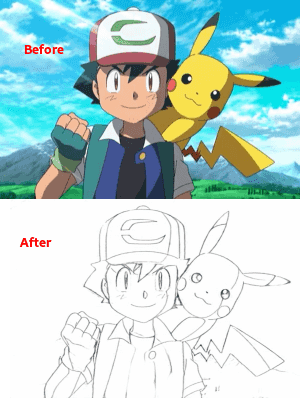
How to Convert Anime to Sketch with this Free AI based Tool?
People love sketches and if you want to have a sketched version of your favorite character then you can simply access the online version of this tool here.
Upload an anime photo on the website and it will generate the sketch version of the photo that you can download. This is a very simple version you don’t need any registration or sign up. The web version is straightforward and you only have to upload the photo to get the output. This is as simple as that.
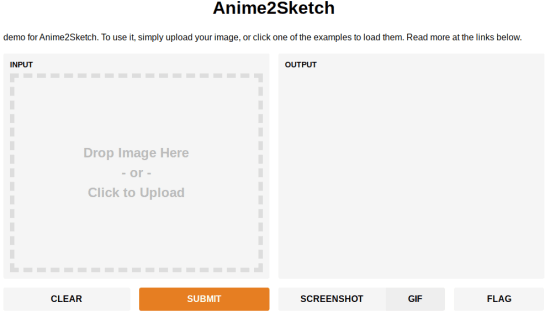
Another way to use this is as a command line tool. For that, you will require some technical knowledge. Just open a terminal and then clone the GitHub repository of this tool. After that, you just navigate to its root directory and then simply install all the dependency. To do this, you just run the following commands one after another.
git clone https://github.com/Mukosame/Anime2Sketch && cd Anime2Sketch
sudo pip3 install -r requirements.txt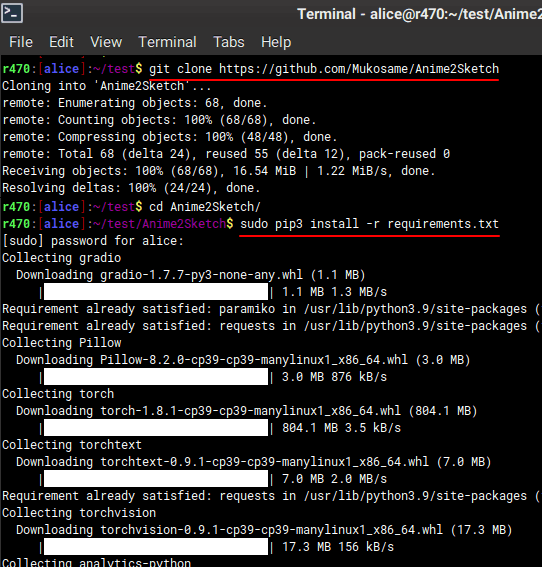
For the machine learning process, it requires a “weight” file that you can download from Google Drive. Do note that, this Google Drive link for weights in not eternal and in case it is not accessible, you can check out the updated link on its GitHub page.
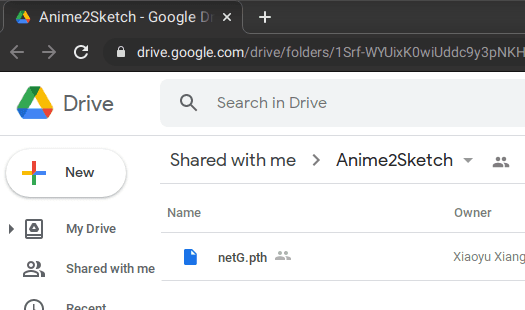
Now, it is time to run the tool. The syntax to run this tool is shown below. You construct your command by replacing input and output image destinations. Finally, run the command and it will process the input image and will save the corresponding sketched version of the image in the destination folder.
Syntax: python3 test.py --dataroot input/dir --load_size 512 --output_dir /output/dir
Example: python3 test.py --dataroot test_samples/madoka.jpg --load_size 512 --output_dir results/
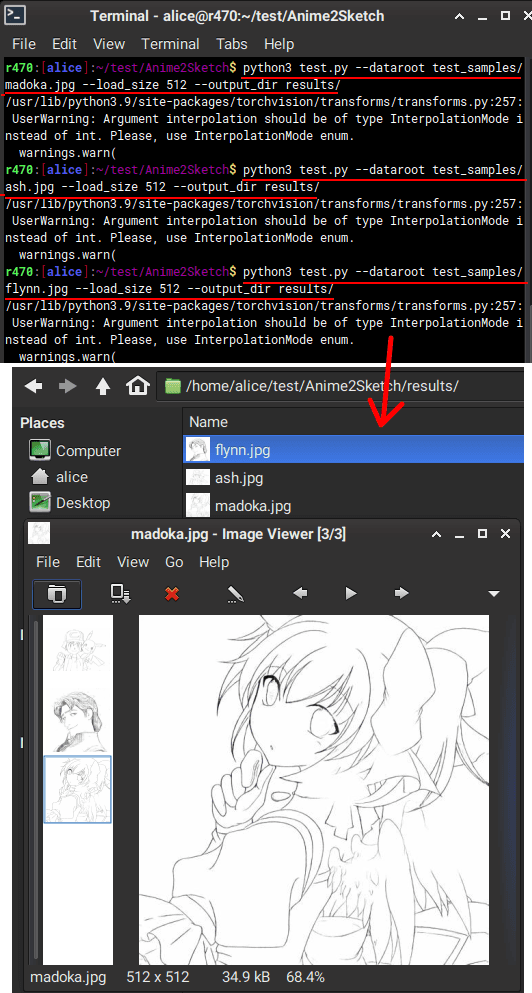
In this way, you can use this simple and powerful tool to convert anime images to sketch. The installation can take some time due o heavy libraries so, I will recommend you to use it on a system that has higher hardware configuration and a latest GPU.
Final thoughts:
Converting anime to sketch is now just a piece of cake with the tool I have mentioned here in this post. You use the online version or you can run it locally from the command line. Also, you are free to build your own UI around this tool to make it easier to use. It can also process animated anime media to sketch as well but I haven’t tested that but I am sure that will work as well. So, try this tool at your end and then let me know what you think about it