ABC-Update is a free Windows updates manager to push Windows updates to networked computers. Here this is a powerful tool for Windows Admins to schedule or install Windows updates in all or specific computers in a domain. It shows all the connected computers using active directory and lets you choose the selected target. You can specify that kind of updates you want to deliver and schedule them easily. You can even opt to install updates on demand and see the progress on GUI. It shows various kind of Windows updates in different categories that you can configure based on the requirements.
This software comes in two modes; command line and GUI. This is a portable software and you can start using it right way. It automatically detects computers in your network and then you can choose in which you want to install the updates. Both MS and WSUS updates are supported and can be installed in just a few clicks. It logs update operations and can even email them to you.
Relying on automatic updates is a not a good idea for computers in a network. So, if you are an admin in a domain then you can update all the connected computers on demand from a central location. And that is what this ABC updates software lets you do. You just select the types of updates and then select the target computers. The GUI is pretty classical but works shamelessly when it comes to manage Windows updates in a network. Also, if you are comfortable with CLI then you can use command line version of the tool to do the same.
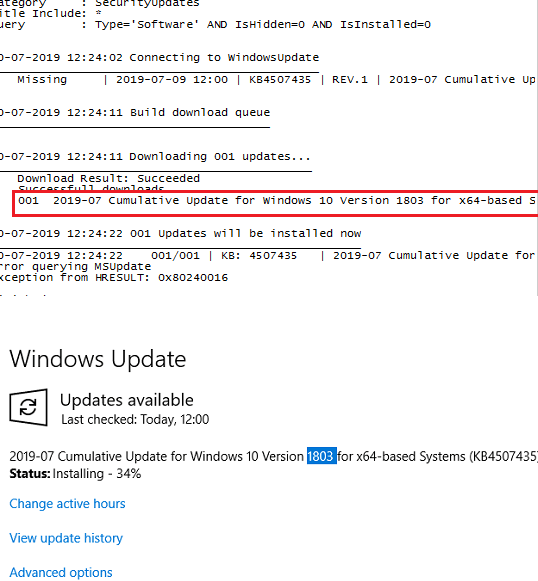
Using this free Windows Updates Manager to push updates to Networked Computers:
On your Windows server machine, you can download this software from here. This is portable, so after downloading simply run it. Use the GUI version of the tool which looks like as shown in the screenshot below.
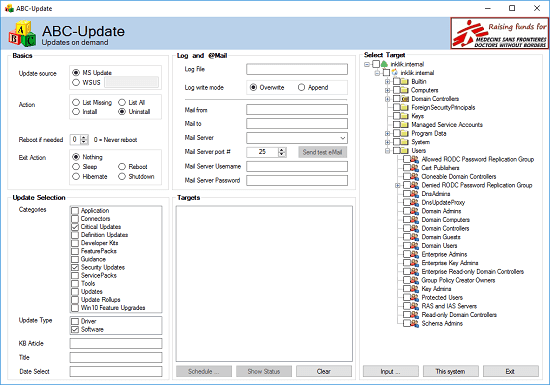
Now, first thing you have to do is select what kind of updates you want to deliver. Select the updates type from the top right side and then specify the categories of updates you want to deliver.
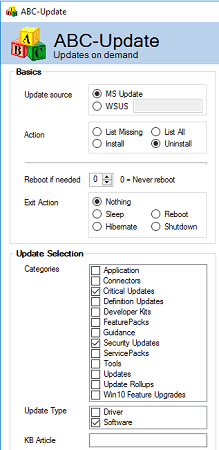
Now, you select the target computers on which you want to push updates. You can expand the whole tree and select the target computers. You can target a whole domain as well and then push updates. Simply select the PCs and then click on the “Schedule” button in the software.
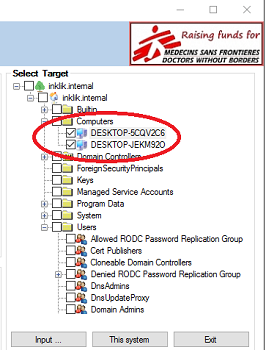
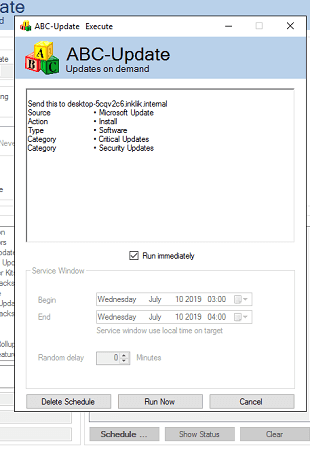
Now, the updates have been scheduled on the target computers. In addition if you want to start the update process now then you can do that. On the scheduling window there is an option to do this. Once you start the updating process, you can see the progress of the updates. Also, the corresponding logging will be started.
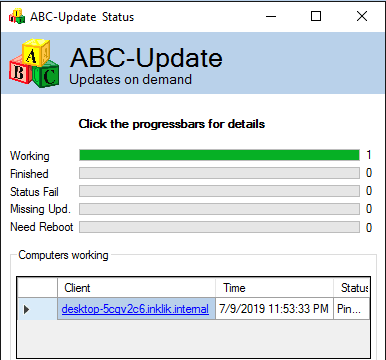
If you want to get the logging details on your email then you will have to configure email settings in the software. Specify the SMTP and other email settings there and test the email. Finally, let it do the rest by itself. For further details, you can analyze the log of update operations and if there are any errors then fix them by taking appropriate steps.
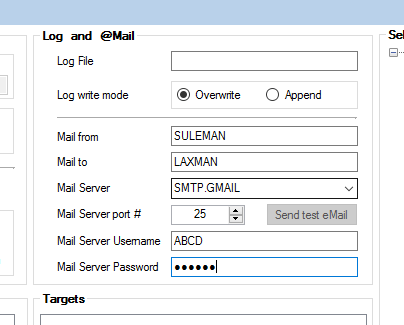
In this way, you can use this simple and powerful Windows update manager to push Windows updates to networked computers. You can get the list of all available updates and then simply install that them without visiting the user node. All you have to do is just use few clicks to install updates on demand or just scheduled them. There are some other optional option in the software that you can explore on your own.
Final thoughts
ABC-Update is really a nice tool to manage all Windows updates from a central place. All you have to do is just configure it by adding target machines and update schedule. For managing Windows updates from a central location, it is one of the best tools out there for Windows administrators. So, if you are an admin in a domain in your organization then you can give this a try.