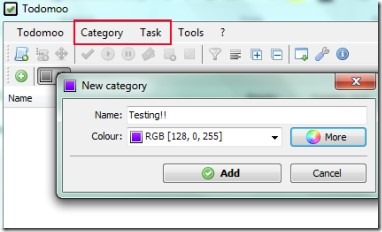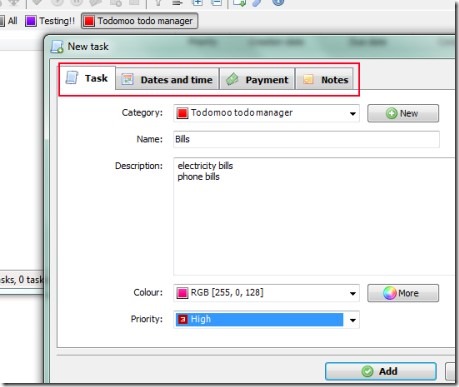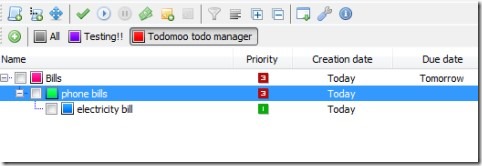Todomoo is a free to do list manager that lets you create a list of all the tasks that you need to do. You can arrange tasks in various categories so that you can arrange tasks related to one project together. You can also specify due date and time with each task, assign priority to tasks, as well as record time spent in completing each task.
Not only you can arrange tasks in categories, you can also create sub-tasks for tasks. And even provide color coding for tasks. So, you can colorize your important tasks as Red, less important as Yellow, and so on.
While adding tasks to Todomoo, you can add all the details related to the task that you want to store. For example, if the task is related to purchasing something, you can store details as where you want to shop it from, tentative price, exact description of the item, or any other information that you want. This is a feature that most of the task managers do not provide, but Todomoo does.
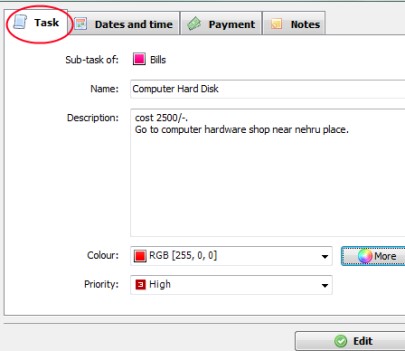
Todomoo also provides a unique thing which some other similar software do not have: Timer. Timer helps you in recording how much time you spent in doing any particular task. This feature is important if you want to bill your customers for the time that you spend on any particular task.
Thus you can see that Todomoo manages your tasks or to do lists very intelligently. Not only it allows you to create tasks, even it is helpful for settings the priority (low, medium, and high) for a task.
Even though Todomoo has these nice features, one of the important feature that it lacks is reminders. It does not reminds you of the tasks that are beocming due. You need to go to this task manager and see when are tasks due.
Key Features of This Free To Do List Manager:
- Simple yet effective to do list manager.
- Create tasks and sub tasks, save them easily.
- Set priorities for different tasks.
- Timer feature available to start time for an individual task.
- Featured with backup facility for all your database.
- Lets you export all of your created tasks in the form of CSV file format.
- Use different colors to identify tasks even easily.
- Very lightweight software, free to use for Windows.
- Available in portable version also.
It is indeed a good to use to do list manager in which everyone can work easily. See below how.
How To Work With Todomoo?
Install this software for free, and then you can use it for adding tasks. Before adding tasks to its interface, you need to first create a category. Use available button for this and create category. After that, you can click on Task option available next to category option. After clicking there, a small window will open up as it is visible in below screenshot. Give any name to your task, add description to it, set any desired color and set priority for your task. If you want, you can create another category from this window.
Add your task to desired category. Other than this, you can set its due date and time, payment options, and notes (if any). Set all the settings, and after that tap on the Add button. This way you can create a task. Likewise create as many tasks as you want.
Moreover in Todomoo, if you want to add subcategory of any desired task, then it is possible also. For this, you need to right-click on any desired task and you will find option of New sub-task. Click it and add sub-task. Or else, you can also access ‘New sub-task of selected one’ icon (present in its interface) for creating a subcategory.
This way, Todomoo gives more meaningful way to create, add, and manage tasks. Mark all those tasks completed which are done by you and keep an eye to other tasks.
Similar software: Task List Guru, Do It (Tomorrow), and Efficient To Do List Free.
Verdict:
Overall, Todomoo is really a good to use software and a very helpful to do list manager. However, a big disadvantage with Todomoo is that it only has a desktop version, and not corresponding web version or smartphone apps. Nowadays, everyone wants to do list mangers that go with them. And Todomoo doesn’t fits the bill there. However, if you are looking for a feature rich to do list manager that you can use on your desktop, Todomoo is a good choice.