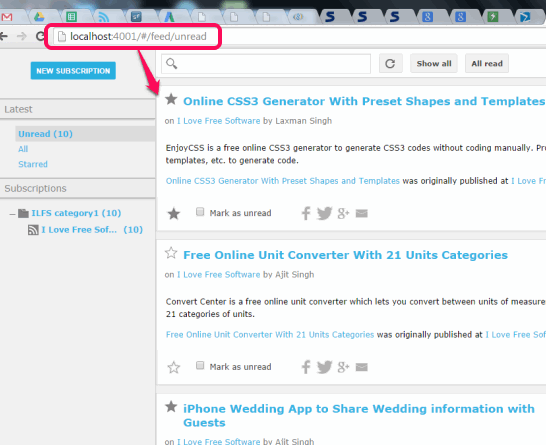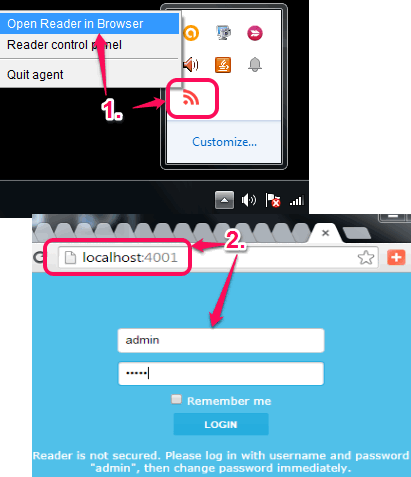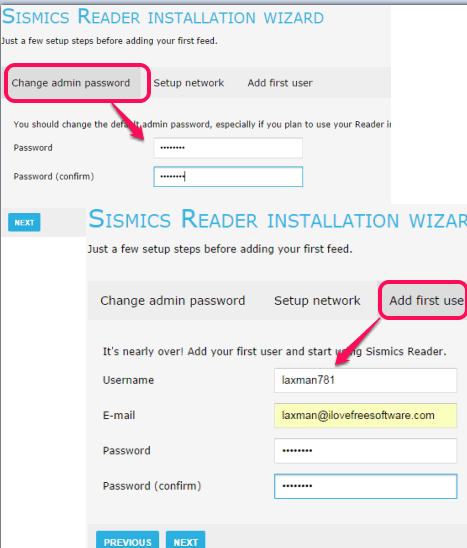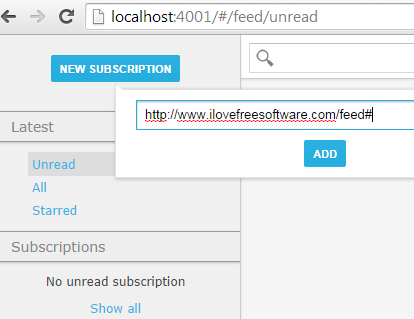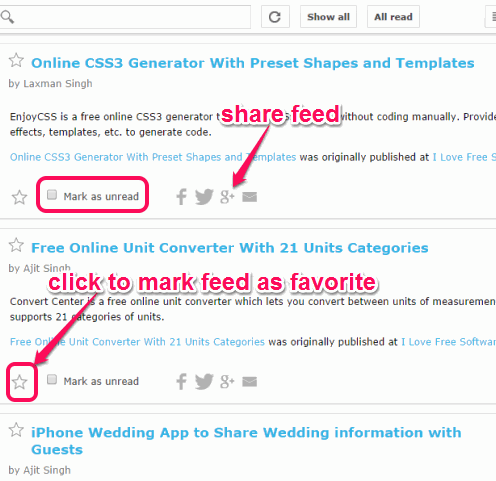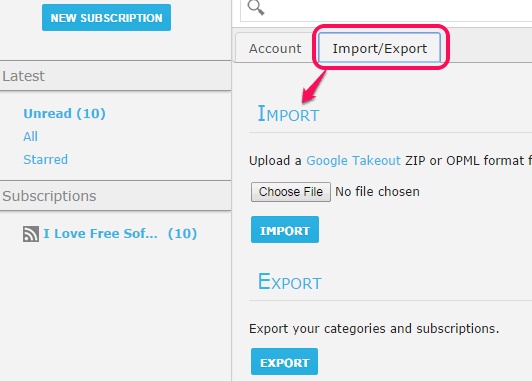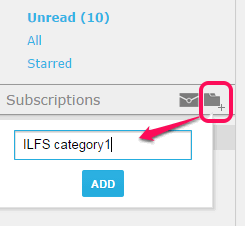Sismics Reader is a web based free rss reader software that helps to create multiple accounts to read feeds of your favorite websites. As an admin, you can create different accounts, and share it with friends/family, or use those accounts for yourself. You can use a single account or different accounts to add feeds of multiple websites.
One important feature of this free rss reader is that you can export xml file of feeds and import that file, whenever required. You can also create your own categories and include subscriptions to those categories for easy sorting.
It installs as a software and lets you view feeds on its interface on your web browser. This software lets you host the service on your local PC.
In above screenshot, you can see rss feeds on its interface. You can mark any feed as favorite, unread, etc. Clicking on any feed heading will move you to source location for full description.
You might also be interested to check these 15 best free rss reader software reviewed by us.
How To Use This Free RSS Reader Software?
First of all download and install this software on your PC. You can use the link added at the end of this review to grab its setup file. After installation, it will run in your system tray.
To use this software, you need to right-click on its tray icon, and click on Open Reader in Browser option. It will open a login page in your default web browser, like visible in screenshot below. Now you have to login with default username and password, which is ‘admin’.
After this, it will open installation wizard that will help you to change the default password of your admin account, and add new user to add subscriptions.
You can add more users anytime using Settings.
Add Subscriptions to Receive Updates from Your Favorite Websites:
On your account dashboard, you will find New Subscription on left sidebar. Click this button and you will be able to set rss feed URL for required website.
As soon as the URL is added, it will show you latest feeds on its interface. With each feed, option to mark it as read, add to favorites, and share feed to Twitter, Facebook, and Google+ is available.
Similarly, you can add more and more rss feeds. At left side, you will find all your subscriptions. At top left sidebar, total unread, and starred feeds option will be visible to you.
Key Features:
- You can export your subscriptions as a xml file and can import it whenever required.

Import option is also beneficial to import zip file of your Google Reader feeds (if available). - You can search for any required feed using its search facility.
- It also lets you choose list view mode or snippet mode to read feeds.
- Use New Category button (present in Subscriptions option) and you will be able to create desired name category to add subscriptions to sort out easily.
- Android app is also available to access feeds of a particular account right on your mobile.
Conclusion:
Sismics Reader doesn’t let you rely on any third-party rss reader to view latest feeds from favorite websites. You can host its service on your own PC and it will serve you for fetching all the latest feeds of subscriptions added by you.