This article covers a free app to get National Weather Service alerts on Windows 10 desktop. Windows 10 comes with the MSN Weather app pre-installed which helps you track the weather conditions of any location on the Earth. But there are some other apps as well that can deliver you the right weather alerts at the right time. One such app is NWS Alerts.
NWS Alerts is a WPF (Windows Presentation Foundation) application that shows the weather conditions on selected locations as a widget on the desktop. Unlike most other weather apps, NWS Alerts fetches the weather data from https://alerts.weather.gov once every 30 minutes. It refreshes the weather alert data every 10 minutes and shows toast notifications in case of dangerous weather conditions.
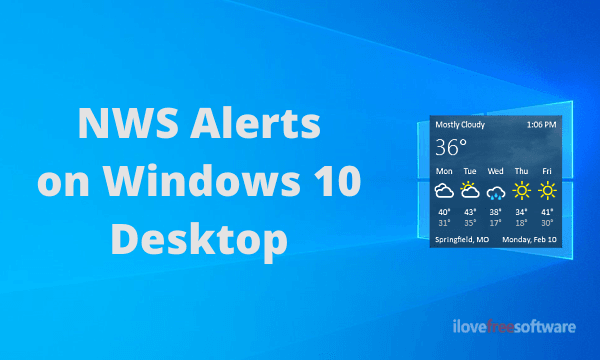
Also read: Free Real-time Global Natural Hazard Monitor Software for Windows 10
Get National Weather Service Alerts on Windows 10 Desktop
NWS Alerts is an open-source application and the source code is hosted on the GitHub. You can fetch the latest version of the app from the GitHub releases here. It downloads as a ‘.msi’ file that you can just double-click and install on your Windows 10 PC. Before using this application, make sure Bing Weather or MSN Weather app is installed on your PC. NWS Alerts depends on that Windows app to fetch the coordinates for weather updates.
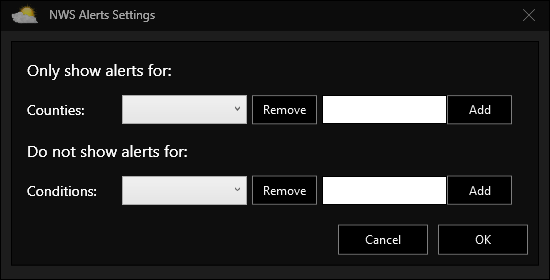
After installation, during the initial run, this application asks you to set the NWS Alerts settings as per your needs. You can pick the counties for which you want the alerts. You can also pick whether conditions for which you don’t want to get alerts. After setting the alerts, it asks you to pick locations for weather information. You can pick multiple locations as well.
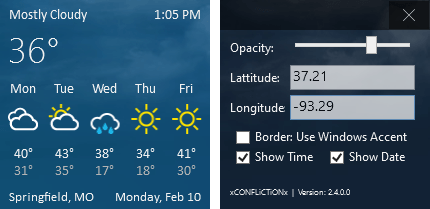
After the setup, you get a widget on your Windows 10 desktop that shows you the weather updates for the selected location. You can right-click on it to change the location coordinates, adjust the widget opacity and other visual tweaks.
Closing Words
NWS Alerts is a useful weather app that can alert you for dangerous weather conditions. As it is based on the National Weather Service Alerts, it is reliable and authentic. Apart from the alerts, you also get a nice looking weather widget on the desktop of your Windows 10 PC.