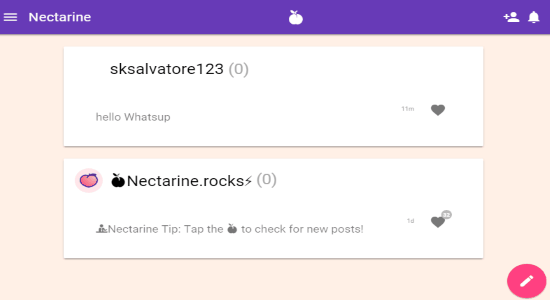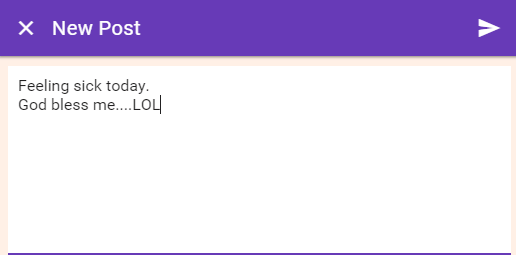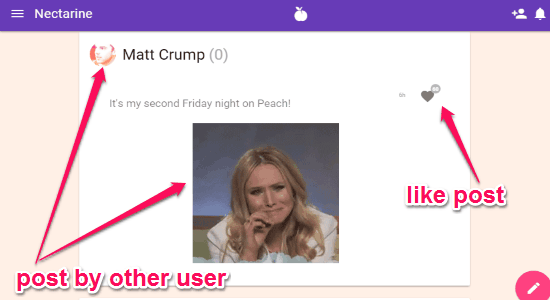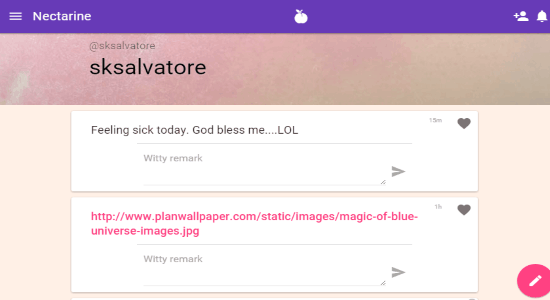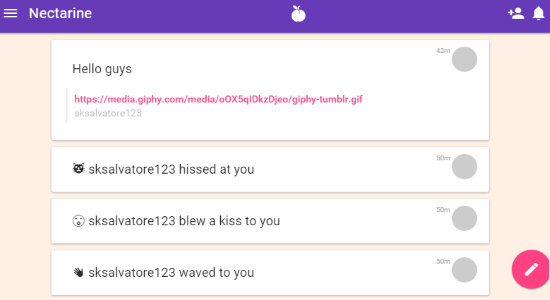You might have heard of the popular app “Peach“, which is available for iOS only. So in order to make “Peach” available for users without iOS devices, someone has come up with this free web client for Peach, called “Nectarine”.
Nectarine is a free web client for Peach social app, which allows you to experience Peach on your desktop browser. The features of this client are quite similar to Peach, but with some limitations, like you cannot upload photos or use the magic words feature. However, you can explore and view posts, magic words, etc., posted by other Peach users.
Using this web client, you can post updates, make new friends, see their posts, chat with them, and send fun actions similar to poke on Facebook. The best part of this client is that you can view all your stream by scrolling on the “Stream” tab. It also shows notification for any new comments on your post or if someone requested you for friendship. Unlike other social apps such as Between, Whisper, and more, this one is pretty simple and easy to use.
How to use Web Client for Peach:
Step 1: Simply visit the homepage of “Nectarine” and register yourself to start using the service. On the top right of the screen, you will see an invitation icon using which you can send a friend request to others.
Step 2: To browse tabs like Home, Explore, My Profile, Stream, and Settings, simply click the hamburger icon at the left. All the posts from your friends will be visible on the home tab as shown in the first screenshot.
Step 3: If you want to write a new post, then click the pink round icon at the bottom of the screen. After you’re done with writing the post, click the “Send” icon to publish it. Remember, you can set the privacy of the posts from settings either as public or only visible to friends.
Step 4: Click the “Explore” tab to view and like posts, magic words, photos, etc., posted by other Peach users. You can also click on any username to view his profile, follow him, and send funny actions like a kiss, wave, cake, boop, hiss, etc.
Step 5: Whatever post you have published including the comments and likes by others will be shown in the “My Profile” tab.
Step 6: Now, let us talk about the “Stream” tab. In this tab, you will be able to see all the fun actions send by others, individual comments, etc. Simply scroll on the screen to view your stream.
My Final Verdict:
Nectarine is an amazing web client for Peach. You can use this website to experience Peach on your desktop browser. The only shortcoming that I found while using this client is that you cannot upload photos or use the magic words feature of Peach. But, you can view magic words, photos, etc. posted by users who are using Peach.