This article talks about Zoho Bigin; a free customer pipeline application to manage sales process. Zoho Bigin is a member of Zoho suite of business apps that can help you keep track of all your customer pipelines in an informative dashboard. You can add deals in the various stages along with contact information, activities, and products. If you are migrating from a spreadsheet or CRM tool, you can import your data directly using a file.
Zoho Bigin shows you all the deals in one place categorized by the current deal stage. It shows you brief info of the deal in the dashboard and you can click to get more details. Along with the deals, you can also manage contacts, companies information, products, and activities. It also has built-in telephony and a mobile app (Android & iOS) that allows you to easily access your sales pipelines on the go.
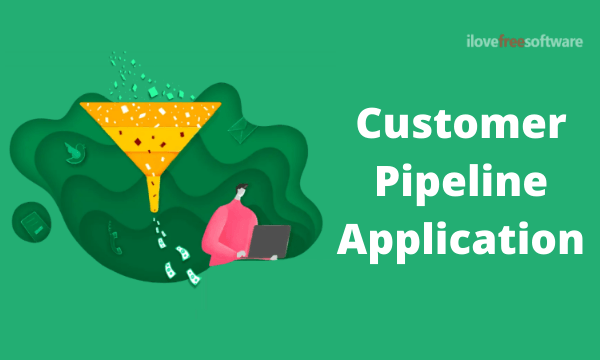
The free tier allows you to keep up to 500 records within 1 pipeline. And, if you use Zoho Desk, you can integrate it into that and track your sales pipelines right from the Zoho Desk.
Also read: Open Source Business Growth Hacking Software with Sales, Marketing, Customer Services
Zoho Bigin: Free Customer Pipeline Application
If you already have a Zoho account, you can use that account to jump right in. Otherwise, you can create a free account using an email address or quickly signup with a Google or LinkedIn account. When you sign in for the first time, it prompts you to create a profile for your company. After that, you can start adding your deals.
You can create a new deal and fill the deal information and stage along with the company name and contact. And, if you are coming from other CRM tool or spreadsheet, you can import your sales data using XLS, XLXS, VCF, and CSV file. Since your data fields can be different from what you get in Bigin, it has a column mapping step when you import data from a file. This allows you to pick the necessary information that you want to see with the deal along with all the essential columns.
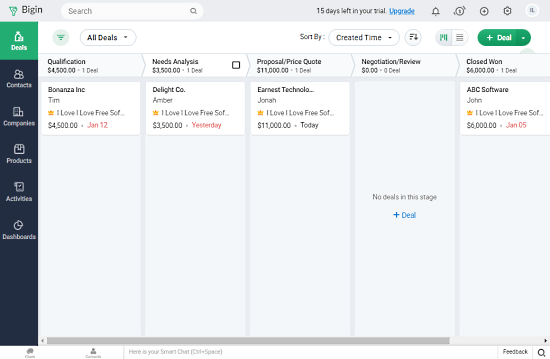
After adding your deals, you can track them under the Deals section. This section categorized the deals in different columns based on the current deal stage. You can sort the deal by any data field and deal stage. If you don’t live the column view, you can switch to a list view. At the bottom, you get the built-in telephony where you can access your customers’ contact information and connect with them over chat. Similar to the Deals section, you can get Contacts, Companies, Products, and Activities section where you can track the respective information.
Dashboard
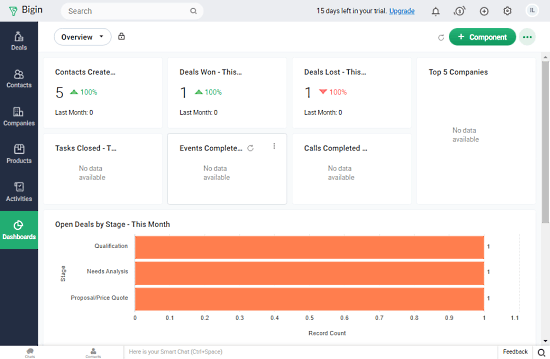
The last section is a Dashboard that gives you an overview of all your sales pipelines. At the top, it lists the number of deals by deal stages along with deal won and loss percentage. Then, it gives you a monthly overview of tasks, events, emails, and calls.
The dashboard shows interactive charts for open deals and monthly revenue which you can edit and print. From the top of this section, you can change the overview to a specific item (such as Deals, Task, Emails, Activities, etc.) to get an overview of that particular item.
Wrap Up
Zoho Bigin is a useful customer pipeline management tool that allows you to keep track of all the deals along with contact information, activities, and more. It has a minimalist interface without any unwanted distraction. This tool lies somewhere between a spreadsheet and a fully-fledged CRM tool. So, it’s way powerful that a spreadsheet and less complicated than a CRM tool.