Shortlinks, as the name suggests, are shortened URLs that, upon clicking, direct users to the actual URL of your website. In addition to just being short and concise, they provide numerous benefits, including prompting users to complete Lead forms, enabling Tracking, facilitating Website Analytics, and more.
Useshort.link is a web application that empowers you to create free Shortlinks and incorporate interactive elements like Lead Forms etc. prior to redirecting the user to your actual website. You can use it to create Shortlinks for gated content access, extra privacy, gamified entry to your website and for a variety of other reasons.
Working:
1. Click on this link to navigate to Useshort.link and click on ‘Get started for free’.
2. Input the Target URL of the destination site that you want people to visit.
3. Next, create the Shortlink by typing the required text after ‘https://useshort.link/’
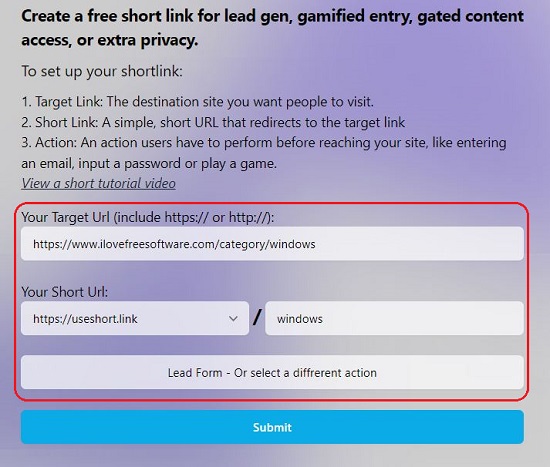
4. By default, the Shortlink only performs a redirection. To enable Lead Forms, click on the button ‘Select an action to add’, choose ‘Lead Form’ and paste your webhook URL to send form data (POST method).
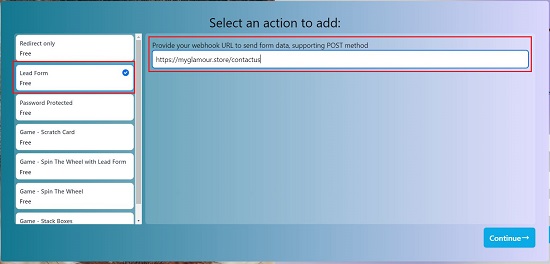
5. If you want the users to input a password before they are redirected, click on ‘Password Protected’ and provide the password in the textbox.
6. Finally, click on the ‘Continue’ button at the bottom right and then click on ‘Submit’ to create your Shortlink. You can now share your Shortlinks with whomever you like. When visitors click on them, a Lead Form will be presented to them and after it has been submitted, they will be redirected to the website that you have specified in the destination URL.
7. Once your Shortlinks are created, they appear towards the left side of the screen along with an indication of the click count.
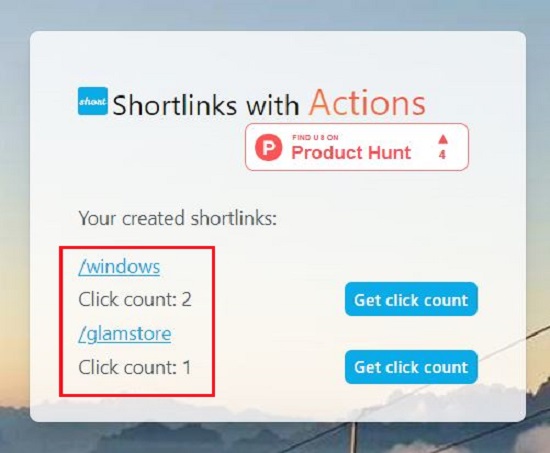
Closing Comments:
Overall Useshort.link is a fine application that is developed for simplicity and ease. It helps you to create Shortlinks free of charge as well as prompt users to perform an action before being redirected such as filling Lead Forms, specifying a password for protection and more.
Click here to navigate to Useshort.link.
Click here to visit LinkSafe, an alternative free link shortener that incorporates a Recaptcha challenge for every URL. This tool empowers content creators and website developers to safeguard their valuable content, filtering out bots and fake traffic, thus guaranteeing that clicks on your website originate from genuine human users.