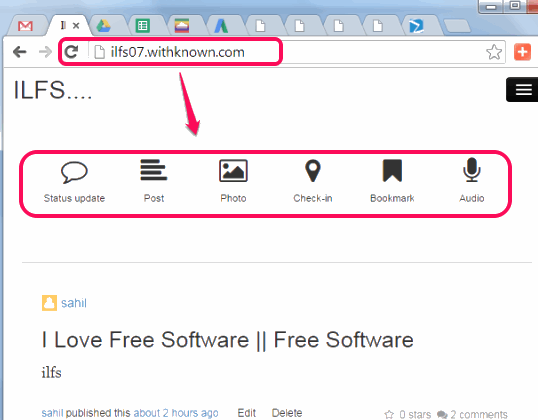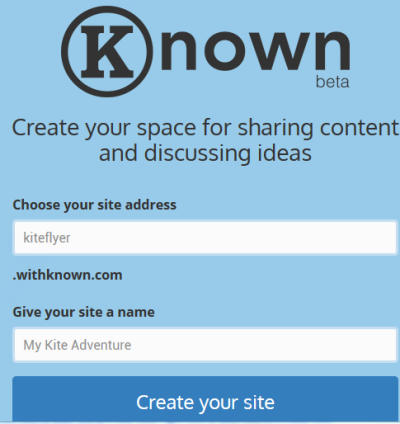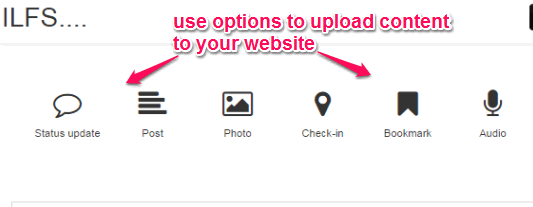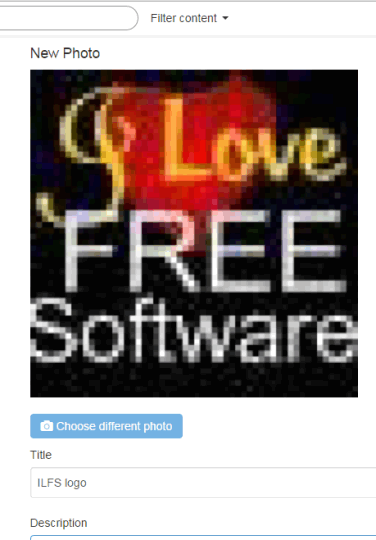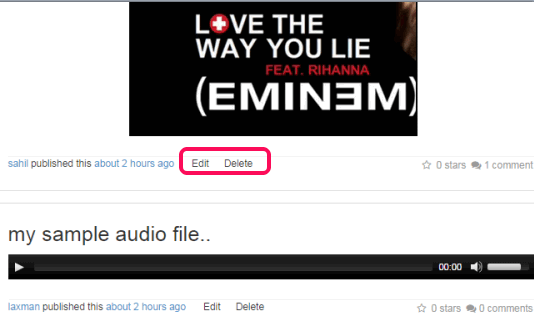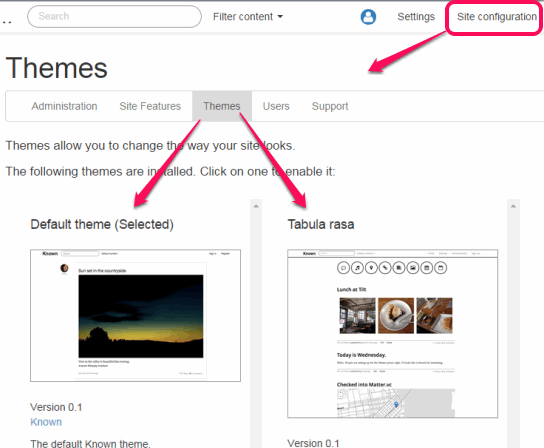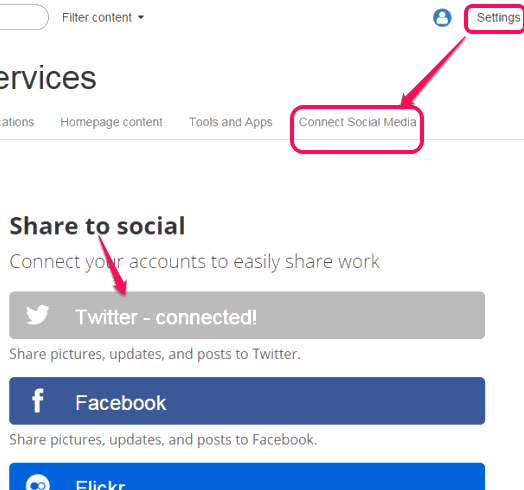Known is a free web service that helps to create own website to share photos, animated gifs, media files, notes, and bookmarks. Just like many other social sites, people will be able to like your post and comment on it. It is a good service that gives an opportunity to upload content to your personal website and share it with public. Your website will be hosted by this service. You can also use install Known to host with your own server (if any).
This free service also lets you choose themes for your website to make it more attractive. Apart from uploading content to your site, you can also let other users to register with your website to post content. Only registered users will be able to post, add comment, and edit/delete their own posts. Other users can only view whatever is posted to your website’s timeline.
In the above screenshot, you can see my Known website timeline with a default theme, where it shows all posted content.
You might also be interested to check these freeware to setup social networking website.
How To Create Own Website To Share Content?
To create your own website using this service, access its homepage link given at the end of this review. After this, you need to choose a desired site address (only letters and numbers) and name of your site. After entering these details, tap on Create your site button.
After this, you have to enter details to register with this service, like a username, email address, and password.. This will create your personal site. Once all the details are filled by you, you can come to the homepage of your site.
On your website homepage, you will find all the options that can be used to upload content and share with friends. Options like Status update, Post, Photos, Check-in (to share your location), Bookmark (post any website address), and Audio to insert audio file to your website.
Clicking on any option will help you to add content related to that option. For example, if you want to upload a photo or animated gif, simply tap on Photo option. After that, it will help you to upload the photo from your PC. Along with photo upload, you will be able to able to give a title and description about that photo.
In the similar way, you can add more and more content to your website and people can see (by accessing your website URL) what you have posted. Anytime you want to edit or delete a post, it can be done easily using the options available with each post.
Important Features:
- People can download photos uploaded by you. But for audio files, this feature is not available. However, users will be able to listen to audio files uploaded by you.
- You can change the theme of your site by using Site configuration option available at top right side. Multiple templates are available to choose from.

- Administration option present under Site configuration option is also available to enable registration feature for people. If this option is enabled by you, users can sign up to your site to upload content. They won’t be able to delete or edit your posts, but can do the same for their own posts.
- You can also connect your Twitter, Flickr, SoundCloud, Foursquare, and Facebook account to share your website content to any of the connected accounts. Use Settings option.

- Filter content feature is also available that helps to sort Photos section, Status updates, Posts, etc. This feature will be available for you as well as for other people.
Conclusion:
Known is a handy service to create own website for sharing the content. I personally liked feature to upload gifs and audio files. Multiple valuable features are provided by this service.