The blog post talks about how you can create photo collages from your Instagram photos online.
Photile for Instagram is a free online service that lets you create a beautiful collage with all your posted pictures on Instagram. Using this website is quite simple. All you will have to log in with your Instagram account so that the website can access the uploaded feeds on your Instagram account.
Then, you can decide what kind of photo collage you want to create. The website allows you to remove selected pictures from the collection. Also, you can set the border size, rows, and columns. All the changes, you can see in real-time. Once done, you can download the posture as the collage of your Instagram posts. Let’s know more in detail below.
Also read: How to Download Multiple Instagram Post with Captions and Metadata?
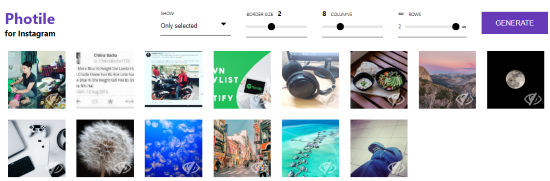
Create Photo Collage from Your Instagram Photos Online
In order to create a photo collage from your Instagram photos, you can take help from this website called Photile. This is a free online platform that creates a collage with ease. Then, you can download it as a collage poster.
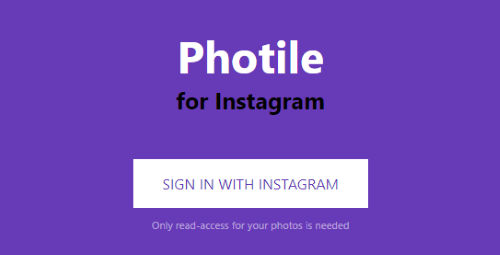
The very first thing you will have to do is to log in with your Instagram account. Once you are signed in, you will see the post as I have shown in the very first image above.
On the top, you will have a few options to adjust the layout of the photos. Here, you can use the sliders to adjust the rows from 2 to 100, columns from 2 to 24, and the border from 1 to 5.
Apart from this, you can make a collage of the selected photo. For example, make a collage of hidden, selected or all photos.
The best thing about this platform, you can see the changes in real-time. This will help you to understand how all the Instagram photos will look in a photo collage.
When you find your Instagram photo collage good enough, hit the Generate button. Thereafter, your photo collage will be saved automatically on your computer.
In brief
Photile can be a good solution if you want to capture all your Instagram photos in the form of collage. This will be a better option to capture screenshots of your Instagram feed. With the custom setting, you can adjust the border and the whole layout to generate a beautiful photo collage with your Instagram photos.