ClipDis is a free website as well as iPhone app which converts texts into video clips using different movie scenes. You can then share the final video clip with anyone easily via Facebook, Twitter, or any other medium of your choice. The ClipDis website lets you create and share video clips, but the iPhone app provides a lot more options.
Using the iPhone app, you can save videos made by others under Favorites, browse all the videos, browse videos made by a particular user, send video clips via iMessage, email, save to iPhone gallery, and simply copy the link to share from any medium.

Let’s check out both websites as well as iPhone app of ClipDis one by one.
Using ClipDis Website to Create Video Clips from Texts Using Movie Scenes:
The ClipDis website is the quickest and easiest way to create video clips from texts. You can go for it when you want to share something really quick. To use it, open the ClipDis website on your browser to get the home page of the website as shown in the interface below.
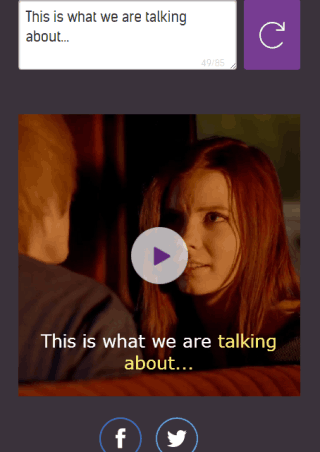
You can see that the website has a preset movie clip for you to play and listen. You can create your custom movie clip by simply entering the desired text in the box and then click on the purple button to get the video. You can then share it by using the Facebook/Twitter button or by simply sharing the URL of the video.
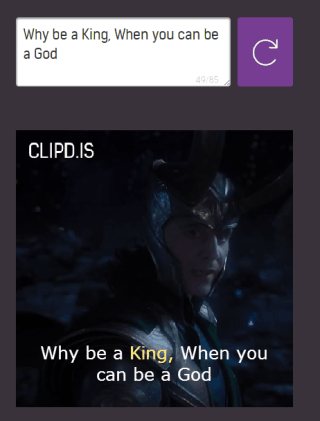
Using ClipDis iPhone App to Create Video Clips from Texts Using Movie Scenes:
The ClipDis iPhone app has a lot more to offer as compared to the website. On launching the app, you will see the video clips uploaded by other users. You can browse them by simply swiping left or right and tap on the play button to watch it.

To create your own custom movie clip, tap on + icon. On next interface, you will see the text box along with a movie icon like button. You have to type the desired text in that box and then tap on the movie clip option to view the video clip.
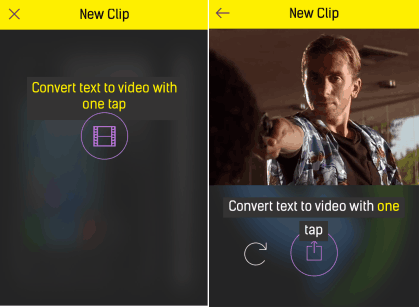
You can then tap on share option to share the video across different mediums as well as save to gallery.

Final Verdict:
ClipDis is an awesome website as well as iPhone app to create video clips from texts using movie scenes. I found it really interesting and funny. Do give it a try, you will love it.