Here is a free Chrome extension that helps to show Twitter handles of GitHub users. The name of this extension is ‘Twitter for GitHub‘. This extension lets you view Twitter handle of any GitHub user directly on his/her GitHub profile page.
Normally, when we access profile page of a particular GitHub user, we can see his/her repositories, GitHub followers, following, and other details only. Twitter handle is not visible there. This Chrome extension tries to fetch the Twitter handle of a particular user by collecting the data and shows on the user’s GitHub profile page. You can also click on Twitter handle to jump to the Twitter profile of that particular user.
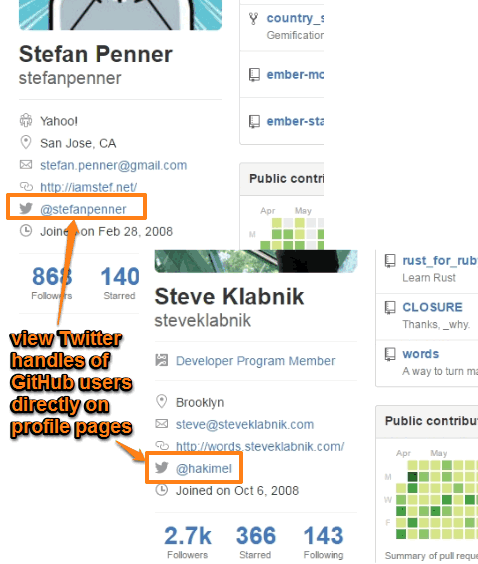
Above you can easily see Twitter handles of GitHub users visible on their profile pages. All this is made possible by this Chrome extension. However, there are chances that you won’t be able to see Twitter handles for many other GitHub users. This could happen for many reasons, like the extension failed to collect sufficient information, they haven’t created any Twitter account (rare but possible), etc.
Using This Chrome Extension To Show Twitter Handles of GitHub Users:
Go to the homepage of this Chrome extension and install it. This is probably the easiest Chrome extension to use because there is nothing to do from the user end. You don’t need to click the extension icon or configure any type of settings. Once you have installed the extension, you only need to open GitHub and access profile page of a user.
At the left section, you will be able to to see the Twitter handle of that user, if the extension has managed to get the handle.
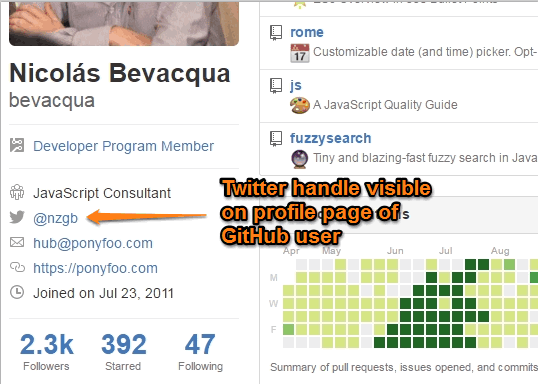
That’s it! You need to repeat this process to check Twitter handles of other GitHub users.
Also See: Get Github, LinkedIn info of user from email address.
The Verdict:
If you want to follow a particular GitHub user on Twitter, this Chrome extension is probably the easier (if not easiest) way to do so. All you have to do is open the profile page of a GitHub user and you will be able to see his/her Twitter handle (if possible).