Wthr is a free iPad weather app which provides you with live weather updates. The best part of the app is that you can access all the updates using different cool gestures. These gestures make it easier to navigate the app and check different weather related updates. Besides gestures, app also displays cool animations related to current weather condition of the location. You can add multiple locations (limit of 2 locations in free version) to monitor their live temperature from a single interface. For each location, you can check max./min. temperature, current day, date, and time of location, weather condition, and temperature at any particular hour for that location.
In addition to this, you can check 7 days forecast, sunrise time, sunset time, humidity (%), UV index, wind speed with direction, and pressure for the selected location. The other great thing about the app is that its free version is completely ad-free. If you are willing to upgrade to paid version, then app also has feature of displaying the NOAA HD weather radar for US locations and cool world map for rest of the locations.

Using Wthr iPad Weather App:
Wthr is a very easy to use iPad weather app with different gestures to access different features of the app. When you launch the app, it will automatically detect your current location. If you want to add any location manually, then you can do so by tapping at the icon on bottom left. This icon opens up a search bar where you can type the name of the location. Remember, you can add only 2 locations in free version. If you want to delete any location, then simply swipe to Left on that location’s name.
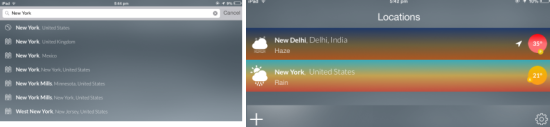
After adding the location, you will get the interface as shown below, with locations added by you. For each location, app displays its name, country name, current temperature, and weather condition. For example, you can see that app is showing that New York, United States has 21°C temperature and its raining there at the moment.
Tap on the name of the location about which you want to get detailed weather update. On this screen, you will see the location name with current day, date, and time. You will see the temperature in a big circle along with UV index and Max/Min temperature for the location. You can also see that app is displaying the current time on this circle’s circumference. You can tap and move it on the circle to view the temperature at a particular time. You can do this for checking temperature for time which has gone as well as which is yet to come. At the bottom of the screen, it is displaying the current weather condition of the location.

If you want to go back to home screen, then pinch and zoom in the screen.
Now, swipe upwards to get 7 days forecast for the location. You need to swipe on the screen (left/right) to view location for the complete 7 days. The app displays Max./Min. temperature for each day, along with weather condition.

If you will swipe upwards on the screen again, then app will show you the sunrise time, sunset time, portion of the day passed, humidity (%), wind speed with direction, and finally the pressure.
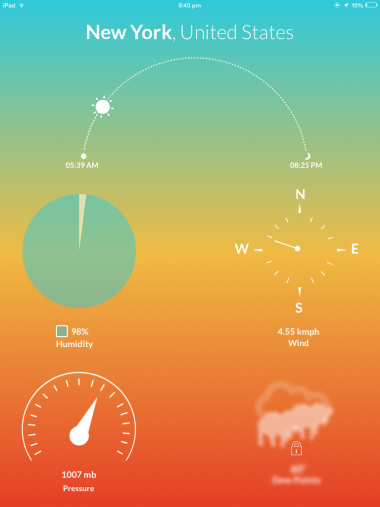
The app also lets you change the preferences for using the app. You can do so by tapping on Settings icon at bottom right corner of app’s home screen. You can change following settings from here: Unit for temperature, distance/speed, pressure. You can also choose to enable/disable push notifications from here.
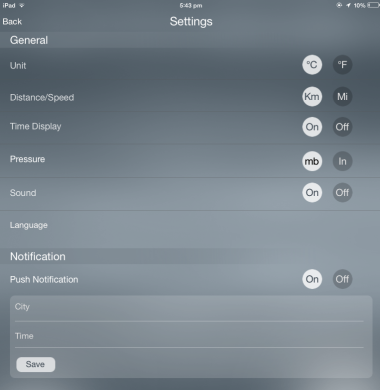
You may also like: 5 free weather apps for iPad.
Final Verdict:
Wthr is a really cool and awesome iPad weather app. I really liked the different gestures and animations of the app while using it. The app looks really cool while using the app and you will definitely like it, if you are a fan of gesture and animation based apps.