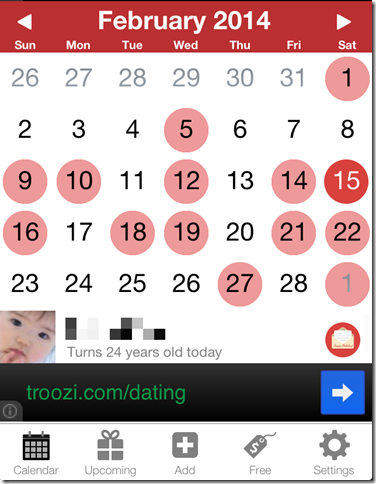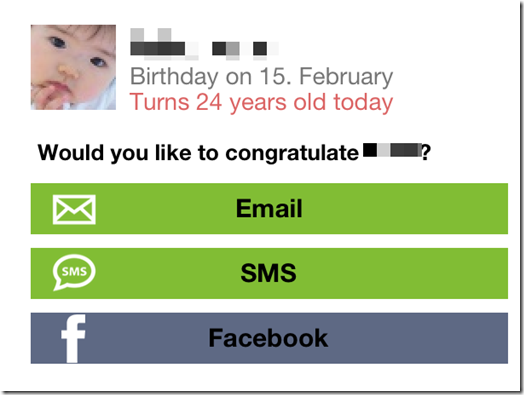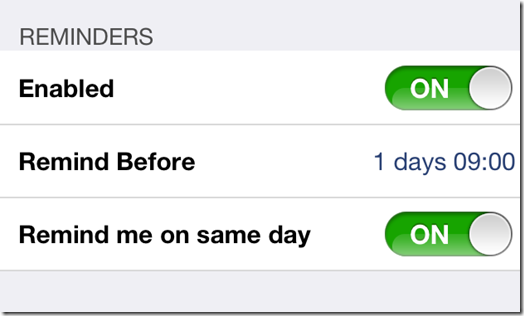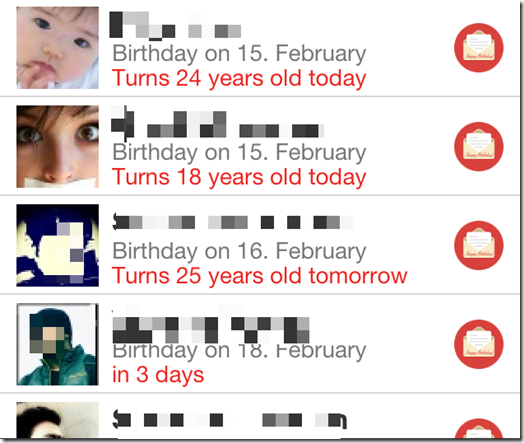Birthday Calendar is a free iPhone birthday reminder app which keeps a record of all your Facebook friends’ and iPhone Contacts’ birthdays. The app shows all the birthdays in a calendar form.
You can set reminders of the birthday according to your preference. You can directly import birthday of friends from Facebook. The app lets you add custom birthdays too. The app reminds you about the birthdays by sending push notifications. You can send birthday greetings to your friends from within the app via Facebook, SMS, and email.
Using This iPhone Birthday Reminder App:
You can download the Birthday Calendar app either by searching on the iTunes App Store or by clicking on the link given at the end of this review. You need to sync the Birthday-Calendar app with Facebook in order to import the birthdays. The importing of birthdays will take time depending upon your internet speed but most of the time it takes less than 3 seconds.
Once the birthdays are imported, the app displays them in a very neat manner through calendar. The days,which have someone’s birthday, are circled with light Pink circle while if current day is having someone’s birthday, then it is marked with Red circle.
You can also tap on any date to check that whether there is someone’s birthday or not. If the selected date has someone’s birthday, then the name of that person will be displayed at the bottom of the calendar with his / her age on the day of birthday.
To wish any of your friend on their birthday, tap on the date on which friend’s birthday falls, followed by tap on his name. You will see 3 options on the next screen for wishing your friend: email, SMS, and Facebook. Choose the option according to your preference to send wishes.
Other Features Of This iPhone Birthday Reminder App:
Setting The Reminders: Tap on the Settings icon at extreme bottom right corner to open the reminders option. Here, you have 3 options: Enabled, Remind Before, and Remind On Same Day. The first and last option are for enabling/disabling the feature mentioned in their name while the second one is for setting up the time at which the app should remind you. You can set the number of days before and time at which you want to be reminded.
Adding Birthdays Manually: You can add birthdays to the app manually by tapping on the tab Add from the bottom dock menu bar. There are 3 options for adding custom birthdays: Of Facebook Friends, From iPhone Contacts, and Custom Birthdays. The first two options are for importing contacts from Facebook and iPhone contacts while the last one is to add your own custom birthday. Select the option which suits you the best.
Upcoming Birthdays: You can have a look at all the upcoming birthdays from here so that you can prepare for celebrating them in time. Tap on Upcoming Birthdays tab to access this feature. This option shows you the birthdays which are coming in next 1 month from the current date.
Also, checkout these 3 free birthday reminder software for Windows reviewed by us.
Final Verdict:
Birthday-Calendar is a very good birthday reminder app to keep a record of all your Facebook friends’ and iPhone contacts’ birthdays. The option of adding custom birthdays was like a icing on the cake for me as I was able to add the birthday of those who are not on Facebook or who are not in my contacts list. The app is brilliant in its work. Do give it a try.
Get the Birthday-Calendar app from here.