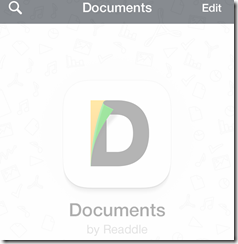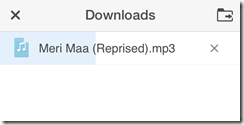Documents 5 by Readdle is a free application for iPhone and iPad which enables you to store and share documents in all formats. You can store audio, zip files, PDFs, docs etc. All these items can be beautifully sorted out using name, date, size etc. There are options for grid view of documents and list view. You can synchronize all these documents with iCloud or other services as well. The integrated sharing services include, Google Drive, FTP server, SFTP server, Windows SMB, Sugar sync and so on.
The application also has an inbuilt browser which can be used for downloading files from the internet. This is something not available by default in Apple’s Safari.
Features of Documents 5 for iPhone:
Documents 5 for iPhone is a multipurpose tool for keeping all your documents organised. It is packed with tons of features some of which are highlighted below:-
- It acts as a one stop reader. You can read/Annotate PDF files. You can also view Office documents, edit text files and read books and articles.
- You can connect it with online cloud services/Wifi sharing services and can enjoy all the content on your iPhone/iPad.
- Copying documents from Mac/PC is very easy with this application. You can use Wifi to do so. Also, the process of moving, copying files is made very easy. All you have to do is tap and hold a file and drag it in one of the tabs to sync it with the cloud. Alternatively you can press edit and choose multiple files to copy, move, rename delete or open in other applications. You can also make a zip file of multiple selected files to compress them.
- As mentioned above as well, there is an option to synchronize with almost all the famous cloud services provided by Google, Microsoft etc. Synchronisation can be disabled, done on Wifi only or Wifi+cellular network according to your will. You can configure this from the settings options.
- You can also password protect the application separately if you have privacy concerns.
- You can also use this application to connect with a Wifi Drive to share data wirelessly. There are options in the settings for configuration and also the URL to be used is provided.
- Using the browser you can download all types of files and can save it in the documents folder or the iCloud.
- There is an option of switching between readers and user agents of the browser. Either you can choose the default option of the application or you can go for other options along with that.
Final Verdict:
Even after packing up so much of features, the interface of the Documents by Readdle has been kept very simple. The blue bars to indicate downloading and page opening are a total delight to watch. If you are having multiple accounts for cloud storage there is no better way of keeping them organised. This is a must have application for iPhone and iPad.
Documents 5 by Readdle can be accessed from here.