This article covers 5 free online file encryptor websites. With these free websites, users can encrypt files online. You can use encrypt files to securely share sensitive data online. You can also encrypt your personal file before uploading them to cloud for privacy concerns.
Users can simply upload their file to these websites and encrypt it with a password. Some of these websites generate encryption key instead of using a password. Later, users can upload the encrypted file and decrypt it with the correct password or encryption key.
Let’s check out these websites one by one.
Also read: 10 Best Websites For Online Text Encryption Decryption
Here Are 5 Free Online File Encryptor Websites:
FreeCrypt.org
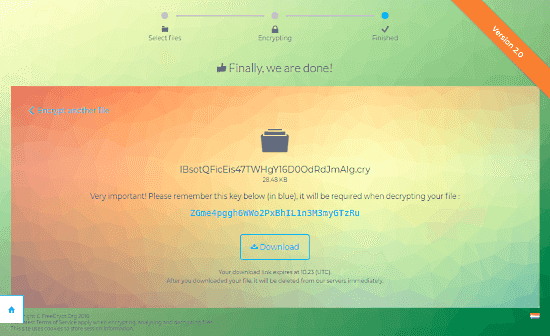
FreeCrypt.org is one of the best free online file encryption website. It’s an advanced online file encryption and decryption tool where you can encrypt your file online. This tool uses the advanced encryption ciphers to encrypt file along with an encryption key.
FreeCrypt supports the following Encryption Ciphers:
- Blowfish
- Cast
- Data Encryption Standard
- GOST
- Loki97
- RC2
- Rijandel (AES)
- Safer+
- SERPENT
- 3DES
- Twofish
- xTEA
You can choose any of the following Encryption Modes:
- CBC
- CFB
- CTR
- ECB
- NCFB
- NOFB
- OFB
This tool has two encryption types; Express Encryption and Encryption for Pro’s. Express Encryption automatically chooses the best encryption cipher as per your file and gives you a download link along with an encryption key. Whereas, the Encryption for Pro’s lets you choose the desired encryption options and enter the custom encryption key. This tool also has an Analyze option where you can deep analyze the hash values of encrypted files.
try this online file encryptor website here.
Dalenryder.com
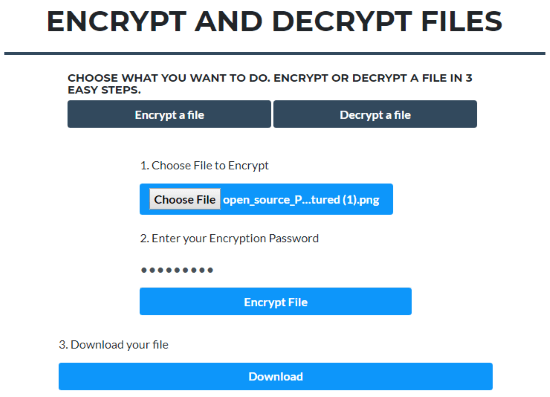
Dalenryder.com offers a free online file encryptor tool where you can encrypt and decrypt files online. As compared to FreeCrypt, this tool is pretty simple. It has two options; one to encrypt a file and other to decrypt a file. To encrypt a file here, simply select the “Encrypt a file” option and upload the file you want to encrypt. Then, type an encryption password for the file. There are no password restrictions, you can use any number of characters, digits or special characters. After that, click the “Encrypt File” button to encrypt your file. Once the encryption is done, you can download the encrypted file to your computer. Similarly, you can easily decrypt an encrypted file here.
Give this online file encryptor website a try here.
FreeToolOnline.com
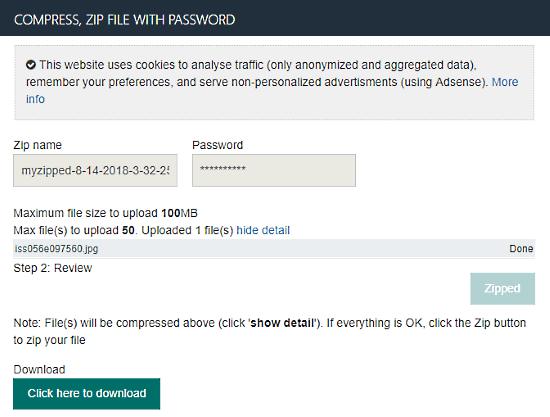
FreeToolOnline.com offers a free online tool that archive files to a password protected ZIP. You can use this tool to encrypt your files online. To do that, upload the file(s) you want to encrypt to this tool. In a single instance, you can upload up to 50 files here with a maximum file size limit of 100 MB. After uploading the files, type a password for the ZIP. You can also rename the ZIP file at this point. Then, click the “ZIP” button present at the bottom right corner to archive the files. Once the files are archived/zipped, you can download the encrypted archive to your computer. Now, whenever you open this ZIP file with an archive extractor tool, it will ask for the password in order to unzip.
You can try this online file encryptor website here.
Sejda.com
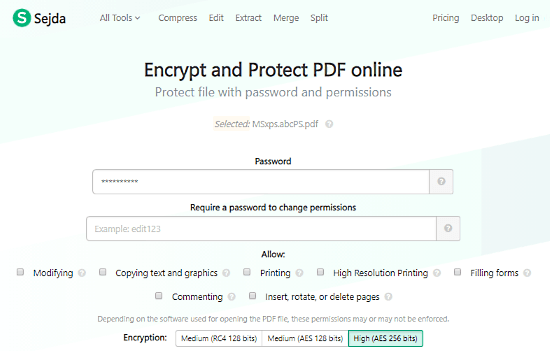
Sejda.com is a free PDF utility website. This website has an online encryption tool for PDF files. With this online tool, you can protect PDF file(s) with passwords. It lets you add two encryption password to a PDF; one to open the PDF and another to change permissions. The permission password let you restrict the modification, copying, printing, filing, commenting and editing, and deleting in the PDF file. You can choose all or any of these permissions as per your requirements. This tool supports the following encryptions:
- RC4 128bits
- AES 128 bits
- AES 256 bits
Here is a link to try this online file encryptor website.
SendFileSecurely.com
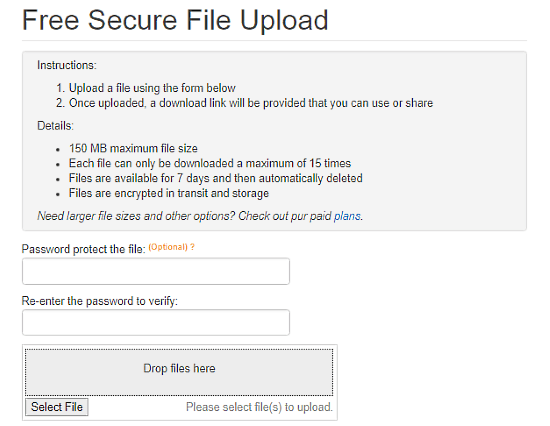
SendFileSecurely.com is an encrypted file-sharing website where you can upload file(s) and encrypt them with a password. When you upload your file and encrypt it with a password, this website gives you a shareable link to that file. You can use that link to share your file securely. A user with the link has to enter the password in order to download the file. Do note that, as a free user, you get 7-day file retention, after that, your file will be deleted automatically and you won’t be able to access it. The maximum file size limit is 150 MB here and each file can only be downloaded a maximum of 15 times.
Try this encrypted file-sharing website here.
Wrap Up
These are the 5 free online file encryption websites where you can encrypt your file online. Personally, I prefer the websites which use the better encryption ciphers like FreeCrypt and Sejda. Go ahead, give them all a try and let us know which one you prefer.