This tutorial explains how to add labels to running programs on Windows 11 Taskbar. To do this, here I will talk about a free software called Windhawk. This is basically a Windows 10 and Windows 11 customization toolkit that allows you to add or remove certain features to Windows Explorer, Taskbar, and other apps. It basically uses Registry tweaks under the hood and one of the modules it has can add labels to the running programs on Windows 11 Taskbar.
By default, Windows 11 only shows icons for the pinned programs on the Taskbar. In the previous versions of Windows such as 7 or 8, there used to be a title of the running program window there in the Taskbar but Windows 11 removed that functionality. But if you want it back in Windows 11 then the Windhawk can help you. You only have to install and enable it from its interface and then you will see labels for the running programs in Taskbar such as for Explorer.
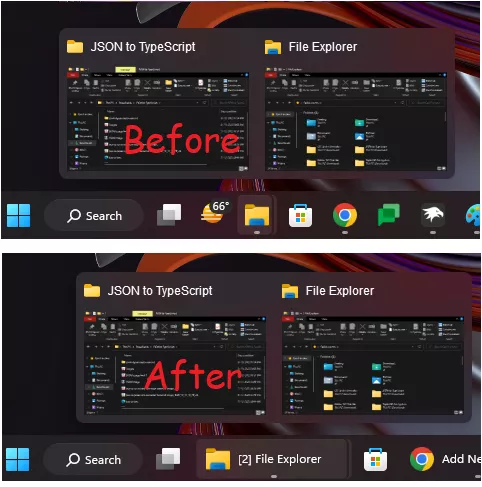
You can see how Windhawk works in restoring labels to Taskbar icons in the screenshot below.
How to add Labels to Running Program on Windows 11 Taskbar?
Using Windhawk to customize Windows 11 and its components is very simple. You can download this software from here and then simply open it up. You can install it in portable mode if you want to. The main interface looks like this.
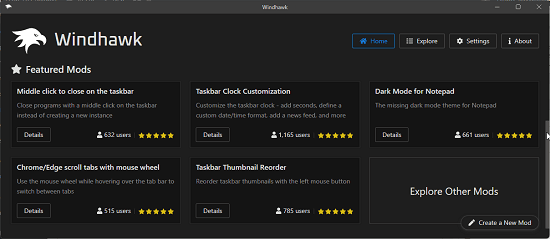
Now, you need to find the “Taskbar Labels for Windows 11” module and then click install. It will ask you for confirmation and you just allow it to install.
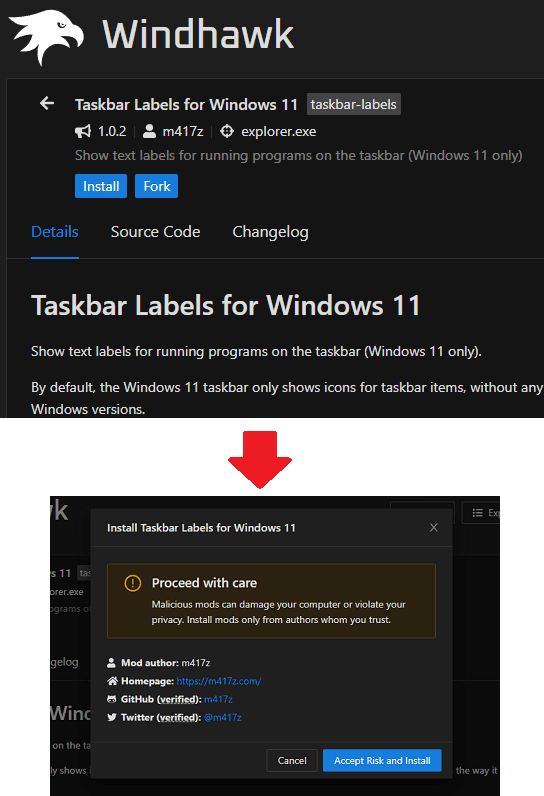
Give it a few seconds to download and install the module. You can see the progress of the installation in a popup window that will show you there.
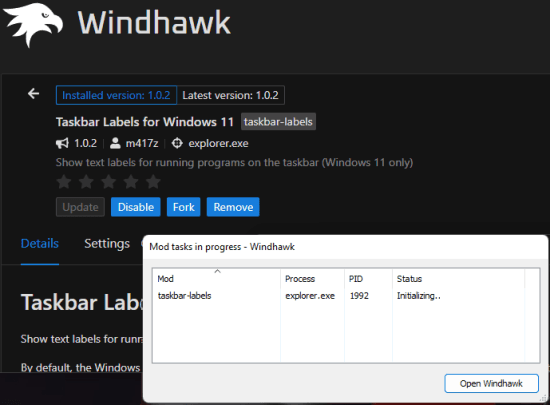
When it is done, you will see that all the running programs now have labels in the Taskbar. You will not have to restart your PC or Explorer.exe in order to make it work. As soon as it gets installed, it will start doing its work.
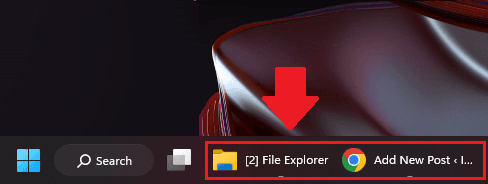
In this way, you can now have labels for the running programs on Taskbar in Windows 11. If you think you no longer need it then you can simply disable it from the Windhawk interface. Or, you can also remove it forever as well if you want to.
Closing thoughts:
Windhawk is a really powerful tool you can use to add useful features to Windows 11. One of those features shows the title of the running program in the Windows 11 Taskbar. It works as expected and you can also use it in the same way as I have explained here in this post. However, for some reason, I could not make it run on the latest Windows Insider build. But works fine on Windows 11 21H2.