Opening many tabs is easy but do you really find it convenient to use the mouse to switch between tabs? Of course not every time. I personally do not feel like breaking my flow while typing. Especially, when I’m typing continuously and I need to get some information quickly from another tab. To make it easy, here’s the solution to move from one tab to another tab using hotkeys. The solution is what we call TabNav which is an open source Firefox add-on. This works in a way that if somebody does not want to use the mouse yet they can navigate their tabs using the keyboard keys. Those who are typing masters and write a lot, like authors, bloggers, etc. they are always in quest to make their writing perfect. At the same time, they find it difficult to move between tabs while typing. This Firefox addon can be a quick option which can help them out to use the keyboard instead of mouse.
This is the only function of this add-on. No matter how many tabs you open, it lets you navigate tabs with a very simple step. It has hotkeys like Alt+Shift+left arrow and Alt+Shift+right arrow to move left or right respectively. This specific feature is only for Firefox and does not work in other browsers. It does not take much effort to add this add-on in Firefox. One thing I observed here, that once you add this add-on to your system, it does not show any icon next to address bar.
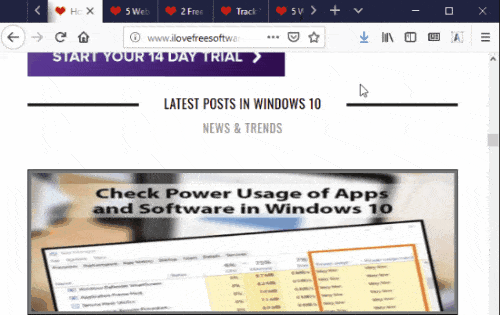
You can see above how this addon performs. I did not use the mouse while performing this. I used only Alt+Shift+left to go left and Alt+Shift+right to move to tabs which are on the right side.
For other browsers there are many short keys out there which perform in the same way. Every browser has almost similar pattern of using the keys like Ctrl+tab or Ctrl+1-9 to shift their tabs. Somewhere the users do not find it easy as you have to press keys which are not that close. Using Alt+Shift+left/right is the best and most convenient way to work on this for Firefox users.
Although, People have their own preference to choose short keys. Some people might not like the keys I have mentioned. But one thing I am sure about is the user will agree that using the keyboard instead of using the mouse is easier.
If you are interested to add Firefox tabs in vertical mode, then you may visit this article.
In brief
In this haste of our daily lives, everybody wants to run fast. Keyboard lovers or the fast typers only want to stick with keys. This post has spoken about using keyboard to move to another tab in Firefox. This can make your typing smooth. Try this and take an advantage of this add-on.