Here comes a free Chrome extension to download any online image with just double-click. The name of this extension is “Double-click Image Downloader“. The extension is really wonderful and time saver when you have to download a lot of images from a website opened on Chrome browser. A double-click on a particular image will instantly download the image to the default download location on your PC.
The extension also comes with single-click mode. If this mode is enabled, you can download any image in a single click. Single-click mode provides a download icon when hovering mouse cursor over an image. You need to click that icon to download the image. The single-click mode also lets you set the download icon position.
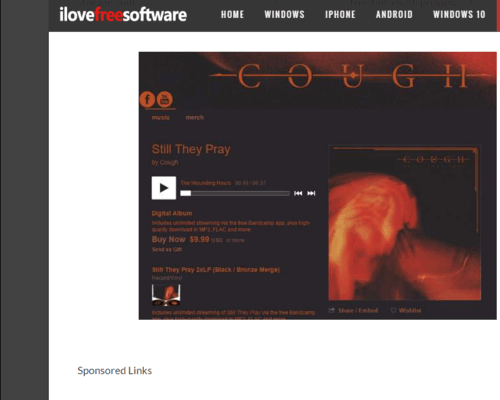
The above recording shows how easily I was able to download an image. Just two mouse clicks and image downloaded instantly.
If you want, you can try some other free image downloader Chrome extensions covered by us.
Using This Free Image Downloader Chrome Extension:
Here is the homepage link of this Chrome extension. After installation, the extension starts working immediately. However, to make it work for already opened tabs, you need to refresh those tabs. Now double-click on an image and see the magic. That image will be downloaded immediately.
To activate the single-click mode, you need to access Options of this extension. The options pop-up lets you enable the single-click mode.
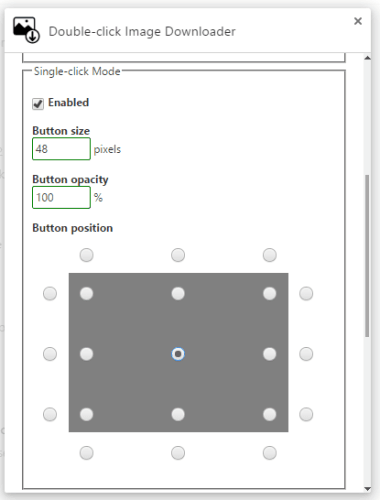
Apart from that, you can set the download button opacity, size, and position of the download button.
After this, you need to refresh the webpages. Now hover the mouse cursor over an image and you will see the download icon.
![]()
Click that icon and the image will be downloaded instantly.
The Verdict:
This is simply a fantastic extension which has made downloading the images when working on Chrome browser much easier. You have the choice to select double-click or single-click mode. It is definitely a worthy Chrome extension to try.