DelayWebpage is a Firefox addon to add delay in opening distracting webpages. This could really help keep distractions at bay. How you ask? Well we do tend to navigate from work and open some distracting websites which not only consume a lot of our precious time but also take our focus away from work and don’t add any value to the time spent on them. So what this addon does is it adds a 7 second delay in opening any such distracting website. Therefore, giving you more time to reconsider your decision to open this website.
When you are getting bored working on some project and for a split second you think about browsing say any social media website. You know that your work is priority and if you go to the social website you will just waste time browsing useless things. But you think “I’ll just throw a quick look and be back to work”. Its a impulsive decision, now instead of the website opening immediately and taking your attention away from work, if it opens with a few second of delay, it will let you reconsider your decision and maybe return you to your senses of not opening this website and wasting your time. This is exactly what this Firefox addon aims to do.
Let’s see how this Firefox addon works:
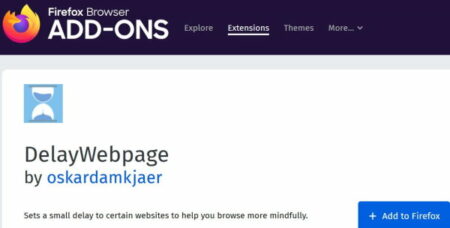
First of all go to the Firefox addons page and search for this addon by name or you can also use the link given at the end of this article. Once you are on this page, which can also be seen in the screenshot above, you can click the “add to Firefox” button.
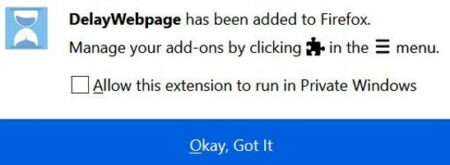
Upon clicking this button you will asked to give permission to install this addon to your browser. Once installed a message will pop up telling you that this addon has been installed. It will look like the screenshot above.
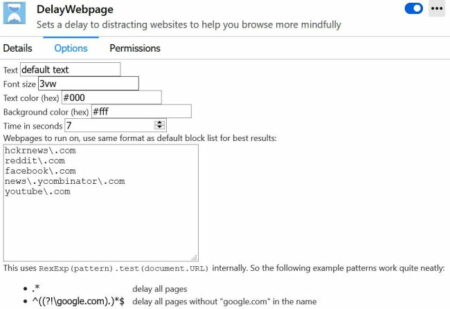
Go to this addons page, where you will see three tabs below the name of the addon namely, details, options, and permissions. Go to the options tab and you will see a screen like the one seen in the screenshot above. In here, you can add a custom message/text to be displayed when you are trying to access a distracting website. You can also define the font size, text color, background color of the custom text you wrote. Then you move on to choosing a time delay starting from 0 seconds and upwards.
Then in the last box you will see some websites which are by default in the delay box, you can add more websites to this list. You can add all the websites that you find distracting in this box and the delay will be added to all these websites. When you are done click the save button given at the bottom so that your changes are saved.
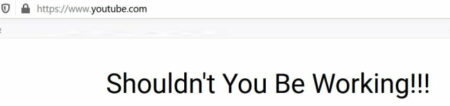
Now when you try to access one of these websites while you are working, not only will they open with a delay, you will also see the custom message you wrote flashing on your screen. As you can see in the above screenshot.
Overview:
DelayWebpage is a nice Firefox addon to help you stay away from distractions while working. This addon can delay opening distracting website by few seconds so that you can reconsider your decision to open them. You can also add a custom message to be flashed when you try to open one of these websites. So if you are easily distracted by these social websites while working, then you should give this addon a try to keep you on track.
Check out DelayWebpage Firefox addon here.