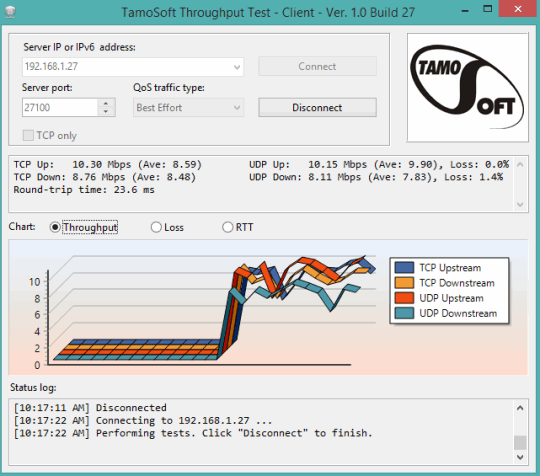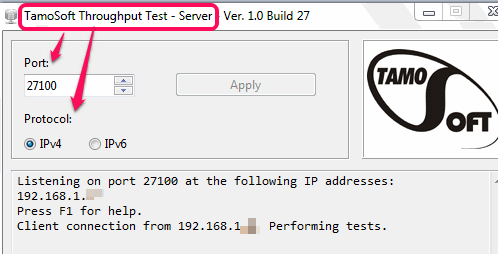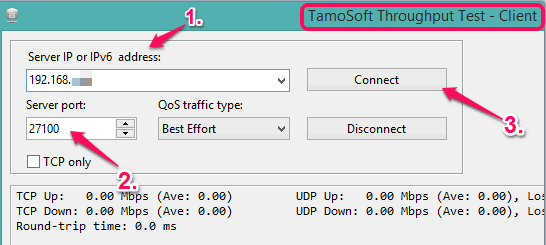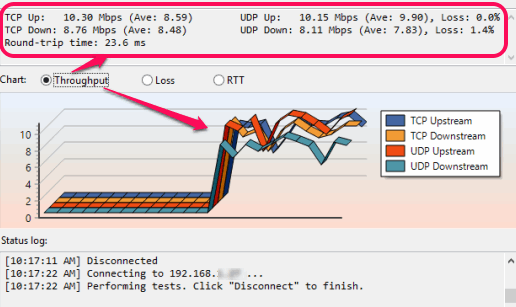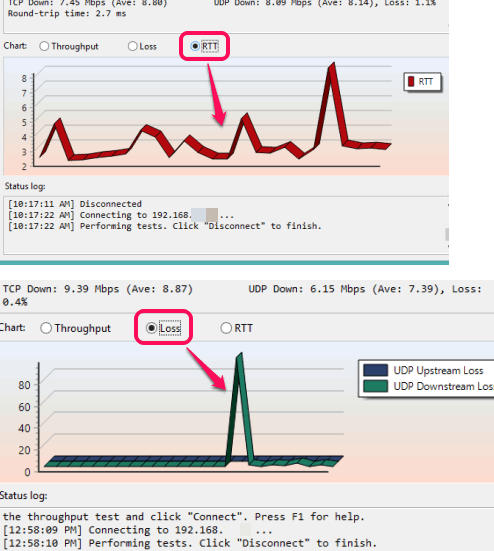This tutorial explains how to test performance of wireless or wired network.
TamoSoft Throughput Test is a free software to test performance of your wireless or wired network. It calculates ‘Network Throughput (in Megabits per second),’ or the amount of information or data transferred in a particular time period during the transmission process.
To generate the results, it automatically and continuously sends packets (or data) from client to server and vice-versa. Once the data transmission is started, it starts calculating TCP and UDP upstream and downstream values, round-trip time (RTT), and packet loss (for UDP only). Results are shown in real-time in a graph and in numeric values.
Above screenshot shows the client interface of this software where graph and numeric values are visible in results.
From the results, you will get an idea about what is the theoretical speed of your wireless network and what is the actual physical speed you receive after packet loss.
We have also covered 5 best free network packet sniffers for you.
Important Parameters Computed by This Software:
- TCP and UDP Upstream and Download values: In simple terms, TCP/UDP upstream is the process of data or query sent from PC to server (network service provider), and downstream is the process of data sent to PC by server. In this software, it calculates TCP/UDP upstream and downstream rate in per second.
- RTT: It is known as ‘Round-Trip Time‘. It is the total time taken by a signal to reach the destination and time taken to receive the acknowledgement that the particular signal is received.
- Packet Loss: Information is transmitted in the form of small packets. When the packets fail to reach the destination point, it is known as packet loss.
How to Test Performance of Your Wireless or Wired Network?
First of all, download this software using the link placed at the end of this tutorial. Install this software. It will install both client and server applications on your PC. After this, follow these steps:
Step 1: Go to the installation location of this software and run its client application file ‘TTClient’.
Step 2: Install this software on another PC and run its server part known as ‘TTServer’. Its server interface will open. Here, you will find port number and Internet Protocol (IPv4 and IPv6). Keep the same port number or change it accordingly.
Step 3: On its client interface, enter the server IP address and server Port number. Keep the QoS (Quality of Service) traffic type to ‘Best Effort’. After this tap on Connect button. If configurations are correct, then both PCs will be connected. After this, it will immediately start sending and receiving the packets.
Note: You can also change the value of QoS traffic type using the drop down menu. QoS is used to check the capability of a network for providing the better service. Changing the QoS traffic type will affect the Throughput test.
Step 4: Once the data transmission is started, it will start generating the results in real-time. You will be able to see TCP/UDP upstream and downstream values (current and average), packet loss in UDP, and round-trip time value. Just below these values, graph will also be visible to you.
By default, it shows data for throughput only. However, you can switch to check packet loss and RTT data using the available radio buttons.
Whenever you want to stop the performance test, you can tap on Disconnect button.
Conclusion:
TamoSoft Throughput Test is a good software to test the performance of your wireless or wired network. It is easy to configure and generates results that may help to understand you how well or low your network is performing.