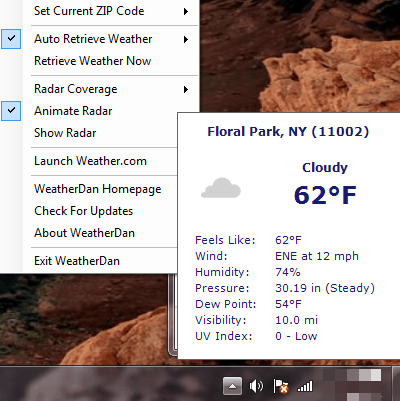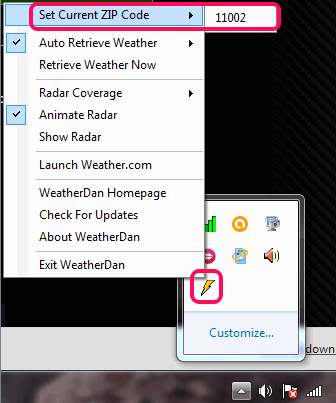WeatherDan is a free software to get current weather report for any zip code of US. You will be able to automatically retrieve current weather conditions on regular time intervals using presets. It simply provides a pop up to view temperature, pressure, humidity, dew point, UV Index, Wind speed, and visibility for configured zip code. Thus, it is very beneficial to find out current weather conditions for your area. It retrievers weather report from Weather.com.
Apart from showing your weather report, it comes with Doppler radar. This radar shows satellite footage of 300 mile or 600 mile area that comes in the range of added zip code. Unlike other similar software, like this and this one, it doesn’t come with any interface. Its simple to use, just view the weather report in a pop up, and close it with single mouse click.
Above screenshot shows pop up window with weather details of specified zip code.
Another benefit of using this software is that you don’t have to save settings after changing the zip code. Just enter any particular zip code and get immediate weather details or after specified time interval.
This software doesn’t come with a feature to show weather forecasts. So in case you are in search for some weather forecast software, you may check The Weather Network App and The Weather Channel Desktop software.
How To Get Current Weather Report for Any Zip Code Using This Freeware?
Use the link given at the end of this review and download its setup file. It is very lightweight and less than 1 MB. Installation process is also very simple. After installing this weather reporter software, execute it. It will run in your PC system tray silently.
You can click its extension icon and it will show you weather report for default zip code. To change zip code, right-click the tray icon, and access Set Current ZIP Code option. Write the required zip code and press enter.
After this, it will update the information. You can tap on its tray icon to view newly added weather report for new zip code area.
To view satellite footage of coverage area, you can use Show Radar option. By default, it can show you footage of 300 mile area, but you can set it to 600 mile using Radar Coverage option. Above of radar shows indicators for rain, heavy rain, light or heavy snowfall, etc. See the screenshot below:
Conclusion:
WeatherDan successfully serve its purpose of fetching current weather report of zip code specified by you. Its satellite footage view of coverage area from the selected point is a valuable feature as well. You should give it a try to check whether it is beneficial for you or not.