This article covers a simple method to combine multiple messaging services in one application. In this era of digitization, there are lots of platforms for communication. Even if we try to keep our options minimum, we still end up with at least 3 or more platforms. The same happens in professional life as well if not more. To access a messaging service, you have to open the respective app or website. Having multiple messaging services can be really distracting at times. And, if you can’t cut down on the number of messaging services you use, you can at least bring them under one roof.
Fredi is a free application that lets you combine multiple messaging services in one interface. This app supports many popular messaging platforms including Gmail, Hangout Slack, Telegram, WhatsApp, Discord, Twitter, Rocket Chat, and more. Even if a service is not supported, you can add it manually and use it as a web app within the application in a dedicated section. Furthermore, Fredi is compatible with Franz (a similar app). If you use Franz, you can log in to Franz and fetch your data along with tasks.
Also read: Free Team Workspace Tool to Manage Projects, Tasks, Contacts Online
Combine Multiple Messaging Services in One Application: Ferdi
Fredi is a cross-platform application available on Linux and macOS along with Windows. It is based on Franz and available on GitHub as an open-source project. You can just grab the application file from there and install on on your computer to bring all your messaging services in one place.
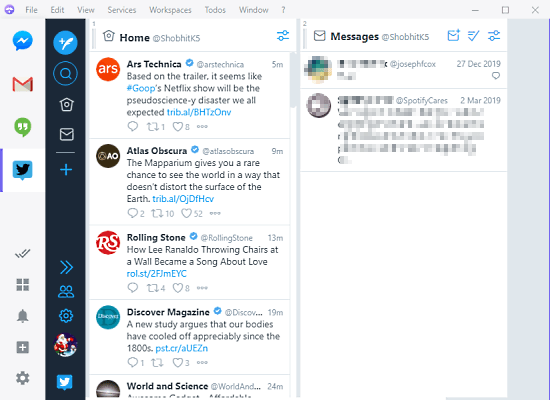
You can use this app in a guest mode without creating an account. Alternatively, you can create an account that will sync your added service and can fetch those back on re-login or re-installation. The interface is neat with a pane on the left where you can access added messaging services, application options, and settings. Instead of just combing all messaging services in one, you can create workspaces to easily manage your work and personal life separately.
Add Messaging Services
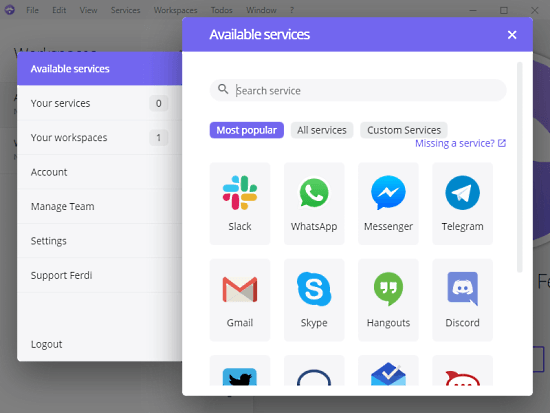
If you want to manage your services in workspaces then you have to create workspaces first and then you can add services to the workspaces. You can create workspaces from the ‘app settings -> Your Workplaces‘ or use the ‘Workspaces’ option from the menu bar. And, if you don’t want workspaces, you can directly add services from ‘app Settings -> Your Services‘ or ‘Services’ option from the menu bar.
You can pick a service from the list, search, or sort by most popular. When you choose a service prompts a login page. As you complete the login, it lets you customize the service settings and then add it to the app. If a service is not listed, you can add it using the ‘Custom Services’ option. This method is limited to web-based service only where you can add the service by mentioning its URL.
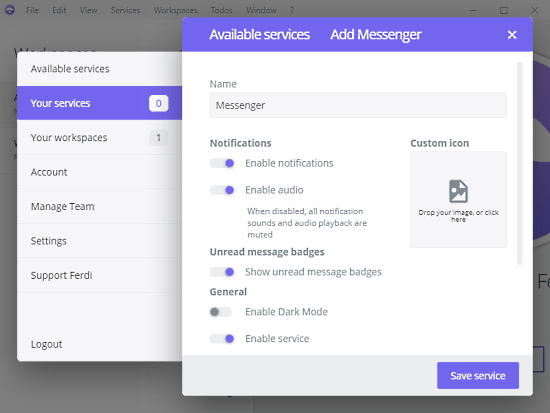
In the service settings, you can set a name and a photo for the service and configure the notifications as per your liking. You can also enable unread message badge and dark mode (if supported) for each service. And, if you don’t want to use a service for a while, you can simply disable it from the settings and re-enable it when needed.
Wrap Up
Fredi is a useful app that saves you from switching between tabs and devices just to get your messages. It supports almost all popular messaging services and even if it lacks some, you can add it manually. This way, you can access all your important communications in one place without distraction that also saves you some time. Give it a try and share your thoughts with us in the comments.