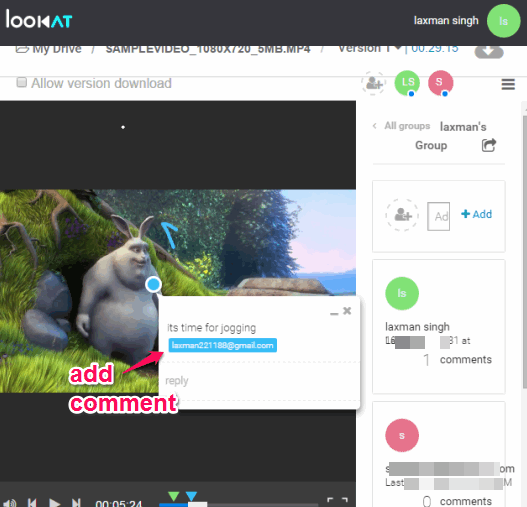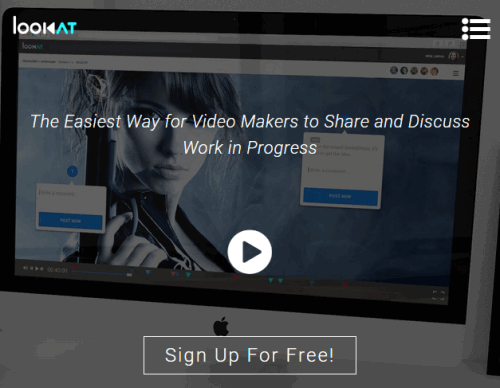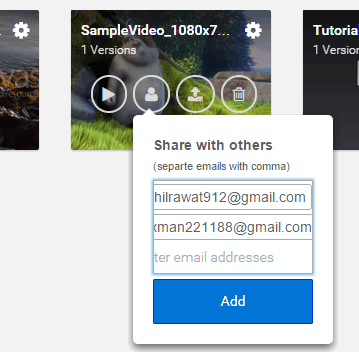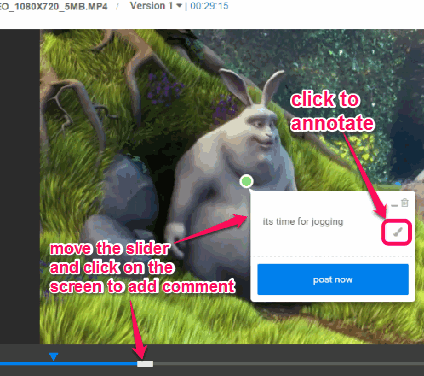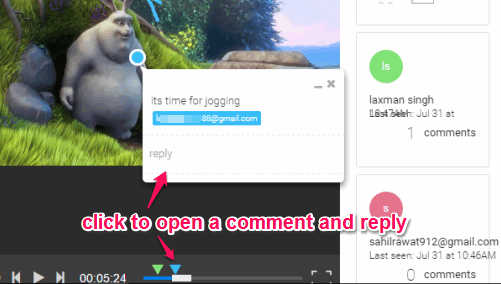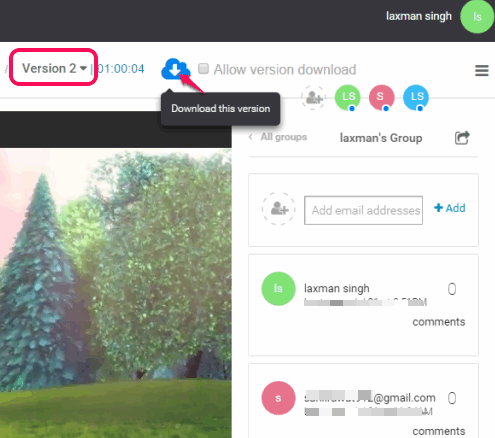LookAt (free plan) is a handy website to upload a video and collaborate on that particular video with unlimited friends. And no it’s not another online video sharing website. This website is pretty useful for video makers who want to discuss with each other about their work. Collaborators can add comments as well as annotate on any part of the video. They can do so by playing the shared video and giving suggestions (by tagging the comments) on the video. You can also reply to those comments and share your ideas with collaborators.
You can upload a video of upto 2 GB size, in any popular format (like MP4) and up to 4K resolution. Unfortunately, only one video can be uploaded using the free plan, but still it’s a great website, as you can upload unlimited versions of a video. All the collaborators (including you) will be able to open any version and add comments and annotations.
In the screenshot above, you can see the comments added by collaborators on a video uploaded by me.
Note: You can enjoy all the features of paid plans this year. So you can upload video of more than 2 GB size, add 5 or more videos, etc.
How to Collaborate on a Video with Unlimited Friends using This Free Website?
Steps to use this website and collaborate on a video with unlimited friends are as follows:
Step 1: Use this link to open the homepage of this website. Create a free account and you are ready to use this website.
Step 2: After creating the account, you are directed to the dashboard. Now you can drop a video on the available space or click the icon to import a video from your PC.
Step 3: After uploading the video, you will find options to share the video with others, play the video, upload the new version of the video, and delete the video. Choose the option which you need at the moment. For example, you can use Share option to invite the collaborators by sending the emails.
Step 4: Collaborators can open the video link and play the video. They can jump to any position of the video and click on anywhere on the video to add comment on that particular position. Along with this, comment box also provides brush icon using which they can use to annotate on the video. Collaborators don’t have to sign up to collaborate with you.
Step 5: You will get real-time notification when someone adds comments. You can explore the comments using the icon available at the top right side and can also click on tags visible on the seek bar of video to see the comments. When the comment box is opened by you, you will find reply option using which you can answer the query.
When you have to upload a new version of video, you can go back to the dashboard and upload the new version. Your collaborators have the right to open any version and add comments. Option to download any version is also available, but they can’t use it until you enable this option.
Conclusion:
LookAt is a great website when you and your friends are working on a project and need to discuss with each other. Even though you guys are on different locations, you all can discuss related to work and share ideas directly on the video which you are working on. You should try this website.