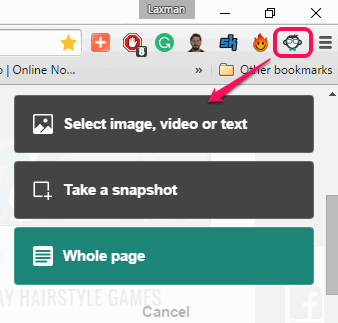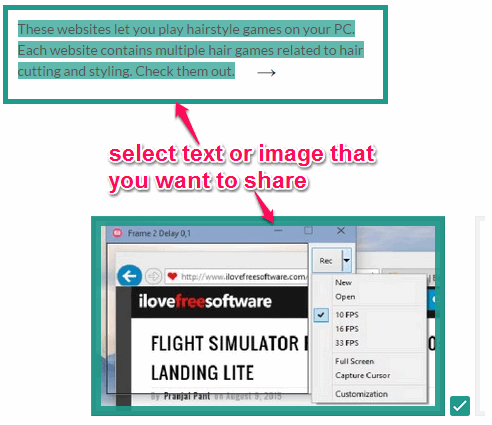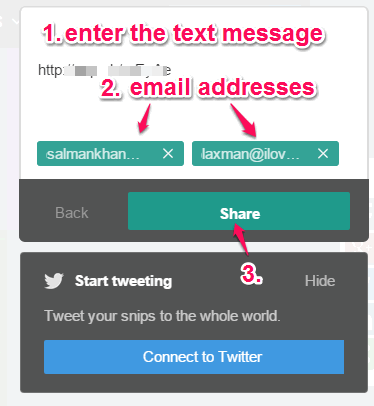Snipandshare is a great website to share webpage images, text, videos, GIFs, and links with friends without leaving the webpage. So whatever the webpage content is, you can share it with people you want. You get some beautiful picture, interesting news, or a funny GIF on a webpage, you can grab it and send the content to the email addresses of your choice. It’s a cool and hassle free way to collect stuff available over the web and share it with yourself and with your friends.
Apart from this, you can also capture the entire webpage or take the screenshot of a particular area to share with your friends. So this a multipurpose website that you will find pretty handy.
This website is insanely simple to use. However, you need to know that this website supports Google Chrome browser and works with the help of its Chrome extension.
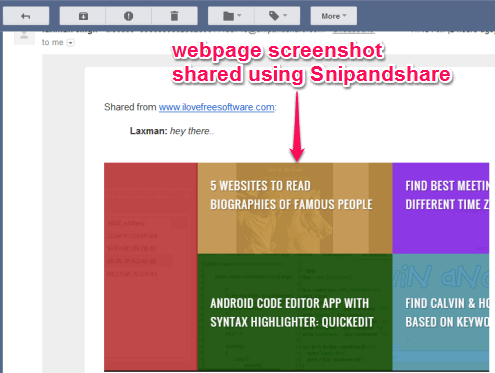
The screenshot above shows some webpage content shared by me using this handy website.
How to Share Webpage Images, GIFs, Links, and Text using This Free Website?
These are the steps that you can use to share webpage content using this website:
Step 1: Jump to the homepage of this website and sign up. Make sure you are opening the homepage on Chrome browser. After sign up, it will prompt you to install its Chrome extension (known as Monkey button).
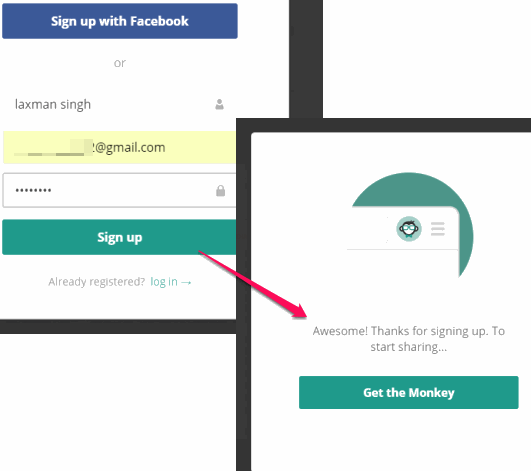 Step 2: Clicking on its extension icon will open a pop up that contain three main options:
Step 2: Clicking on its extension icon will open a pop up that contain three main options:
- Whole page option to automatically capturing the entire webpage,
- Take a snapshot to capture the specific area of a webpage, and

- Select Image, video or text: This is the most important option. Use this option to enable the selection mode. After this, you can click on any link, image, GIF, or select the text for sharing. Only one image or text at a time can be selected.

Step 3: This is the last step. Once you have selected the webpage content, you can use the pop up to enter the email addresses of recipients and a custom message. After this, you can give a tap on Share button. If you want, you can also connect your Twitter account to tweet what you are sharing.
Recipients will get the emails and they can see the content shared by you in that email.
Conclusion:
Snipandshare has made it very easy to grab the webpage content and share it with anyone you want. It will be interesting to know if it will come with more features in future or not, like option to select multiple images/text/links and support for other web browsers. It is still great and useful to try.
Share webpage content using Snipandshare website.