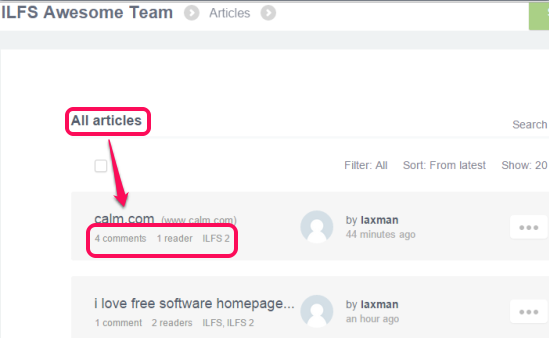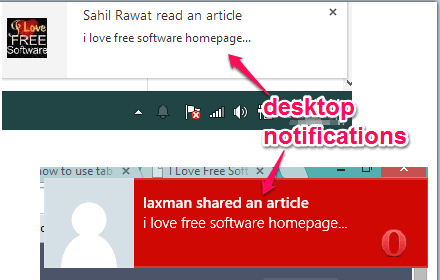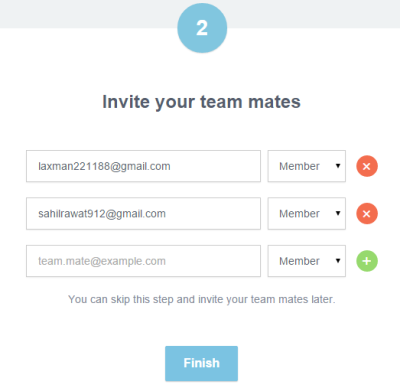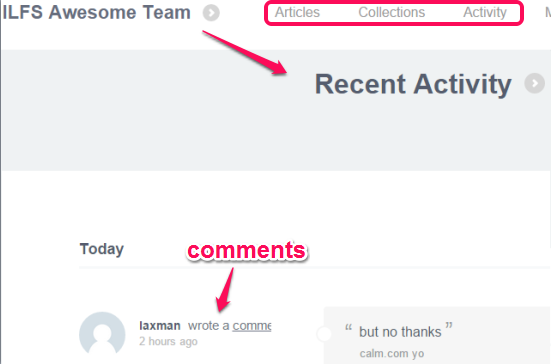Readonomy is a free website to share links online with your team or friends. You can build a team and invite your colleagues to join the team to share links. The best part of this website is that you will get real-time notifications for activities happening on your team page. For example, whenever someone will comment on your link or read the link, you will receive desktop notifications.
Your team members can also share links on team page and comment on any link. This website is useful for different purposes: teachers can use it to share some information with students and can find who have read that information, team working on a project can share important links with each other, and more.
You can create a free account to create multiple teams and invite recipients. On the team page, you can check links shared by you and team members, recent activities, collections (or folders) in which the links are stored, etc.
In above screenshot, you can see the links shared by me on my team page.
Check these similar websites reviewed by us: Kippt and rakable.
Key Features:
- This website also provides its Chrome extension. Benefit of this extension is that you can check comments from any tab using its sidebar. You also don’t have to manually insert URL and title for sharing. Just click on its extension icon from your active tab and it will automatically copy its URL and title to share with your team.

- Real-time desktop notifications for activity happening on your team page will always alert you.

- Any link can be edited or deleted by any team member. So, it gives equal rights to all team members.
How To Share Links Online with Your Team using This Free Website?
Open its homepage link added at the end of this review. Create your free account. After creating its account, it will also prompt you to install its Google Chrome extension. You can either install the extension using this link or continue without its extension.
To share a link with your team, first of all create your team using two simple steps. First, use Create a new team button and enter the name of your team. After this, invite members by sending them a invitation on their email address. While inviting the members, you can also make any member ‘Manager’ or just a ‘Member.
When recipients will sign up with this website and join your team, they can see the links shared by you. They can also comment on any shared link and add their own links on team page.
To share a link, access your team page and click on SHARE A READ button. It will open a pop up. In that pop up, you can enter web page or article URL, title, and a description (or you can say comment) to share with team.
Team members will receive real-time notification for your sharing. They can open the link and you will get the notification that a particular team member has opened the link shared by you. In the similar way, you and your team members can share more links on team page, discuss with each other, and get real-time desktop notifications.
On your team page, you can check recent activities, articles (or links) shared by you and team members, collections (of folders) in which links are added.
Conclusion:
This is a good website to share important links with team members. However, more features, like add images with links, set priority to let team members can only view links or give authorization to a team member to edit a link can make this link sharing website more useful.