In this article, I’m covering a free WordPress Security Scanner to check site for vulnerabilities. Vulnerabilities in a website pave ways for cyber attacks and might let someone get unauthorized access to the website. But if your website is hosting on WordPress, you generally don’t have to worry much unless you are using themes and plugins. The latest WordPress core version is secure but a theme or plugin might contain security vulnerabilities.
Geekflare WP Security Scanner is a free web-based security scanner that can check your WordPress website for security vulnerabilities. Unlike a WP plugin, it checks the website from outside to identify common vulnerabilities. This security scanner is powered by WP Scan and other open-source security tools to thoroughly check WordPress Core Security, theme security, plugins security, and more.
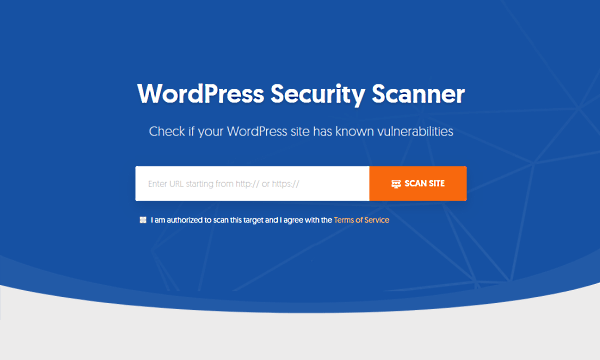
Also read: Free Self-Hosted Open-Source Analytics for WordPress: Koko Analytics
Free WordPress Security Scanner to Check Site for Vulnerabilities
To check your WordPress website for security vulnerabilities, visit the website and paste your website URL there. It takes some time to thoroughly check the website for common vulnerabilities and then shows you the results.
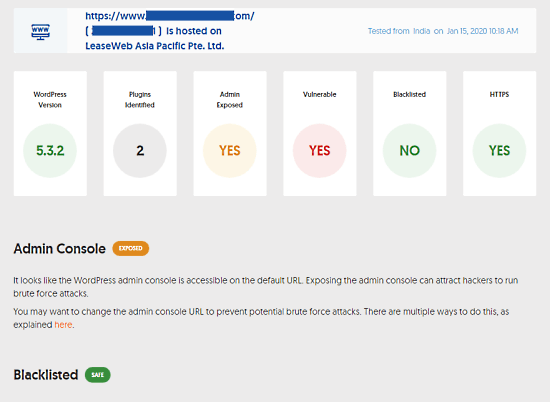
It gives you brief information about your website at the top covering
- Current WordPress Version
- Number of Plugins Installed
- Whether the Admin panel is exposed or not
- Whether the site is vulnerable or not
- if the site is Blacklisted
- HTTPS
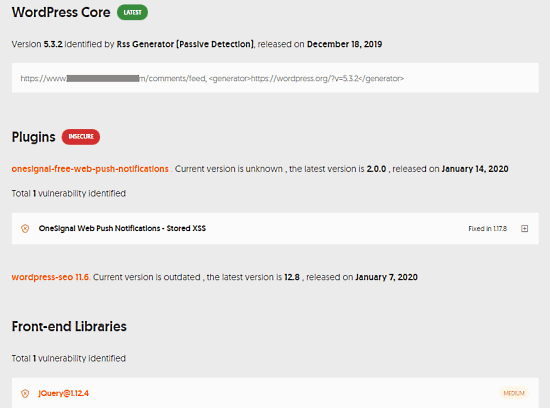
Below that information, it gives you a description of each check along with the importance of that check and how it can affect your WP site. It starts with the Admin Console and detects if available on the same URL or not. After that, it shows if your website is blacklisted cause of vulnerabilities.
It checks the WordPress Core where it shows the version of WP Core along with release date. Then, it lists the plugin(s) which have common vulnerabilities. You can expand the listing to know issue. If the plugin has an update with a fix, it shows you the version info so you can update to that.
Apart from that, it also checks the Front-end JavaScripts and identifies the vulnerabilities if any. It also lists other databases, scripts, and codes that have common vulnerabilities.
Closing Words
Geekflare WP Security Scanner is a useful tool that quickly runs a security check on your WordPress site and checks for common vulnerabilities. This allows you to know the security of your website and whether it’s exposed or not. After knowing the potential vulnerabilities on your website, you can take priority actions to fix those and make your website secure.