In this article, you will read about a free website to convert, resize, and optimize images. Resizing.app is a free tool that assists you to perform three tasks (resize, optimize, and convert) in a few clicks. The site provides you fast results while taking care of the image quality.
With no sign-ups and registration, you can use this website. All you have to do is to upload an image with the supported file formats. Then, you can set your preferences with custom settings. After this, you can let the tool perform. The site lets you adjust the height/width, optimize using the slider and convert from one format into others.
The best part about this website is that it does not lose image quality. Moreover, it provides you fast results.
Also read: Resize, Rotate, and compress images in bulk.
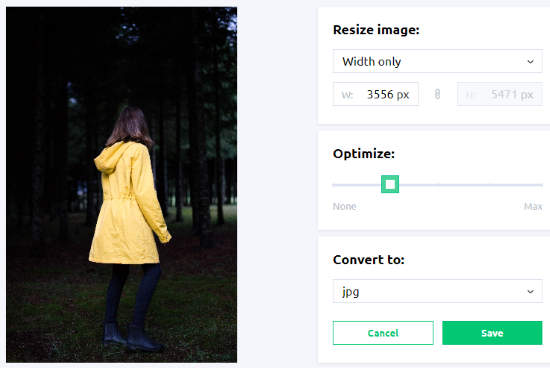
Free Website to Convert, Resize, Optimize Images
You must have used online services to optimize or resize images with separate tools. But using Resizing.app, you can perform multiple tasks with just one tool.
This free service enables you to resize, optimize, and convert an image. The site supports JPEG, GIF, PNG, TIFF, and BMP file formats.
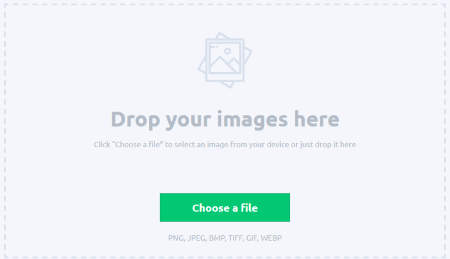
When you visit the website, it shows a box where you need to drop the image file. After adding the file with the supported formats, you will see the settings on the right as shown in the very first image.
At this point, you can resize the image. For this, you can either choose the width or height to mention the PX. Or, you can choose the custom option to enter the custom height or width of the image.
To optimize the image, you can use the slider from none to maximum.
If you want to convert the image from one format to another then you can do that too. You can convert the supported file formats into JPG, PNG, and WebP.
Once you set all your preferences, you can click on the Save option. Then, the output gets downloaded on your computer.
In brief
I found this website simple yet wonderful to use. You can easily get your image optimized without losing the image quality. Just by uploading the image with the specified file formats, the site enables you to do custom settings. In a few clicks, you can resize, optimize, and convert image into other formats. You can also give it a try to keep one tool to optimize images online.