8×8 is a free video conferencing service where you can start or join the conference from any device with out the need of an account. The website let’s you do video conferencing with out the need of having an account with the website, and you can join in the meeting through you computer, mobile device, or you can even dial in a toll free number to join the meeting. The web app also let’s you share your screen and chat with the participants.
The picture and audio quality of the conferencing is pretty good and the best part is you do not need to download anything.
Let’s see how this video conferencing service works:
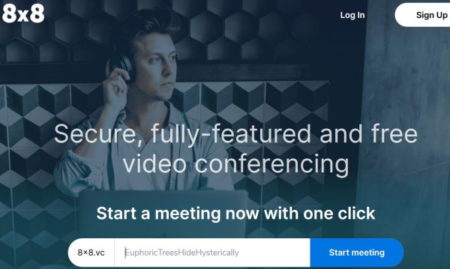
Go to 8×8 website using the link given at the end of this article. You will see a screen like the one shown in the screenshot above. Here you can just type in a name for your meeting in the box given. Then click the “start meeting” button. That is it. A blank window will come up and a pop up window will show asking for access to your microphone and camera. Grant the access. This will bring up your camera feed in the window open on your computer.

Now copy the link from the address bar. This is your meeting URL. Send this URL to people you want have in the meeting. As people start joining in, a new frame is created on your screen for each person.
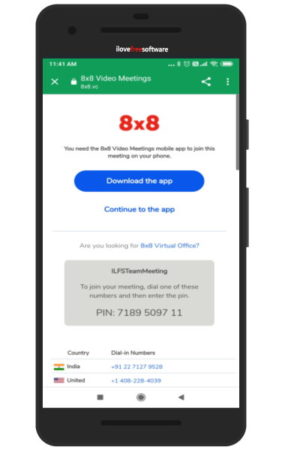
If some one open this link on their phone and do not have the 8×8 app, they will be provided by a toll free number, which they have to dial in. Also they will get a PIN number to enter once the toll free number is dialed. Entering the PIN number will connect that person to the ongoing conference.
If you have 8×8 app on your mobile device then you can join in the session easily by just clicking the link sent to you.
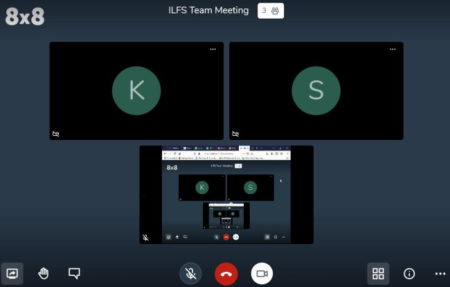
The entire screen will look like the screenshot above. With the meeting name and number of participants shown on the top of the page. The bottom of the page has options to mute audio, mute video, disconnect call, open chat window, raise hand to speak or ask a question, share screen, toggle the view from tiled to full screen and vice versa, etc.

The corner icon with three dots has some more options which can be seen in the screenshot above. You can change the settings of camera and microphone from the settings option. Manage video quality, view in full screen, or start a live stream.
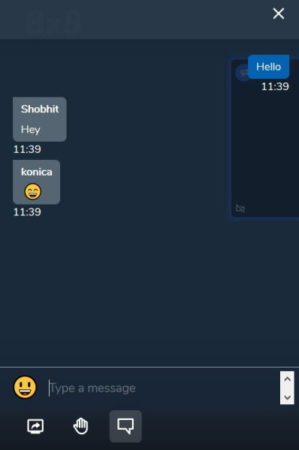
You can share your screen with the participants of the meeting and you can also chat with them on screen. The chat window can be seen in the screenshot above. This would appear on the left side of the screen when the chat icon is clicked.
Features of this free video conferencing service:
- It is free.
- HD quality video and audio.
- Share screen.
- Do not need to create a account.
- Don’t have to download anything.
- Join the meeting using any device computer, phone app, dial in.
- Supports as many as 50 participants in a meeting.
- Text chat.
- People can join the meeting using a URL.
- Start live streaming.
Overview:
8×8 is a great way for video conferencing. You just need to share a URL with people to join in the meeting. They do not need to download anything or create a account. Best part is they can join in using any platform computer, mobile device, or even dial in using a toll free number. The audio and video quality provided is pretty good.
Check out 8×8 video conferencing website here.