rDrop is a P2P (Peer to Peer) online file transfer tool to easily send files from one device to another by scanning a QR code. Both the devices should be on the same WiFi network. You can even share a 6 digit alphanumeric code with the intended recipient, which can be used to download the files at the other end.
P2P file transfer is the process of transferring user files from one device (peer), directly to another. This eliminates the need for a Server. The speed of data transfer only depends on the Internet connection, making this one of the fastest available ways to transfer data.
There are already many P2P software available to do it, but if you require something that works directly from the browser, then rDrop is one of the best options. And in this post, I will show you how to use it to transfer files between any 2 devices on the internet.
How it Works:
- Drag and Drop the files to be transferred, in the specified box on the webpage.

2. A QR code / 6 digit alphanumeric code will be generated.
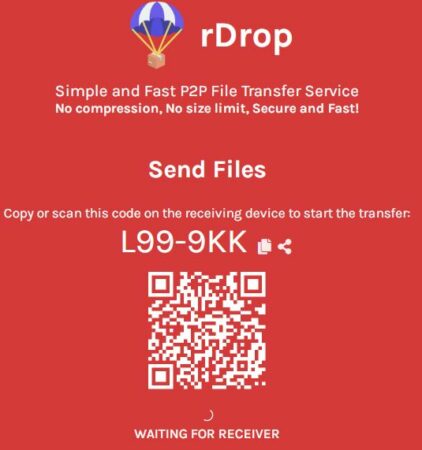
3. Download the file on the target device by scanning the QR code and tapping on the translated link (URL) or by using the 6 digit code.
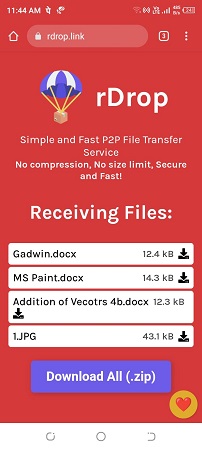
There is no limitation on the type or size of the files that can be transferred. Files are sent without any compression.
Multiple files too can be sent. You have the option of downloading all of them as a Zip file, or individually. Once the QR code is scanned by the recipient and the connection is established, any additional files that you add, are immediately made available for download without any more scanning.

Since the file is transferred directly from one device to the other, it’s not handled by any 3rd party server. Hence there are no data security concerns. Also, data transfer speed is higher, limited, only by the speed of your WiFi network.
Downside:
- As this is a P2P service, once the file is transferred, it cannot be downloaded once again at any other device unless it is sent afresh.
- The screens aren’t visually appealing. The developers could do with some better aesthetics.
Summary:
Overall, this is a fast, secure and functional file transfer service and works like a charm, unlike a couple of other similar tools that are pure gimmicks. Try it from this link and see the results for yourself.