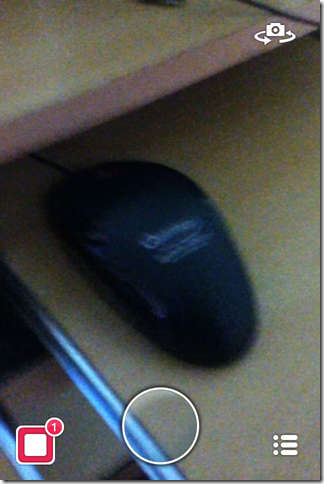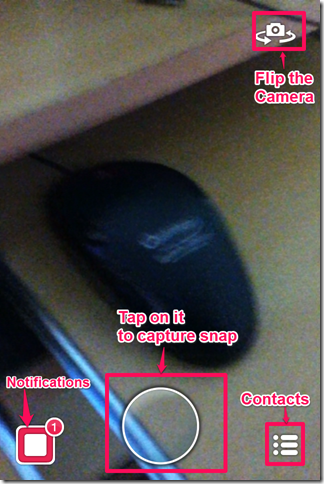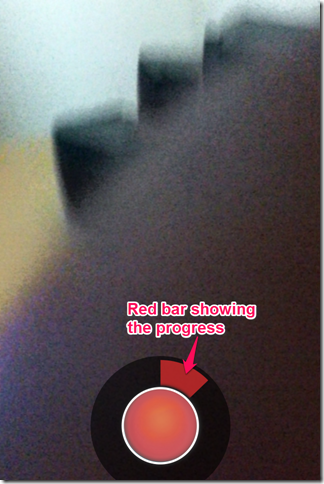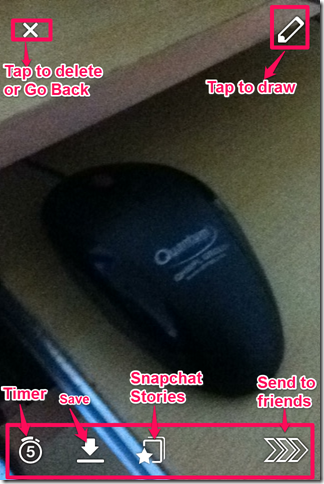Snapchat is a free photo messaging app for iPhone which lets you share images and videos (known as Snap) instantly by adding captions to them. The main feature of this app is that snaps that you send to recipients are quickly deleted (within 10 seconds) from their phones as well as Snapchat servers. So, if you want to share self-destruct photos and videos, this is the app for that. The app is available for iPhone and Android.
You can set the timer (up to 10 seconds) for the snap after which it will get disappeared from your friend’s device as well as from Snapchat servers. The app also lets you share the videos but the length of video should be less than 15 seconds. There is an option called Snapchat Stories which lets you to make your snaps visible for next 24 hours instead of the traditional 10 second time period. When you add any snap to this tool, the snap remains there for next 24 hours before disappearing.
Key Features of Snapchat for iPhone:
- Free to download and use.
- Share videos and images instantly.
- Add caption to images and videos.
- Videos can be recorded of up to 15 seconds length.
- Set the time limit after which it will get deleted automatically.
- Save it to Snapchat Stories if you want it to exist for 24 hours.
How to Use Snapchat on iPhone:
Download the Snapchat app by searching for its name in the App Store or click on the link given at the end of the review. It is very easy to use the app. Tap on the icon to launch it and sign-up for an account. You can also use your existing account if you have one. The app starts the camera whenever it is launched so that you can start clicking pictures or recording videos straight away. You will see a circular icon at the bottom of the screen. There are two more icons on each side of the circular icon. I will explain them later but let me first tell you about how to use the app for sharing the pictures and videos.
It is very easy to take both images and videos with the app. You have to point your camera in the direction of object which you want to capture and tap on the circular icon. The image will be clicked. If you want to record a video, then tap and hold the circular icon. You will see that it has turned red and a red bar has started revolving around the icon. This bar shows the progress of length of your video as the app allows you to record a video of length only up to 15 seconds.
When you have finished clicking the image or recording the video, its time to share it. At the top of the screen, you will see two options. The option on the left side is for deleting the picture while option on right side lets you draw on the image. Tap on the pencil icon and a bar containing colors will appear. Select the desired color and start drawing using your finger. Remember, it doesn’t support multi-touch.
At the bottom of screen, there are 4 options. I am explaining them from left to right:
- This option lets you set the timer for the snap. It is the time period for which your snap will be visible to your friends before disappearing. You can set the timer from 1 second to 10 seconds.
- If you are looking for saving the snap to your local storage of your device, then tap on this option.
- In case, you want to add the snap to your Snap Story then tap on it.It will get stored there but remember that whenever you save any snap to Snap Story, then it remains there for next 24 hours before disappearing.
- The last and final option is for sending the snap to your friends. Tap on it and select the friends to whom you want to send it. It will be sent to your friend.
Now let’s talk about those two options around the circular icon welcome screen which I skipped in the starting. The square shaped icon on the left is your notification bar. It notifies you about each snap that you have received. You can also tap on it to see you activities on Snapchat, to view your old snaps and to go to Settings. The other option on the right lets you see your contacts on Snapchat. You can also add new contacts from here.
Also checkout 5 Instant Messengers for iPad reviewed by us.
Final Verdict:
Snapchat is a good app to share your experiences with your friends. You can use it to share it anything; even those things which you might have seen or encountered suddenly. As the app directly starts the camera, so it is very easy and fast to capture these moments. The best part is that the snaps get deleted automatically after the time period defined by you. It is a very unique and interesting way to share and communicate with friends. You should give it a shot.
Get the Snapchat app from here.