Math 42 is a free iPhone app to solve Math problems. The app not only displays the solution but it also displays the steps involved in solving the problem. This feature of displaying the steps makes this app stand apart from other such apps as it makes it much easier for you to understand and learn the problems. You can use the app to solve almost any Math problem for class up to 12th, be it Algebric expressions, differential equations, trigonometric functions or any other such problem. The best feature of the app is that it can also be used completely offline.
Apart from the solving the problems theoretically, you can choose to view the solution by plotting them on graph. The app also has tests to help you improve your grasp on different Math topics. Each of the test has 3 different levels so that you can choose the level according to your strength. The app also lets you share the solutions with anyone via Facebook and email. You even don’t need to save the solutions as app has auto-save option for saving the solutions.
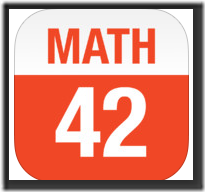
Using Math 42 iPhone App:
Its very easy to use the Math 42 iPhone app for solving any Math problems. First, let me tell you the type of problems that this app is capable of solving so that you can have a feel about its capability and potential. The supported Math problems are: Simplifications of terms/signs, Summary of terms, Factorization, Binomial Expansion of terms, Perform operations on fractions, linear equations, equations including fractions, Quadratic equations, System of linear equations, polynomials, derivations, Sums, degrees, graph curve sketching and much more. Now, I guess you have started taking this app seriously so lets get to the working part. Launch the app to get the screen shown in screenshot below.
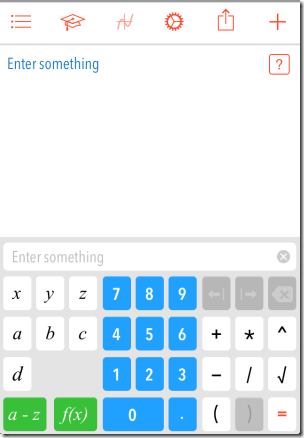
You can see that there are keys like that of some calculator app with a text box. You have to use these keys to enter your Math problems. While you are typing the problem, you can check the current line in the text box while the whole problem can be seen on bigger white screen. As you will continue to type the problem, the app will also suggest the Mathematical operations which can be performed on it. If you have written the complete problem then tap on the preferred mathematical operation to view the results. If the problem written by you can also be explained by using the graph then app will display the option to plot the solution on the graph.
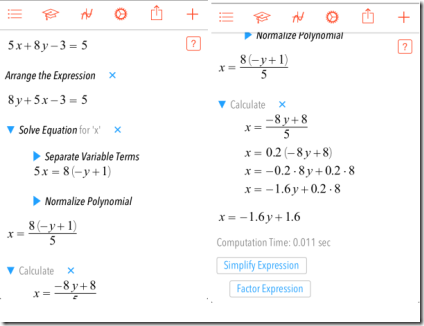
If you have observed then you must have seen that there are two green color buttons at bottom left corner: a-z and f(x). The a-z option lets you use any of the alphabets between a to z for representing the variables and different parameters while f(x) button lets you type the functions like Log and Trigonometric functions.
Other Feature of Math 42 iPhone App:
You can find the different options of the app at the top of your iPhone’s screen.
![]()
- History: This option lets you see the problems solved by you earlier.
- Tests: Use this option to check the test for different topics. Choose the topic and then your level: Easy, Medium, and Hard.
- Graph: This option lets you view the solutions in graphical form. Do remember this feature works for only those problems whose solution can be plotted on graph.
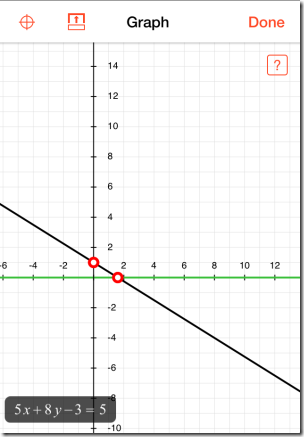
- Settings: Set the decimal points and fonts from here.
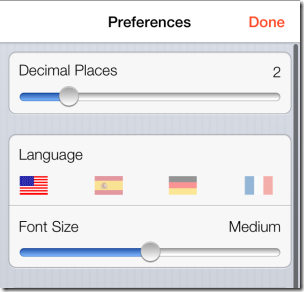
- Share: Share the solution with anyone via Facebook, mail, and any other supported media.
- New Problem: This option lets you start new problems.
Final Verdict:
Math 42 is a very brilliant and awesome iPhone app as it solves all the Math problems within a matter of seconds. The features which impressed me the most are: Auto saving of solutions and working of app even when offline. It is one of the best Math problem solving app on iPhone that I have come across. Do try this app to see its real potential.