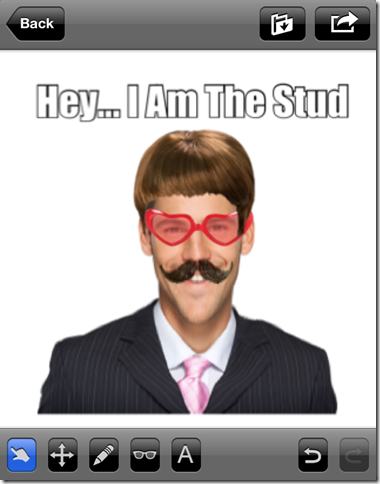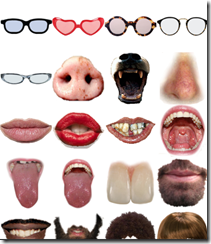Face Changer- Scoompa is a free iPhone face changer app which lets you to change the faces of the photos. You can change the faces by swiping on the screen to create distortion in the photo. The app lets you add different items, like: Sunglasses, Noses, Lips, Teeth, Beard, Hair Styles, Moustaches, etc. to make the photo look more funny. The app lets you import the photos from your gallery, Facebook friends, and search on the internet from within the app.
You can also draw on the photo and add text to the photo. You can save the photo to your device or share it via Facebook, Twitter, and email.
Key Features Of This iPhone Face Changer App:
- Free to download and use.
- Import photo from device, Facebook Friends, or search on the internet from within the app.
- Make changes to the face.
- Add various items and texts to the photo.
- Draw anything on the photo.
- Unlimited Undo and Redo.
- Search for images from within the app.
- Save or share the photo via Facebook, Twitter, and email.
Using This iPhone Face Changer App:
You can download the Face Changer-Scoompa app either by searching for its name on iTunes Play Store or by clicking on the link given at the end of this review.
The home screen of the app has 4 options for you: Gallery, Camera, Friends, and Search. You can add the photo to the app from either Gallery or Camera.
There are two more options for importing the photo to app: Friends and Search. The Friends option let you import the photos of your Facebook friends but the functionality of this option depends upon the Privacy Settings of the user whose photos you are importing. One more option for importing is Search. Here, you can search for any photo by typing something related to it.
Choose your preferred option and import the photo you want to edit. The imported photo will be opened in a new window with a few options and tools. There are 7 tools for you: Body Distortion, Zoom, Draw, Items, Text, Undo, and Redo.
- Body Distortion: You can distort any part of the body using this option. You have to swipe on the screen to create distortion. The resulting distortion will depend on the extent of slide, speed of slide, and similar other factors.
- Zoom: The app lets you do the zoom in and zoom out of the imported photo so that you can apply other tools easily. You can do the zoom in and zoom out using the pinch and zoom gesture.
- Draw: If you want to draw anything on the photo, then this is the option for you. You can select from Pencil, Crayon, Painting Brush, and the color to draw. After selecting the preferred tool, just move your fingers on the screen to draw anything.
- Items: This is the most interesting feature of the app. You can add various items to the photo to make it look funny and entertaining. Some of the items that you can add are: Sunglasses, Noses, Lips, Teeth, Tongue, Beard, Hair Styles, Moustaches, Eye Lenses, Scar Marks, and many more.
- Undo/Redo: If you want to remove or repeat any of the tools applied, then you can use Undo and Redo options respectively.
Choose the tool(s) which you like and apply them to your photo to make them look funny. Once you have edited the photos, you can save and share them very easily. On the same editing window, there are two more options at the top right corner Save and Share respectively.
You may also like this free iPhone camera app to add fun photo effects reviewed by us.
Final Verdict:
Face Changer- Scoompa is a very good face changer app to have for changing the faces. All the tools of the app works just smoothly and without any glitch. I really liked the redo and undo options. They let you do unlimited experimenting with the photo. The in-built search option for finding images is also very good. This app is surely worth a try.
Get the Face Changer app from here.