Here is a list of 5 best free duplicate photo cleaner apps for iPhone.
If you’re a photogenic freak like me, then you must have tons of photos stored on your iPhone. But, with more photos comes the problem of duplicate photos that eats up your storage. But, there are various apps for iPhone which can be used to find duplicate photos and then delete them. So, to ease up things for you, I have dug up and listed some of the best duplicate photo finder apps for iPhone in this post.
These apps can assist you to easily find duplicate photos on iPhone camera roll and then erase them to free up your iPhone storage. No more going through all your photos in camera roll to find and delete duplicates manually. If you’re an Android user, then do not worry as we have also covered 5 Best Free Duplicate Photo Finder Apps for Android.
Let’s get started with the apps.
Remo Duplicate Photos Remover:
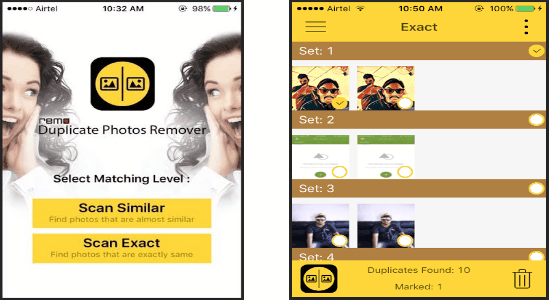
Remo Duplicate Photos Remover is probably one of the best free duplicate photo cleaner app for iPhone. Using this app, you’ll be able to easily identify duplicate photos in iPhone camera roll and get rid of them permanently. Doing so, you can clean your precious iPhone storage and make room for more photos. It comes with two different scan modes named, Scan Similar and Scan Exact for finding duplicates. If you choose the “Scan Similar” mode then it will scan for photos that are almost similar in looks regardless of their names. Whereas, the “Scan Exact” mode will help you find the photos that are exactly same (exact duplicates).
So, to start scanning for duplicate photos in your camera roll, all you got to do is select any of the above scan modes and the rest is taken care by this app. Once it finds duplicates, you can either select photos which you want to delete manually or let the app keep the best copy of the photo and mark the other ones for deletion. Before deleting the duplicates, you can also preview them to make sure that you’re deleting duplicates only.
Photo Cleaner Up:
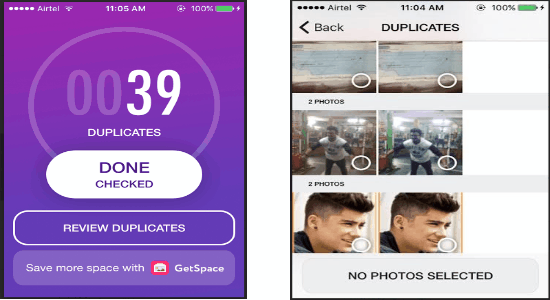
Photo Cleaner Up is a core duplicate photo cleaner app for iPhone to find and delete unwanted photo duplicates. You can use this free app to save an enormous amount of iPhone storage consumed by duplicate photos on your camera roll. No more wasting time on searching and erasing unwanted copies of your photos, as you can use this app to do the same in a flash. To find duplicates photos on your iPhone, you need to simply open up the app and it will automatically start scanning for duplicates. After the scanning is complete, it will show the number of duplicates found and also let you preview the duplicates.
While viewing the duplicates, you can select the duplicate copies of any photo which you want to delete and then tap on the “Delete” icon to erase them from your iPhone. Similar to “Remo Duplicate Photos Remover”, you can use this app to automatically select the worst for deletion and keep the best copy of each photo.
Duplicate Photos Cleaner:

Duplicate Photos Cleaner is another useful app for iPhone that can be used to automatically detect duplicate photos and remove them. Using this app, you can find duplicate photos in your camera roll, iTunes library, and iCloud storage and delete them to free up your device storage. You can simply launch the app and start the scanning to find the exact duplicates as well the photos that look similar. It comes with two different types of settings “Recommended” and “Custom” for finding duplicate photos.
The “Recommended” settings will scan for photos which have exact duplicates or some similar copies. However, you can also modify the search by configuring various search elements (matching level, time interval, and GPS range) in the “Custom” settings. The “Custom” settings also let you select between photo sources either as camera roll or iTunes/iCloud. So, choose any of the settings you want to search for duplicate photos and then delete them to free up space.
Clean Doctor:
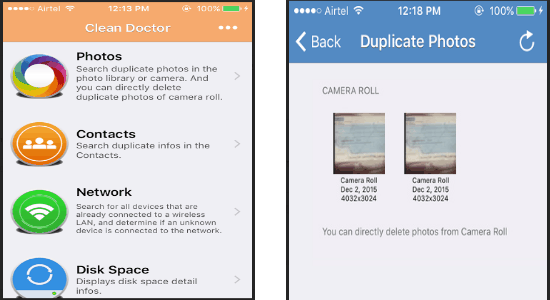
Clean Doctor can also be used to identify duplicate photos on your iPhone and remove them to gain more device storage. It comes with a simple and user-friendly interface and can help you delete unnecessary duplicate photos with ease. To identify and remove duplicate photos in your camera roll, all you go to do is launch the app and select the “Photos” option. After that, it will scan and find the duplicate photos automatically. Now, you can keep a single copy of any photo and get rid of the duplicate ones. Doing so, you can clear out your device storage and capture some more fresh photos.
Apart from finding duplicate photos, it also comes with some additional features as Duplicate Contacts, Network Devices, and Disk Space. Among these features, I find “Duplicate Contacts” quite interesting and useful as it lets you find and delete duplicates of any contact in your iPhone phonebook.
Photo Cleaner:
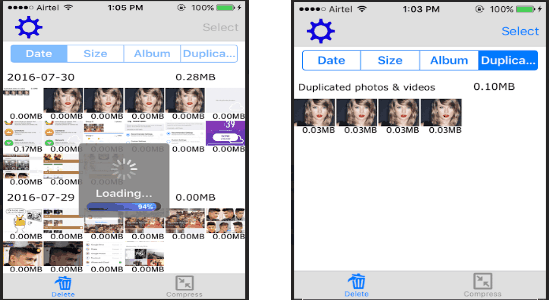
Th last app is my list is “Photo Cleaner” which is also a duplicate photo cleaner app for iPhone, but comes with a unique feature of compressing photos. As soon as you open the app, it will simply scan and search your camera roll for all the duplicate copies of photos in your camera roll. After that, you’ll be able to see the duplicate photos (if any) on the “Duplicate” tab and if you want then delete them at once. No more keeping unwanted copies of photos on your iPhone that eats up a large amount of your device storage.
In order to help you free up more storage space, it also comes with the “Compression” feature along with duplicate photo deletion. To compress your photos, simply select multiple photos and then tap on the “Compress” button. Once you do that, it will automatically optimize your photos without affecting the quality much. Another useful feature of this app is that it also finds duplicate videos and helps you delete them at a glance.
My Final Verdict:
If you want to get rid of duplicate photos in your camera roll, then you can go ahead and use any one of these apps to find and delete them. The accuracy of finding duplicate photos of these apps is pretty impressive. Personally, I like “Remo Duplicate Photos Remover” as it lets you choose whether you want to search for the exact duplicates or the photos that look similar.
I hope you like this post.