Here you will learn how to preview push notification for Android, iOS, and Desktop online. There are some free websites which can help you do that very easily. You can simply open these websites, add custom text to the required fields, and select the device for which you would like to preview the push notification. After that, they will show you the push notification preview in a mockup of the selected device. In this post, I will explain 3 of such websites which can do the job for you.
A couple of these websites allow you to see push notification preview for Android, iPhone, and Desktop, whereas, the other one can only be used for iPhone. Do note that the push notifications shown by these websites are only for preview purpose and will not be sent to the selected device. They work just like the smartphone mockup generators, but to help you preview push notifications.
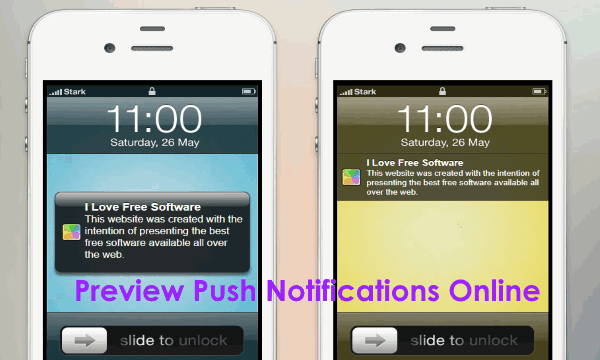
Let’s get started with the push notification preview tools.
Push Notification Preview Tool:
Push Notification Preview Tool (by OneSignal) is one of the best free websites which you can use to preview push notifications for Android, iPhone, and Desktop. For that, you would need to simply enter the details asked by this website and choose the device. After that, it can generate a preview of the push notification and show it to you on a device mockup. Additionally, it also supports MacOS and Android (Web).
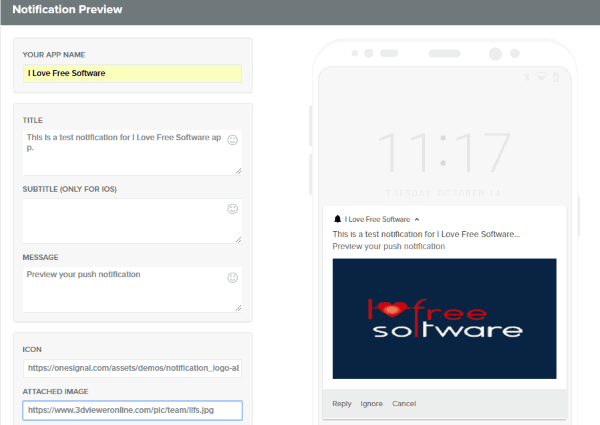
To see the push notification preview, simply follow the steps explained below.
Step 1: After opening this website, you will see the options to enter the essential details of the push notification. It will ask you to enter your app name, title (less than 60 words), subtitle (only for iOS device), message, and also add a URL for the notification icon and attachment image.
Step 2: It also allows you to customize and add 3 different buttons to the bottom of the push notification. Once you’re done with that, select any of the supported devices like iPhone, Android, etc. As soon as you do that, you can see the push notification preview on a mockup of the device you have chosen.
Push Notification Preview:
Push Notification Preview (homepage) is another free website that can help you preview push notification on Android, iPhone, and Desktop. This one also asks you to enter some basic details about the push notification and then shows a preview of that on a device mockup. It is completely free to use for previewing as many push notification as you want.
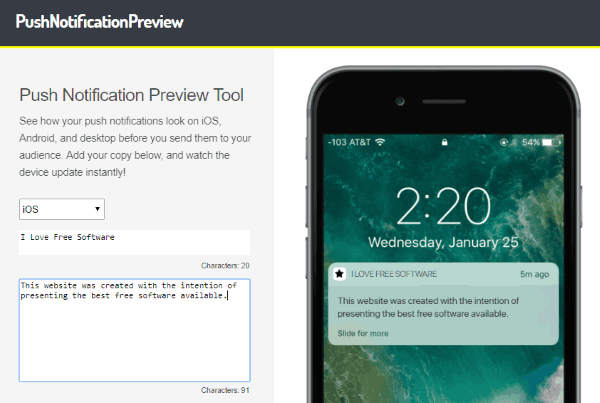
To preview the push notification, you can follow the steps below.
Step 1: First, open the website and on the left, you will see the option to choose a device from iOS, Android, and Desktop. After that, you can go ahead and enter the app name and the push notification message.
Step 2: The number of words in the push notification message is limited up to 105 words maximum. Once you do that, you can see the preview of the push notification on a mockup of the device which you have selected.
iOS Push Notification Preview:
iOS Push Notification Preview (homepage) can also be used to preview push notifications. But, unlike the websites explained above, this one only supports preview for iOS device. The best thing is that it can show you the push notification preview for the old and new iPhone. This one is also completely free to use.
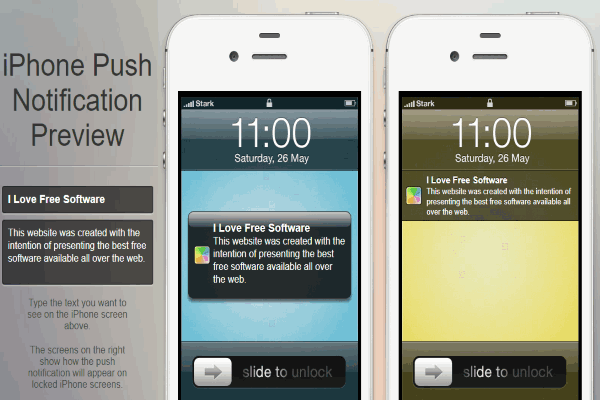
For seeing the push notification preview, you would need to go through the following steps.
Step 1: When you visit this website, you can see the option to enter push notification details on the left. You would need to enter the name of the app and the push notification text.
Step 2: Once you do that, you will see two iPhone mockups (old and new) on the right. And on the mockups, you can see the preview of the push notification with details entered by you.
Closing Words:
So, if you have been looking for a solution to preview push notifications for Android, iPhone, or Desktop, then the websites explained in this post can help you do that without much effort. They are super easy to use and can help you preview customized push notifications seamlessly. Go ahead and try them out.
Do let me know what you think about these websites in the comments.