In this article, you will read about how to hide photos and videos on iPhone. For this, I’m going to review 10 free apps that you can use to hide private media. These apps provide you good features in the free plans. You can easily import photos and video right from your camera roll. You can create different albums to organize photos with custom album names and cover.
These vault apps provide interesting features. You can take photos and record videos right from the app. The apps support touch id, face id, cloud storage, disguise app icon to make fool the intruders. Besides that, you can hide documents, notes and browse privately in the app.
You can also try these vault apps for Android and hide your photos, videos, and documents.
Look below to find out the list of iPhone apps to hide photos and videos.
1. Safe Photos
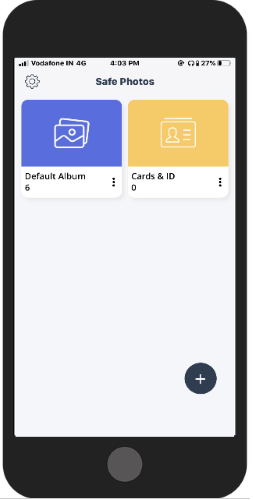
Safe Photos is a free app to hide photos and videos on iPhone. Once you download the app, it shows a page to register account. You can enter your name and email id to proceed.
Once you’re registered, it prompts you to enter a new password. You can enter your password twice to confirm. Once your password is created, your app is ready to lock all your private photos.
The app has a touch id security as well. You can enable it if required otherwise you can use the pin code to open the app.
In order to hide photos, you will see the default album and another album for cards & Id. You can rename the albums or create a fresh album. The app lets you set an album cover as well.
By tapping the (+) icon on the bottom right, you will be able to hide photos and videos. Once you tap the icon, it shows 4 icons to create album, record video (from the app), hide photos & videos from the phone gallery, and capture photos right from the app.
Apart from this, the app provides you 5GB cloud storage for free. So, it can be considered as one of the good apps to store your private photos and videos in a safe place.
2. Vault
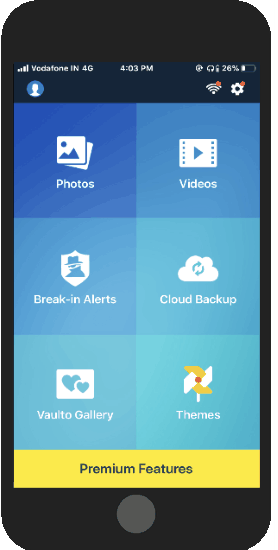
Vault is another app to hide photos and videos on iPhone. Once you download the app from the App Store, it shows license agreement after launching the app. You can read it and tap on Start in order to agree.
The next step is to choose a passcode for your app. You can set a passcode that is easy to remember and re-enter it to confirm. In the free plan, you can just hide photos and videos whereas, in the premium plan, you can access more features like break-in alerts, the private cloud of 1024GB, etc.
In order to hide photos, tap on the Photos section and start importing photos from your phone gallery. Similarly, you can hide videos in the Videos section.
Apart from this, the app has features like touch ID, face down lock (when you face down the screen, Vault app will exit and another app launches). You can also enable the option to delete files from the gallery after imported into the app.
3. Private Photo Vault
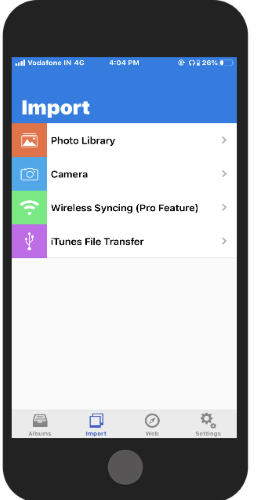
Private Photo Vault is a free app to hide all your private photos and videos. Once you launch the app after installation, it shows a start button, you can tap on it.
Thereafter, you will be able to set a passcode for the app. Try to set the easy passcode as you will have to enter the passcode every time you open the app. You can enter your email id for recovery purposes.
Now to hide your photos and videos, you will see the default album. You can hit the (+) button to import photos from your camera roll.
Using this app, you can easily manage your albums. There are features like import/export from photo app, enable touch id/face id, sync iTunes, password protected photo albums, brows internet privately, etc.
4. Hide Photos Video- Hide it Pro
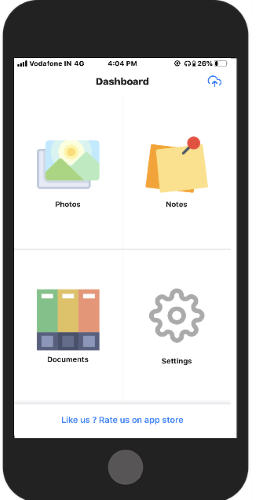
Hide Photos Video- Hide it Pro is one of the good apps to hide photos and videos. Using this app, you can hide your private media like a pro.
To proceed with this, you can set a password and confirm it. Once done, you will have to log in with the password you have set. After that, you will see the dashboard with folders like Photos, Notes, and Documents.
In order to hide photos, you can create an album. Then, you can add photos and videos from your phone gallery. Apart from hiding photos and videos, you can hide notes and documents as well. The app supports finger touch id that you can enable.
5. GalleryVault
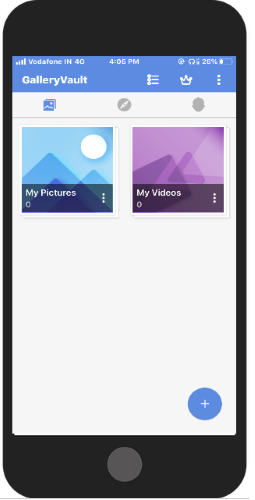
GalleryVault is another app in this list to hide photos and videos on iPhone. After downloading the app, don’t forget to set a password for the app. You can also provide your email id in case you want to reset your password in the future.
Once done, you can import your photos and videos in the app. There are folders like My Pictures and My Videos. You can rename the folder name. When you open an album, it shows + icon on the bottom right. Tap on the icon to import photos, videos or take a picture right from the app.
Similarly, you can make more albums and organize photos in different albums with custom names. If you go with the pro plans then you can access more features like setting passwords for specific albums.
6. Hide Private Photos & Videos
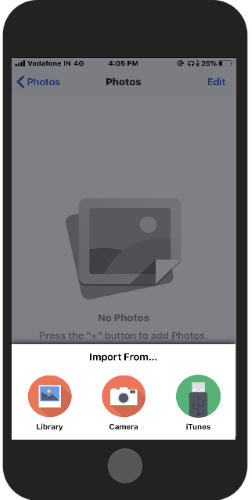
Hide Private Photos & Videos can be used to hide photos and videos on iPhone. Once you launch the app, you can set the password. The app prompts you to enter a password hint to help you remember the password. It supports touch id as well.
At this point, you can import photos tapping on the album. You can also create a new folder to add photos. You can import data from the library, camera, and iTunes.
In order to hide videos, you can switch to the Videos section. Then you can add your videos to make them hidden. The app also lets you set a decoy password and backup password as well.
7. Secret Vault Hide Photos Photo
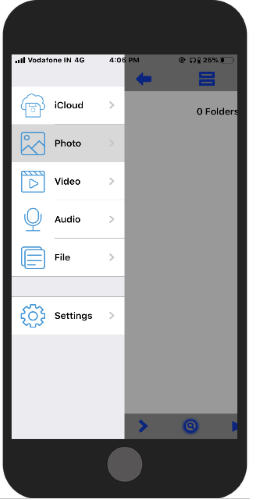
Secret Vault Hide Photos Photo is another app in the list. Using this app, you can hide your photos and videos. But before you do that, first set your master password for the app.
Once you set your password, you can hide your private media from the phone. You can hide audio and other files as well. There is a separate section for iCloud photos. If you hide any photo in this section, it will be synced to your all devices and you will never lose your data.
To hide photos, you can open the Photo section and tap on + icon to import photos from your phone gallery. You can create separate folders as well.
It is quite easy to manage folders and files in the app. The app also supports touch id, folder password, decoy password, etc.
8. Secret Photo Vault- Keepsafe
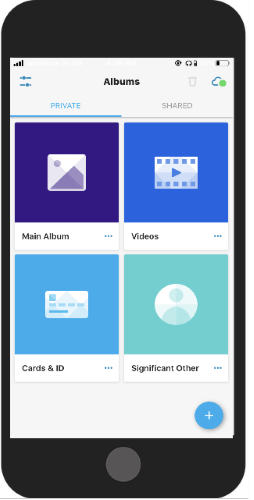
Secret Photo Vault- keepsafe is also a good app to hide photos and videos. Once you download the app, it prompts you to create an account with your name and email id.
Once you create your account, you will find your gallery photos in the app to hide. You can directly select photos from here and set a passcode for the app.
The app shows albums like main album, videos, cards & ID, and others. You can import images or videos from your phone gallery. The app lets you change the album cover and lock a specific album.
You can create new private albums, add files, imports photos and videos easily in the app. The app lets you add friends to share albums so that they can add pictures and comment as well.
9. Locker: Hide Photos, Hide Apps
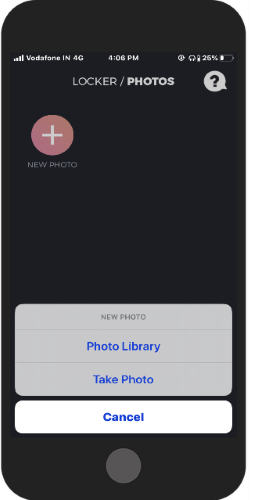
Locker: Hide Photos, Hide Apps is a simple app to hide photos and videos on iPhone. Once you launch the app after installation, you can create a pin code.
After this, you can hide your photos and videos in the app. If you want to lock photos, open the Photos section and tap in +icon to import images from your photo library. Similarly, you can do it while hiding videos. The app lets you hide notes and files if you go with the premium plan.
10. Photo Locker- Hide Pictures
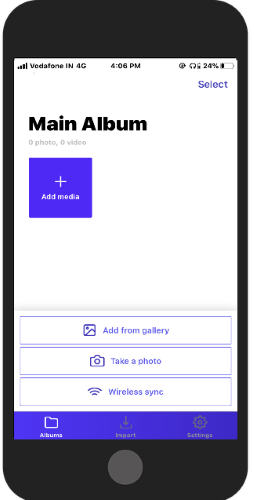
Photo Locker- Hide Pictures is a free app to hide photos and videos on your iPhone. When you install and launch the app, you will have to choose a password for the app. You can set the 4 digit pin and go ahead.
Now you will see the main album where you can add your media to hide. You can create more albums with custom names. The app lets you set a password for a specific album. Apart from this, you can enable touch id, pin timeout, fake pin, facedown lock, etc.
In brief
If you want to keep your phone data private, you can then use these apps that I mentioned above. Using these apps, you can hide not just photos and videos but notes, documents, and other data in the app. You also get other features to take advantage of, for example, cloud storage, a custom password for specific albums, etc. Try these apps and hide your media from your intruders.