Here is a list of 8 free online fishbone diagram maker. They can be used to easily create fishbone diagrams with custom text, shapes, and more. Most of these websites offer a predefined template which you can edit as you desire for creating your own fishbone diagrams. You can also import and add images, change the background of the diagrams, change text style, and more. Some of these websites even allow you to create other diagrams such as flow diagrams, activity diagrams, tree diagrams, etc.
Among these websites, you will find many which let you collaborate with others for creating fishbone diagrams. They even allow you to export the diagrams as PDF, PNG, JPG, SVG, etc.
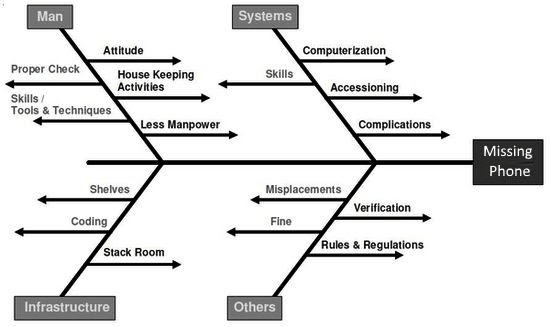
Now, let us get started with the online fishbone diagram maker.
RealtimeBoard:
RealtimeBoard is one of the best free online fishbone diagram maker that lets you create stunning fishbone diagrams. It is actually a collaborative Whiteboard which offers dozens of predefined templates among which you will find the “Fishbone Diagram” template. You can simply select this template and then modify it to create your own fishbone diagram. Initially, the fishbone template will have a parent node, 6 child nodes, and 3 causes for each child node. You can add any text label to all these nodes and also define the causes. Apart from that, it also allows you to add images, documents, URLs, and more to the fishbone diagram.
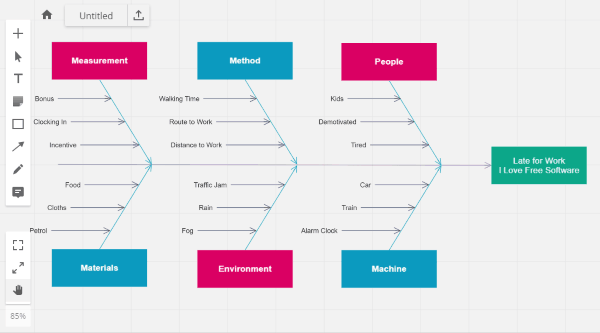
You can add media files from your PC, Dropbox, Google Drive, OneDrive, Box, etc. It also comes with the tools to add custom text, sticky notes, shapes, drawing, and comments. Another interesting feature is that you can invite others for collaboration. When you’re done with creating a fishbone diagram, you can export it as a PDF file, image, CSV, and more. The free version is limited to 3 diagrams per team. But, you can delete older diagrams to create 3 new diagrams anytime you want.
Read more about RealtimeBoard from here.
Draw.io:
Draw.io is another useful free online fishbone diagram maker which you can use to easily create fishbone diagrams. This website also provides a predefined template for fishbone diagram which you will find under the “Business” category of templates. When you select the template, it will be added to the canvas where you will be able to edit the text labels, nodes, causes, etc. You can add additional objects like images, URLs, documents, etc. to the diagram. It also lets you add new shapes to the diagram to create new parent or child nodes.
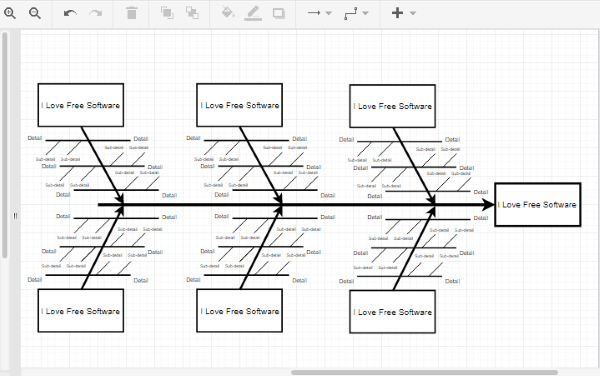
After you create a fishbone diagram, you can export it as an image, PDF, XML, etc. to your PC, Google Drive, OneDrive, Dropbox, and more. Similar to RealtimeBoard, this one also allows you to collaborate with others for creating fishbone diagrams. Apart from fishbone diagrams, this website also allows you to create other diagrams like Network, UML, Data Flow, and more.
Creately:
Creately can also be used to create fishbone diagrams online for free. This website also exhibits tons of predefined templates for creating different types of diagrams. Among these templates, you will find a template named, “Fishbone/Ishikawa Diagram” which you can use for creating fishbone diagrams. The best part about this template is that it comes with 10 different layouts among which you can choose anyone you like. After you choose a layout, you will be able to edit all the elements of the template including the text labels, causes, and nodes.
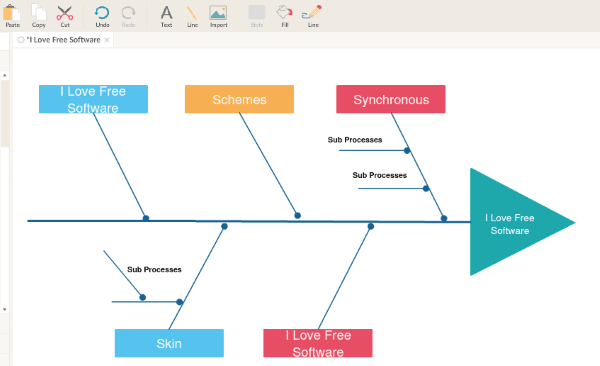
You can also add other objects like images, custom text, shapes, and more to the fishbone diagram. Once done, you can save the diagram as PDF and an image (JPEG or PNG) file. It also has the option to collaboratively create fishbone diagrams (with 3 collaborators in the free version). The free version of Creately allows you to create only 5 public diagrams in one project. But, you can delete old public diagrams to create new diagrams.
You can know more about Creately from here.
Cacoo:
Cacoo is another free fishbone diagram maker website that lets you create fishbone diagrams with ease. Similar to other website mentioned above, this one also comes with a built-in template called “Fishbone Diagram”. You can simply select it and then proceed to edit and create your own fishbone diagram. You will be able to modify the elements of the templates or add your own text, line connectors, tables, shapes, etc. It also has the option to add images to the diagram from your PC, Dropbox, Adobe Cloud, etc.
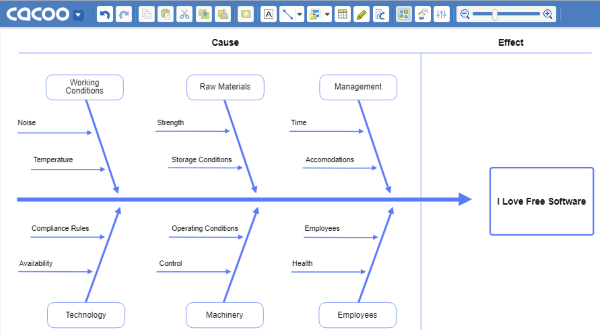
There are other options to adjust the image size, sheet size, change text font, background color, and more. One of the useful features is that you can invite others for collaboration. All the diagrams which you create will be private, but you can make them public if you want. The free version has the limitation of 6 diagrams (where old diagrams can be removed to create room for new diagrams), limited collaborators, etc. Apart from that, in the free version, you can only export the fishbone diagrams as PNG files.
Lucidchart:
Lucidchart is another good online fishbone diagram maker which comes with a template named “Cause & Effect Diagram”. This template can be used to create custom fishbone diagrams. After selecting the template, you will be able to change the text labels on the nodes as well as change the text of causes associated with child nodes. It lets you change the node color, text font, text formatting (like bold, italic, etc.), text size, etc. Apart from that, you can also add images from your PC, tons of shapes from website library, and more.
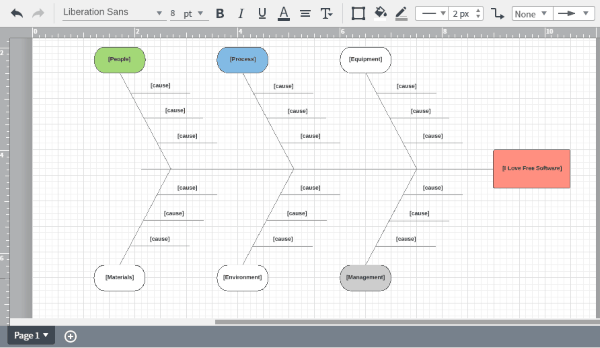
This website also lets you collaboratively create fishbone diagram by inviting others to your diagram. You can also chat with the collaborators while creating a diagram. When you’re done creating fishbone diagrams, you will be able to save them as PNG, SVG, JPG, etc. Lucidchart allows you to create and keep 3 active diagrams and invite up to 2 collaborators in the free version.
Read more about Lucidchart from here.
Canva:
Canva is one of the best free graphic designing websites which comes with a “Mind Map Maker” feature which you can use to create fishbone diagrams. Actually, it offers a template for creating fishbone diagrams. You can completely edit and modify the template to get the diagram as you desire. As it is a feature of Canva, you can also use other features of Canva to add custom text, illustrations, shapes, charts, images, and more to the diagram. You can also change the background of the diagram, change text font, text color, size, and much more.
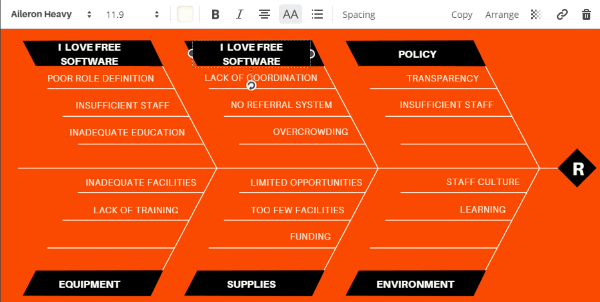
You can also invite collaborators to assist you while creating fishbone diagrams. After creating diagrams, it allows you to export them as PNG, JPG, and PDF files for free. There is no restriction on editing the template or adding new objects to the diagram.
Read more about Canva Features from here.
Gliffy:
Gliffy is another free website which can be used to create fishbone diagrams. Unlike other websites which I have explained above, it doesn’t come with a predefined template but instead offers all the necessary elements to create a fishbone diagram. For example, you will be able to use various shapes for nodes, connectors (like arrows and lines), etc. So, you can add all these elements to the canvas and manually create a fishbone diagram. You can add custom text labels to the nodes and causes, import and add images, change text style, etc.
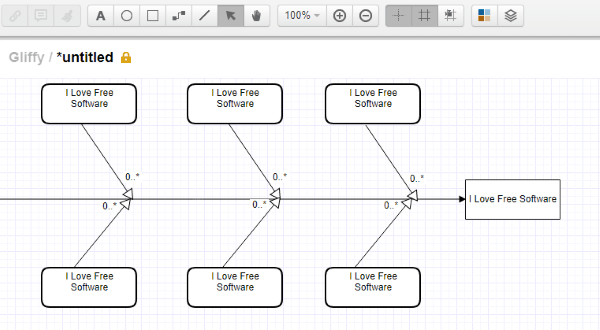
This fishbone maker website also has the option to collaborate with others for creating diagrams together. In addition fishbone diagrams, you can also use it to create flowcharts, UML, org charts, etc. Initially, after sign up, it will allow you to use all the premium features for 14 days. Then it will convert to free version making all the diagrams public and also remove the option to export diagrams as image files. So, it would have been better if it allows you to at least save the fishbone diagrams as images.
Fishbone by Target Process:
Fishbone by Target Process is a free online application which you can use to create simple fishbone diagram. It comes with a pre-built diagram with a parent node, child nodes, and causes. The default text labels of the nodes and causes will be visible in a text box on the left. So, you can change the default text with your own text label. Do note that the arrows which you can see in the diagram are also defined using hyphens “-” in the text box. That means if you want to add more arrows to specify a node, child node, or a cause, then enter the appropriate number of hyphens in the text box along with the text.
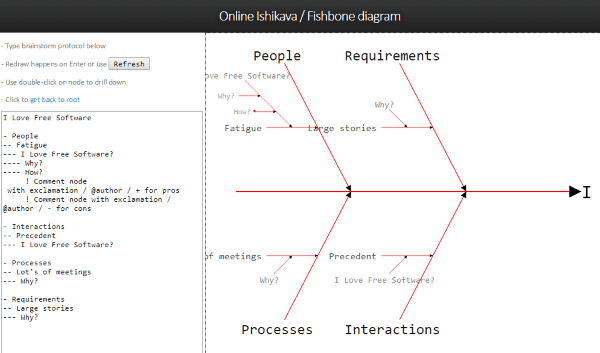
Unlike other similar websites, it doesn’t have any option to add an additional text box, images, shapes, etc. to the diagram. It also doesn’t have any option to export the diagrams, but you can take screenshots if you want to save the fishbone diagrams.
Closing Words:
These are some of the best free online fishbone diagram maker which makes it super simple for you to create fishbone diagrams. Personally, I like all these websites, but those who want to quickly create fishbone diagrams can go ahead and use the ones which offer a predefined template.
Try these websites and let me know which one you like in the comments section below.