Here are some free software to correct spelling of words in any program in Windows. These typing assistant software let you specify a list of typos that you usually make along with the correct version of those typos. After that, whenever you type that misspelled word again, it will automatically correct it by replacing the incorrect spelling. Apart from correcting typos, you can also opt for other options as well. These software let you opt for case-sensitive text replacement or by using regular expressions. These software are smart enough to automatically detect the typo and replace that instantly. These software work in all the programs on your Windows PC and you are given freedom of blacklisting programs in which you don’t want these software to work.
These software are really helpful for writers and people who often make silly typing mistakes. If you know that you usually mistype certain words, then you can define them in these software. And whenever they detect the mistyping errors, then they will correct them to what corrections you have specified. Some of these software come with a built-in dictionary and you can also define your own words and typos in them to enhance your typing.

Correct Spelling of Words with these 4 Free Software:
Auspex

Auspex is one of the best free software to correct spelling of words in any program. It is simple and a very straightforward software to automatically fix your typos as you type them. In this, you have to define a list of words that you usually mistype and the corresponding corrections. In addition to that, you can opt for case-sensitive text replacement or use regular expressions for that. Also, you can define a key to trigger auto correction (space is recommended). And the trigger is not only for replacing text but you can also opt to launch an application or URL when you type a misspelled word.
Auspex is a portable software and after downloading it, the first thing you have to do is specify the list of words. From its interface, click New button and then fill out the details that it needs. Use the various fields and opt for the options according to your choice. In the same way, you can define the list of all the typos and their correct version in the software. It will automatically save them all and will keep running in the system background. You can see its icon in the system tray and whenever it detects a typo that you have specified in it, it will correct that.
PhraseExpander

PhraseExpander is another free software to correct spelling of words in any application in Windows. Just like Auspex above, it lets you define a list of words that you commonly misspell and the corresponding correct spelling. There is another feature in this software that lets you define shortcuts to some phrases that you commonly use. You can use this software to automatically write a long phrase for you by a simple text shortcut set by you. But here I will focus on its ability to replace misspelled words.
This typing assistant software comes with an intuitive interface and you can easily use it to fix your typing mistakes. It runs in the system tray, so you can open its interface by double clicking on its icon. After that, you will see its interface which has two sections; one for defining the list of typos to auto correct them and other for defining the phrases with shortcut text. So, in the “Autocorrections” section define all the typos that you commonly make and also specify the corresponding words to correct when it detects them. After you have specified all the words you can minimize the software to tray and start typing. Whenever you type a misspelled word, it will fix that for you.
Smart Type Assistant
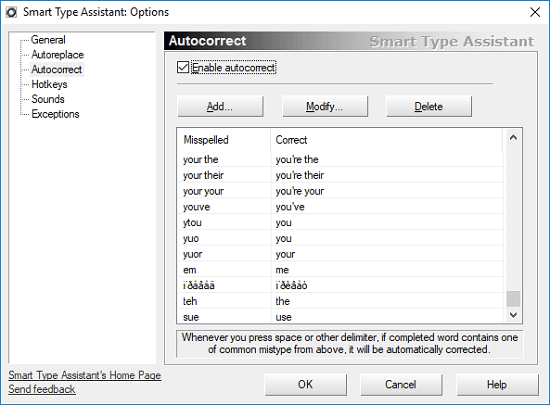
Smart Type Assistant freeware is another nice software in my list to automatically correct spelling of words. Just like the other software I have mentioned above you can use this software to automatically fix your typos. It’s just, you will have to define the list of your typos and their correct spelling in it. It already comes with some common misspelled words and you can also add your own in the list. Apart from auto correcting spellings, you can also use this software to define text shortcuts for some of your words and phrases. Additionally, you can opt for some options in it. For example, you can make this software run at startup, you can create exception list of programs in which it will not work, and it can play different sounds on various actions that it performs.
Using Smart Type Assistant freeware is very easy when you want to correct your spelling mistakes. It runs in background and you can restore it from the system tray. After opening it, go to the Auto Correct section and you will see the list of misspelled words along with their correct version. Here you can use the Add, Modify, and Delete button to manage the typos. So, add the typos that you commonly make and the word to replace along with that. Finally, minimize the software to the system tray and it will start its work. If you ever type a typo again, then the software will automatically correct that.
AutoCorrect
AutoCorrect is actually script written in AutoHotkey and it is quite simple and powerful tool to correct spelling of words as you type them in any application. You can run this script once and it will keep running in your system tray. The script is editable and you can easily add your typos in it and it will correct that for you. However, it will require to install AutoHotkey in your system in order to make this script work. This script is quite intelligent as well as in it you can specify words that you don’t want to replace when a typo is detected.
You can use this script in the same way you install a software in your PC. Just double-click it to run it and you will see its tray icon. And there is a particular format to define typos and their correct version. You can open the script in any text editor and then head over to the line 306 from where the dictionary starts. You can add your typos and corresponding correct words there. The syntax for adding the word in dictionary is “::typo::corresponding correct word”. Define your words like these and relaunch the script by double clicking it.
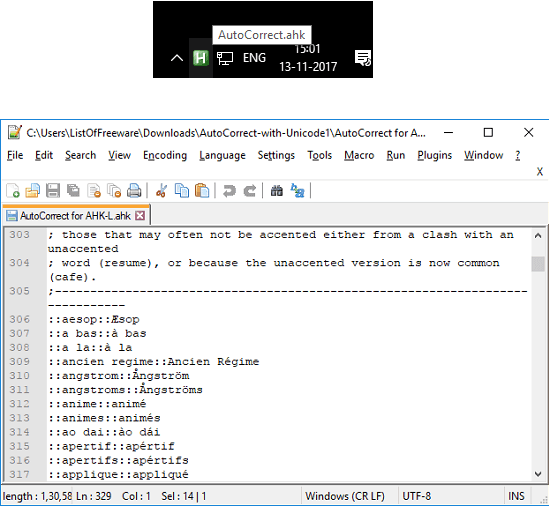
From now on, whenever you type a typo, then this script will automatically correct it.
Final Words
These are some best free software that I have found to correct spelling of words. All of these software can replace the typo immediately as you type it. They keep running in the background and keep watching what you are typing. These software have some other features as well that I have mentioned in the context of each one of them. So, if you are looking for some free software to automatically fix typo in any application, then this list will come in handy. Honestly, I really like Auspex and Smart Type Assistant to be the best software to correct spelling of words in this list. You can try them and tell me which ones you think are good.