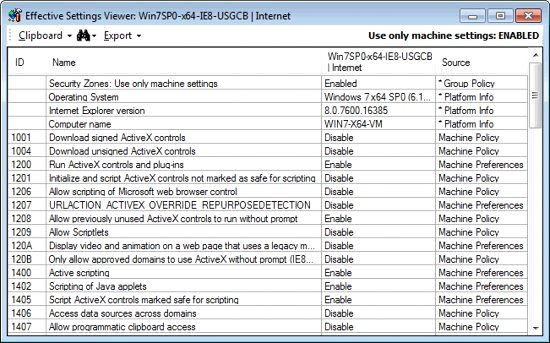IEZoneAnalyzer is free security software that you can use to view and compare your Internet Explorer security zone settings. These are settings you would not be able to review without the software. This is a software that does not require you to have administrative rights, and you can download it directly from the website. You can use this free IE security analyzer in two ways, and they both have to do with security.
The first way people use this software is to ensure that their computer is secure. You can see if a bug of some sort has figured out how to change the settings in your zone. You can also use this free security software to see if your employees have left the proper default settings on their computers. If they have somehow discovered how to change their settings, this will show you.
How to Use IEZoneAnalyzer:
To use the IEZoneAnalyzer, you do not have to install anything into your computer; you can just use the program directly. You can download this free IE security settings analyzer and use it in the same sitting, as it does not take that long.
Once you have opened up the program you can view and compare settings on different computers, and export results to a spreadsheet to go back to later. When you download the file you will get the program as well as some default settings to get you started.
You can now see the settings for your computer and the computers around you and rest easy that your machines are well protected with this free IE security analyzer.
You can also try PC Brother IE Care to experience secure web-surfing
Features of IEZoneAnalyzer:
- Exported Information: With the software you can view the security settings for any zone on your computer, or you can view the settings that were exported from another computer. This way you can check up on the computers in your office and make sure there has not been a security breach. Once you have the information you need you can store it to refer to over time. You can copy all the information and save to your clipboard.
- View a Variety of Zones: You will be able to view the security settings that are working on any computer and compare the templates and zones. You will be able to view entire sets of settings over time to see if a system has stuck with default or altered the settings in any way.
- Organize: You can use the software to organize and sort through all the settings. You will be able to change the order and resize them as needed. You can also filter your findings to only show you the differences.
The download includes the program, sample files captured from various fresh systems with default settings, and extensive documentation.
Download IEZoneAnalyzer Free.