Emsisoft has released a free tool to decrypt files locked by BigBobRoss ransomware. This tool lets you decrypt your files if you have sample of the original file which is locked down by this ransomware. You just run this tool on your PC and the simply decrypt your files. This is a lightweight tool to decrypt files which have “obfuscated” extension in the end of their file names. And the similar tool has been released by Avast as well that basically does the same. The ransomware was reported a couple of months ago and one of the security researchers at Emsisoft identified it and released a tool for it.
This ransomware, BigBobRoss uses AES-128 ECB encryption to lock files and the ransom note is available at the desktop in a “Read Me.txt” file. In the note, there is an email address and Bitcoin address where you have to send the demanded amount. However, for the guarantee of unlocking of files, the hacker or whoever behind this has promised to decrypt a file less than 1MB in size. But that is no really necessary now as you have the cure. You just use the tool here to decrypt files that are a victim of this BigBobRoss ransomware.
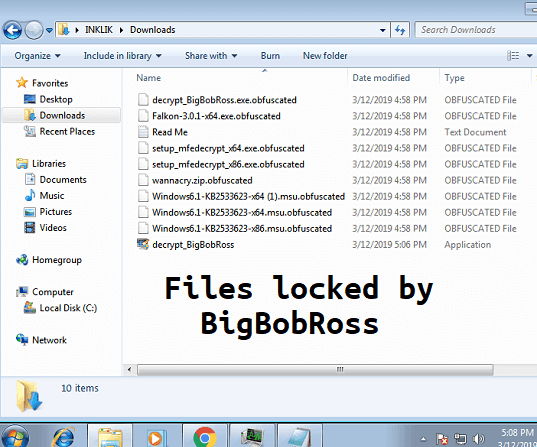
Decrypting files locked by BigBobRoss ransomware with Free tool by Emsisoft:
After your computer has become a victim of this ransomware, you files will look like as in the screenshot above. All files in local drives, USB flash drives, My Documents folder will be locked. And a ransom note will appear on desktop automatically. The note is in the text file and it will keep opening no matter how many times you close it.
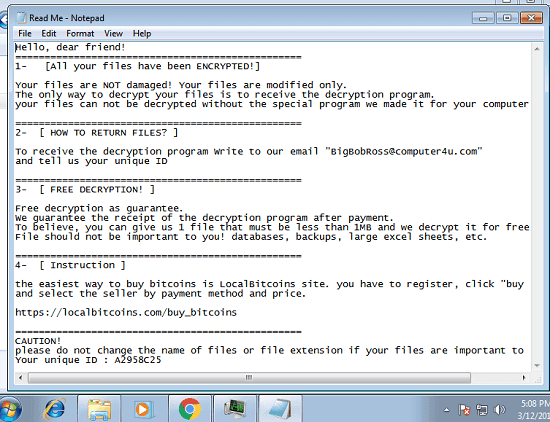
Download Emsisoft Decrypter for BigBobRoss from here and then simply run it. It will ask you to enter the location of the encrypted files, same file in encrypted form, and path to the ransom note file. You provide the details and it will start doing its work. In this manner you can get rid of the BigBobRoss ransomware with ease.
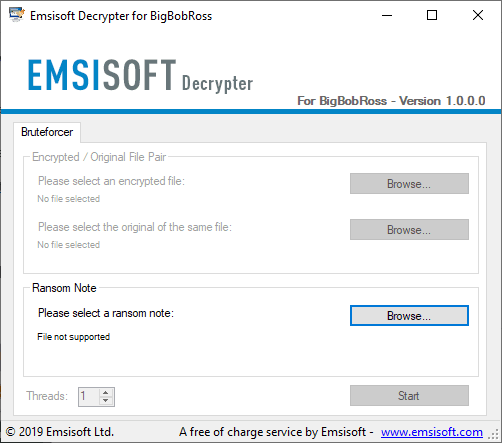
This is all about this free BigBobRoss ransomware decryption tool for Windows that you can use with ease. However, for this software to work, you will have to make sure that .net Framework 4 is installed. After that, just follow instructions on screen and then simply get rid of this ransomware. After the decryption process, scan your whole computer for other malware and be alert in future to prevent your machines from getting infected by ransomware.
You may also like:
- Free Ransomware Recognition Tool for Windows from BitDefender
- Enable Controlled Folder Access In Windows 10 To Protect Files
The Bottom Lines
If you are a victim of BigBobRoss ransomware then this simple too that I have mentioned above will help you. You just follow the instructions and give it files it needs to unlock them. Personally, I didn’t test the software because I didn’t have the sample and testing environment for this ransomware. People are talking about it on Reddit and other similar threads. And it has released by some reputed companies in the field of malware research so it is trustworthy. Give this tool a try to let me know what you think about it.