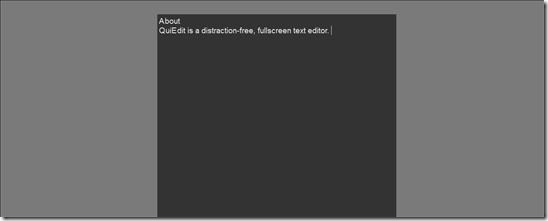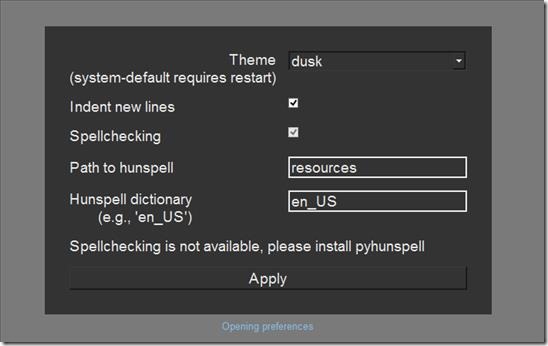QuiEdit is a free text editor which lets you work without any distraction, it got its name from quiet editor. It lets you work on full-screen mode. It supports various options like different themes, text formatting, syntax Markdown, spell checking etc. It was basically developed for personal use, but later on several features were added to it. QuiEdit is available for Windows, linux along with the source code for development.
This is how QuiEdit looks after installation(above Screenshot). When you open it, it will get to the full screen mode, forcing you to concentrate on the current window only. This way you will be able to work without any disturbance on things involving writing with concentration.
Most of the QuiEdit controls work with keyboard shortcuts and not with mouse clicks. To see the menu press Ctrl + H, it will open help menu and you can see the main selection shortcuts from this page, see the above screenshot. It shows all different menus available for file Operations, Text formatting, Alignment, Navigation, spelling etc. These are explained below.
How to install QuiEdit in Linux
- For Ubuntu/ Mint, save the extracted file under Cogsci.nl repository
- sudo add-apt-repository ppa:smathot/cogscinl’
- sudo apt-get update
- sudo apt-get install quiedit
- other Linux OS, save file to any location and then type
- cd [location of the file]
- sudo python setup.py install
Key Features of QuiEdit
- File formatting and Markdown options: QuiEdit has various keyboard shortcuts for File formatting options like open (Ctrl + O), save (Ctrl+S), save as (Ctrl + shift +S), export (Ctrl+shift+E) etc. Text formatting options like Italics, bold, text size from XXS to SSL are available with their respective keyboard shortcuts. QuiEdit saves files in .html, .txt, .markdown formats. You can choose formatting using Markdown syntax, if you are working with plain text as it offers precise control.
- Themes and key binding: You can checkout the theme files under QuiEdit resource folder. You can select any theme of your choice using preferences Window which is provided. The shortcut for Themes is Ctrl +Shift + P. You can select options like Indent new lines, spellchecking, dictionary etc..

- Spell checking: QuiEdit uses Hunspell dictionary engine for spell checking. This engine is also used by OpenOffice, Firefox, Thunderbird etc.. To install Pyhunspell on your machine you can use the below Linix commands. Unfortunately Pyhunspell is not available in windows.
- sudo apt-get install python-dev libhunspell-dev
- wget -O pyhunspell.tar.gz
- tar -xvf pyhunspell.tar.gz
- cd smathot-pyhunspell-*
- sudo python setup.py install
Overall Review
QuiEdit is a nice to have tool which lets you write without any buzz or distractions from other websites or your online presence. It does not have fancy GUI, but its rather plain. You can not resize it, as it works only on Full Screen mode. You can do Start + D or Alt + Tab to change the screen. It can save .txt files, .html files and edit these files as well and offers minimum formatting options. You can download it and play with the code. The best part is that it works with Linux OS and windows in similar manner. Get QuiEdit from this link and give it a try.