Figma Logo Creator is free logo creator plugin with pre-built logo designs. With this, you can now create a free logo in Figma and then export that in PNG or PDF format. You can select a logo from the pre-built ones and then edit that however you want. Here you get all the tools of Figma to assist in you the logo creation process. You are free to fully customize the logo you are creating here and do whatever you want. The assets that it has for the logo maker are freebies from Sketch App Maker.
There are many online logo makers that you can use for free but if you want to use one within Figma then use the one mentioned here. Even if you are on free tier of Figma, you can easily use it. Just install the plugin and then you are simply done. All the designs are there and you use the editing tools to adjust the logo and maybe add more shapes or other components in it and finally export that. If you have paid tier of Figma then you can export it various other formats apart from just PNG.
Free Logo Creator Plugin for Figma with Prebuilt Logo Designs
Usign this plugin to create a free logo is very simple. Just follow this link to the plugin and then install it. The installation button is in the top right corner. Next, you can just open a project and then start using the plugin to create logos. Also, if you want then you can directly access the Sketch App Maker website from the plugin’s interface and access the resources.
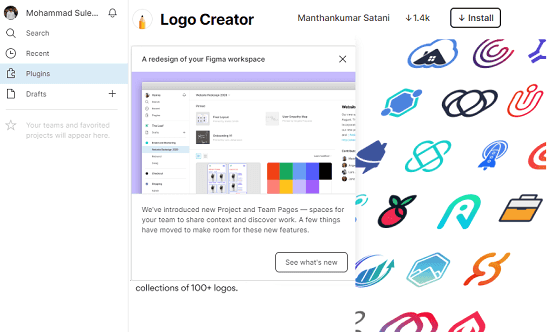
Access the main interface of the plugin from “File > Plugins > Logo Creator” and from the main interface choose a logo. Add that logo template in the editor and start editing. After that, you can simply use other tools of Figma to edit the design and change its aspects such as color, shape, add other elements, and do whatever you like. And in the end, when you are done, you can simply export the logo you have created. It is simple as that.
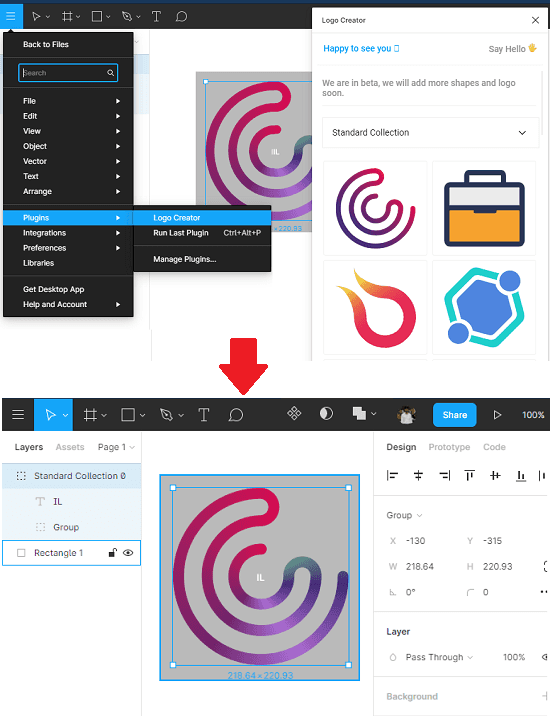
In this way, you can use this simple Figma plugin to create free logos for your websites or any other business of tool. All you have to do is just install the plugin and then you are all free to do whatever you want. It is simple as that. If you are in a designing team who uses Figma to create website or app design then you will like it. Or, if you are freelance designer using Figma then this is a great tool for you too. So, just install this plugin and just give it a try.
Closing thoughts
If you are looking for a free logo creator for Figma then you are at the right place. Just install the plugin in Figma and then you are simply free to create the logo in the way you want. It is simple as that. After you create a logo, you can simply export that in any format you want. What I liked most about this plugin is that here you get some free logo designs which are prebuilt and will save your time and effort.