UrlDisabler is a free website blocker software to block URLs in specific browser only. Here you specify list of URLs that you want to block and additionally, you can specify whether you want it to block them in Chrome, Firefox or both. The software runs in the background and you can disable it anytime you want. This is a simple website blocker and quite powerful too. It officially supports Chrome, Firefox, and Microsoft Edge. It even comes as a portable tool and you can just run it right after you download it.
There are many website blocker software you can use to do the same. But most of those tools usually block a website system wide. This tool here does that too but it also offers you an option if you want to block URLs in a specific browser. This can be a good parenting tool as if you know that you use Firefox and your kids your Chrome then you can block certain websites in Chrome. And allow all site accessible from Firefox. This is simple and you can configure it in just a few seconds.
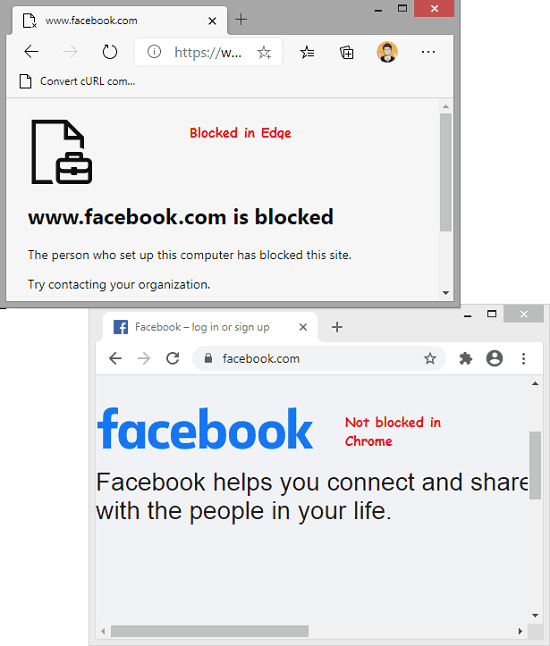
Free Website Blocker Software to Block URLs in Specific Browser Only
Just go ahead and download this software from here. It is a lightweight tool and after downloading the ZIP file, you just extract it. Run the EXE files based on your PC architecture and then the main UI will show up. It has a minimal interface which look like this:
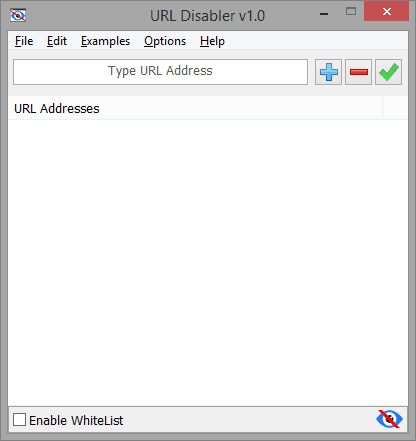
Now, you just start adding URLs in the block list. Click on the “+” icon and then add the website. You can add as many websites you want and then simply save them there. If you want then you can simply select a link from the list and click on the “-” icon to remove it.
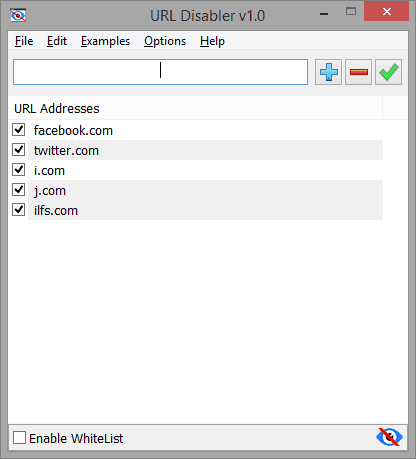
At this point, if you apply the changes then the settings will be applied to all browsers. But you can change that and make this software only apply changes to selected browser only. To do that, you just go to the Options > Browser Options menu and then simply select the browsers you want to apply the block list. Finally, you have to actually apply the changes using the apply option in the File menu.

From now, on the websites that you have specified in the list will not work in the specified browsers. You can see this behavior in the screenshot I added in the beginning of this post. Additionally, you can password protect the UI of the software. And along with the website blocking, you can also disable browser downloads. You only need to configure that in the Options menu of the software.
Final words
UrlDisabler is one of the most powerful website blocker software I have ever used. The interface and functionality of the software is amazing and I liked the fact that you can use it for multiple purposes. You can use it at work to block social media sites to have distraction free environment. Or, you can use it at home as a parenting tool to control your child’s computer.