A Sharper Scaling is a free image enlarger software. It can resize images up to 400% without image blur, which is a pretty good resize ratio. Normally enlarging an image results in the quality loss, but you won’t be able to notice the difference between enlarged and original image if you enlarge image using this software. Also, it depends on the resolution and size of the original image how much quality loss will happen. If the image size is too small, then the output quality might not be very good.
This software supports four different image enlarging algorithms: Bilinear Interpolation, Bicubic Interpolation and Sharpen, Pixel Repeat, and Bicubic Interpolation. You can also check the output preview with different algorithms and choose the one which works best for your image. The final output can be saved as PNG, JPEG, or TIFF image.
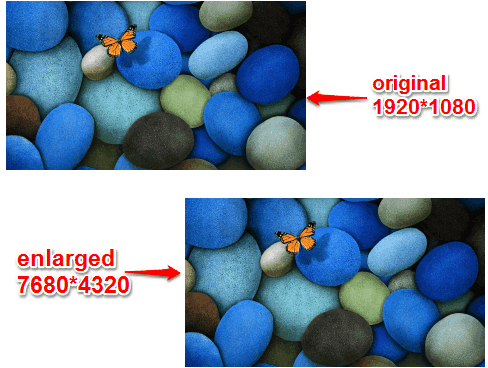
Above you can see the input and enlarged images. I bet you can’t see the difference as both the images look the same.
How To Use This Free Image Enlarger Software To Resize Images Up To 400%:
Use this link to download the setup of this free image enlarger software and install it. Open its interface where you will find only a couple of buttons. You can add image either using Clipboard icon or Folder icon. It supports many popular image formats like JPG, PNG, BMP, etc.
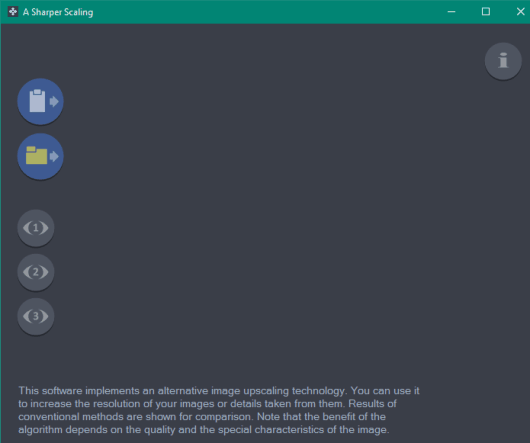
After adding the image, you need to select the Sizing Mode. You can choose to set target size and scaling/target size or scaling. You can set scaling size to 50%, 100%, etc.
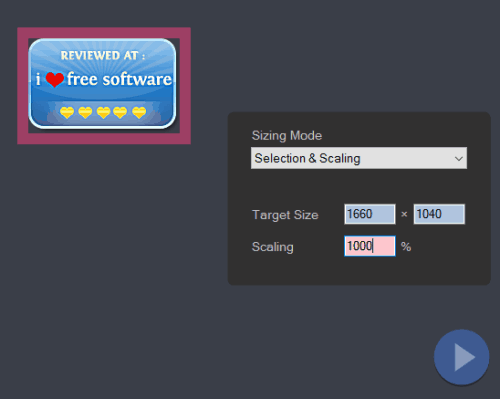
After that, press Play button and you will come to the final step. Here, you can set the algorithm (any of the four) and preview the output image. You can also move the box visible in the original image to preview a particular area of the output image. This way you clearly see different sections of enlarged image

If the output is good, you can save the enlarged image to a particular folder as JPEG, TIFF, or PNG image.
The Verdict:
A Sharper Scaling is better than many other tools (like SmillaEnlarger). But, this is not the best one out there. One software that I prefer for enlarging the images is Reshade Image Enlarger (can enlarge images up to 2000%). However, A Sharper Scaling software is also pretty good, because of four different algorithms for enlarging the images. You can conveniently enlarge images even without compromising much on the image quality using this software.