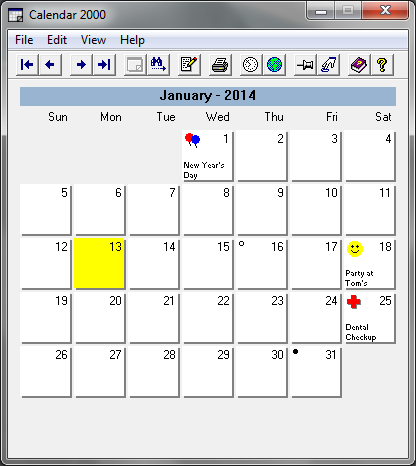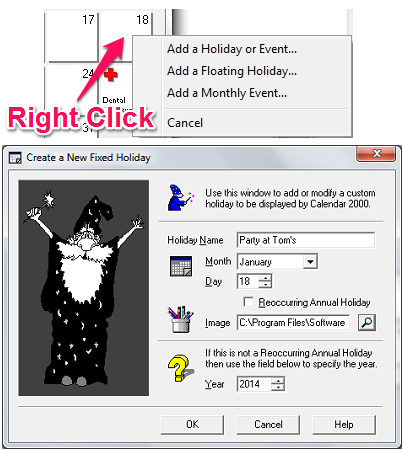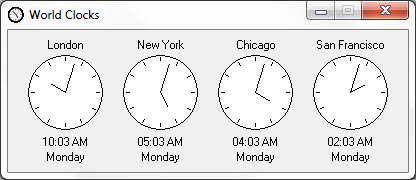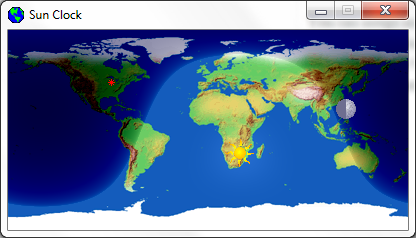Calendar 2000 is a calendar application for windows that shows you a monthly calendar on the desktop. You can manage holidays and events for the month. This calendar application can also display world clock with time for four cities.
Calendar 2000 has Sun Clock that displays a map to track day/night-time on the map, shows the current location of Sun and Moon on the map too. It also lets you export and import calendar events that makes it even easier to manage/synchronize the events on other computers. Whenever you’re not using this application, you can minimize it to the system tray.
If you are not satisfied with the calendar application with Windows Operating System, then I have something that’s lightweight and standalone desktop calendar application. It has an oversimplified interface to make things simple. You can easily create/manage events and holidays, however this calendar application does not have a reminder. Lets look at the usage and what we have in the software.
How to mark Events/Holidays?
If you’re using a calendar application in your computer, that might just not be for checking the date. Well, that is the primary purpose of a calendar, however you might want to mark events for a particular day. Calendar 2000 lets you set events for a day and set an image too. Because, the interface just has the monthly calendar, you do have some space limitation; not enough space for the entire name for the event to show up on the calendar.
You can assign an image to the event too, that would help you recognize the event. I liked the concept of keeping it simple. This software displays the image and text you set as an event; that’s going to cover up for the missing reminder part. So, whenever you open this calendar application, you’ll know that something is scheduled for the days to come.
Sun Clock and World Clock
World Clock
A world clock is a nice addition when you want to quickly get the time for another city in the world. And, to make it better, you have the option to set your favorite four cities in the world clock. I like this feature as it comes handy when I want to keep track of time in other cities before I call my friends in other parts of the world. I don’t want to wake them up at night to talk to them.
Sun Clock
Sun Clock is something that seems to be useful to me as I use it with the world clock. This tool within Calendar 2000 lets me view if it’s night or day time in particular part of the world. I can only configure the world clock for up to four cities, but for other cities, I can view the location on the map to see if it’s day or night over there.
I can even check out the position for Sun and the Moon on the map. From the image above, I can figure out that Sun is high in the sky, in Africa and it’s sleep time for my buddies in the United States. So, this is the best time for me to wake them up.
Conclusion
Calendar 2000 is lightweight and simple to use calendar application, so I am going to keep it in my computer. I am using this application with Windows 7 and it’s working as it’s supposed to. I can easily add or remove events and create a custom list of holidays. As I can export the calendar events, I can synchronize this calendar application with the one at my home.
I liked this calendar application and I hope you’ll like it too. But for that, you have to download it first.
Get Calendar 2000 – Free Calendar Application here
You might want to know more about other desktop calendars. Check out 5 Desktop Calendar software.