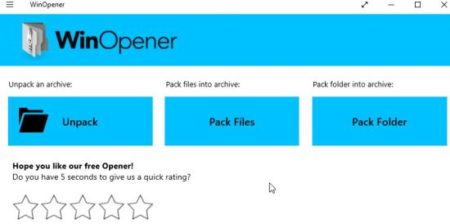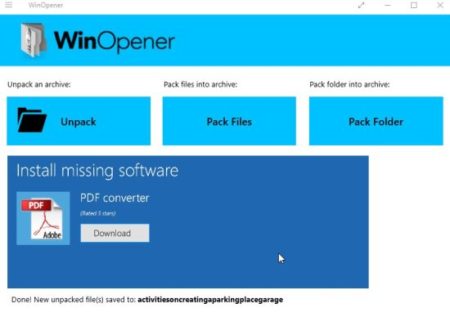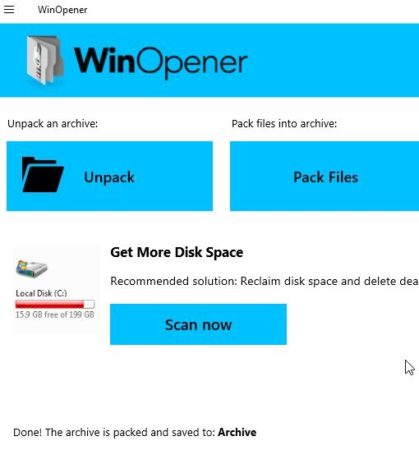WinOpener is a free Windows 10 archive opener and archive creator app. The app can open any archive file in any format like, rar, tar, 7z, zip, etc. to name a few. You can also create archives from files or folders using this app. The app is simple to use and work with. One thing worth mentioning is the speed of the app, the packing and unpacking of files is done at a very fast speed. So that is another plus for using this app.
The Windows 10 archive opener app can be downloaded from the Windows 10 store or from the link given at the end of this article. When you start this app for the first time, you will see a interface as shown in the screenshot below.
As you can see the interface is pretty simple and straight forward. There are no extra options to confuse you. Just three buttons for packing or unpacking.
For unpacking or extracting an archives file, all you need to do is click on the unpack button. This will ask you to browse and select the file you want to unpack. Once you have selected your file, you will be asked to select a folder to save the extracted files at.
 This page supports ads as you can see from the screenshot above. Choose the folder where you want to extract the archived files. Once you do that, all the files will be extracted within seconds to that folder and a completion message will appear on the app interface below the ad.
This page supports ads as you can see from the screenshot above. Choose the folder where you want to extract the archived files. Once you do that, all the files will be extracted within seconds to that folder and a completion message will appear on the app interface below the ad.
Similarly, you can create a archive as well. Click on pack or pack a folder button. Choose the files you want to create a archive out of and select a folder where you want the created archive to be saved. And you will immediately get a task completion message on the app interface.
The app is pretty fast in packing as well as unpacking of archives.
Features of this Windows 10 archive opener app:
- Extract any format archive files like zip, rar, 7z, tar, etc.
- Can also create archives from files and folders.
- Simple and fast.
- Supports ads.
- Completely free to use.
Conclusion:
WinOpener is a good archive opener as well as archive creator app. It does what it says and does it fast. The speed of the app is worth mentioning as both the packing and unpacking are done very quick. It does support ads, but otherwise is completely free to use.
Check out WinOpener for Windows 10 here.