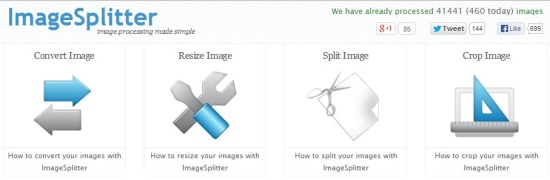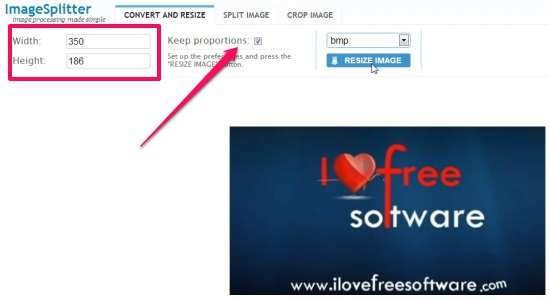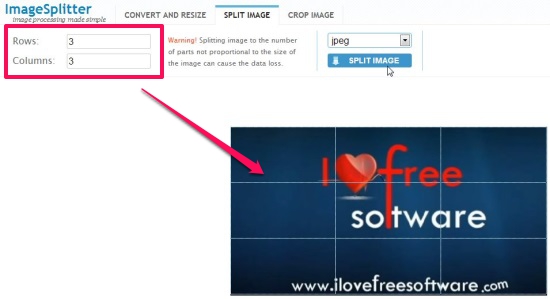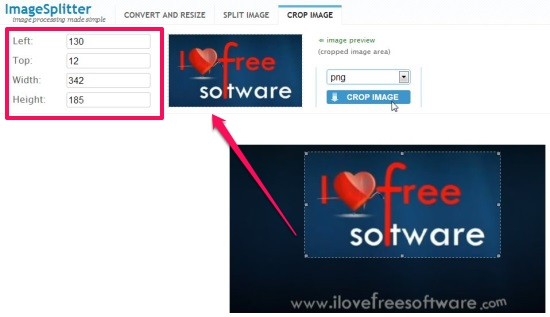Imagesplitter.net is a free, web-based image processing tool. It offers everything you need to process your images online: a handy image resizer, image converter, splitter, and cropper. Now whenever you need to quickly resize, convert, split, or crop pictures, just go to the site and start processing your images. No need to register, nothing to be installed; just upload your pictures, choose the task, set preferences, and get the desired results immediately.
The service works with some common image file formats (jpeg, jpg, png, bmp, gif, ico), and processes one image at the time. Plus it offers lightning fast image processing within a user-friendly interface. Maximum allowed file size is 20 MB.
Since Imagesplitter is a browser-based app, it can be run on any system, no matter which Operating System you have. Let’s have a deeper look on its working and features.
Resize, Convert, Split, Crop Images Online using Imagesplitter:
You can access Imagesplitter using the link given at the end of this article. Once you land on the service homepage, you would see a clean, organized interface with diagrammatic representation of its main functions. Below these diagrams, you would see an Upload Image File section. Under this section, you would find a text box with an image icon at the right-end, using which you can browse and select image from your system you want to process. Next, you need to click on the Upload Image button. This would quickly upload your image to Imagesplitter, and takes you to the next step of specifying the processing task.
The next screen would show three tabs: Convert and Resize, Split Image, and Crop Image.
Use Convert and Resize option to resize your image by specifying its dimensions (width and height) and selecting the output format. Aspect ratio would be maintained, which you can remove by unchecking the Keep Proportions option.
Use Split Image option to split your image by specifying the number of rows and columns in which you want to divide the original image. You also have the option to change output image format here.
Use Crop Image option to crop image to the desired size using a resizing frame. Here also, you have the option to change the format of the output image.
After specifying your preferences, as soon as you click the Resize Image/ Split Image/ Crop Image option, the output image would instantly be downloaded to your system. Thus everything happens in a super fast way. To get back to the homepage and process more images, you can click the Home Page button at the top-right corner.
This is pretty much everything about this free online Image Resizer, Converter, or I can simply say processor. Let’s have a quick look on its key features.
Key Features of this Online Image Processor:
- Free online Image Resizer, Converter, Splitter, Cropper.
- Completely web-based, no need to install anything.
- No registration required.
- Works with most of the common image file formats.
- Clean and clutter-free interface.
- Easy to use.
- Very fast.
Also check out some best free Image Editors.
The Final Verdict:
Imagesplitter is a one stop solution for all common image processing needs. It’s amazingly fast, simple, and easy to use. Though it has some noticeable shortcomings. Like it doesn’t suppot processing multiple image files together. Also, it supports limited image file formats. Had there been support for more formats and batch image processing, the service could have been much better.
However, if you just have a single image to process and you are not running out of time, Imagesplitter is worth a try.