This article covers a free online SVG background generator for websites, apps, blogs, etc. The appearance of a product is important especially in the case of websites, applications, blogs, and other digital content. If a website or app is good looking and loads faster then it can easily attract regular users. But making a website or app look good can lead to adding bulky resources which can impact the loading time. In that case, SVG can be really handy.
BGJar is a free website where you can generate SVG background that can be used for websites, apps, blogs, etc. SVGs are completely smaller in size and can easily adapt to different screen sizes. Being a vector, it can scale to any size without getting blurry or pixelated. With this SVG generator, you can pick a background of your choice and customized it by changing colors, animations, etc. Let’s check it out in detail.
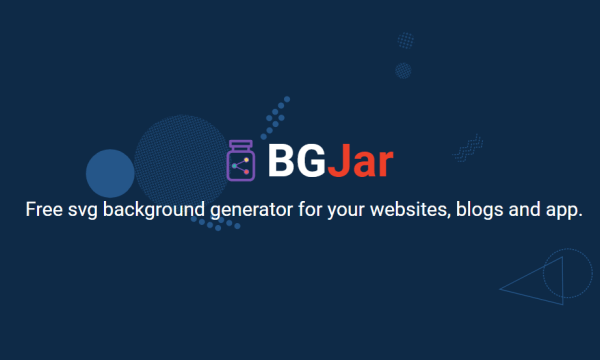
Also read: Create SVG Shape Dividers For Web Designs, Get HTML, CSS Code
Free Online SVG Background Generator
Generating an SVG background is quite simple with BGJar. There is no need for an account or any sort of signup. All you have to do is visit the website, pick a template, customize, and download.
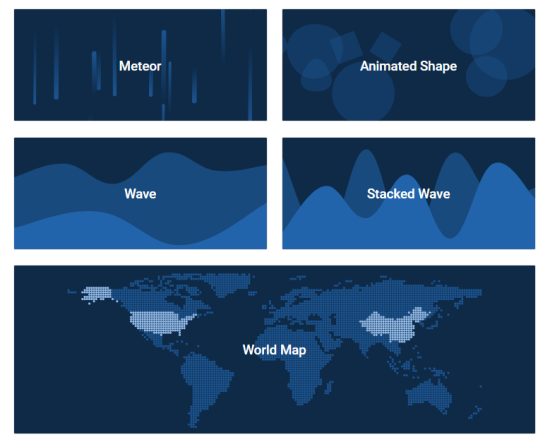
The website features over a dozen unique templates. Each template contains different shapes, animations, and colors. You can hover your mouse cursor over a template to preview it. When you pick a temple, simply click on it to customize it.
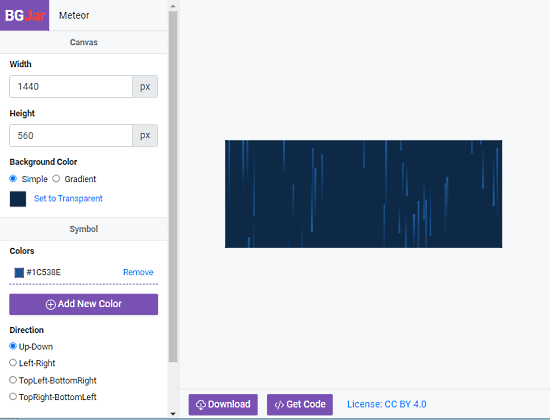
This opens the editor where you can customize the background. You can set a size for the canvas and pick a simple or gradient color for it. For simple color, you can pick a color of your choice for it. And for gradient, you can make a multi-color gradient and pick a gradient direction for it. Some templates also offer shapes and animation which you can toggle and change with the given options.
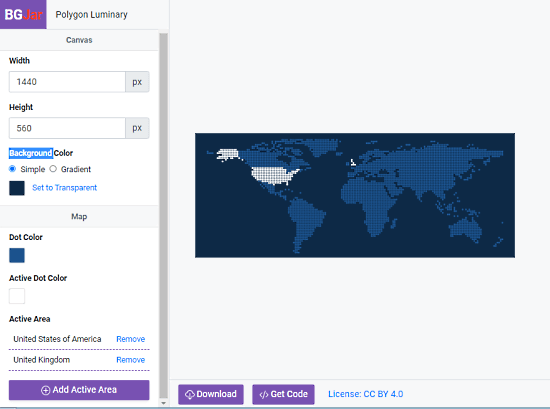
There is also a unique World Map template. This template shows a world map where you can highlight any number of countries on it. Similar to all the other templates, you can customize the size and colors. On top of that, you can pick the active areas that you want to highlight on the map. After customizing a template in the editor, you can either copy the code to your clipboard or download it as an SVG file.
Closing Words
BGJar is a handy online tool to generate SVG backgrounds for websites, apps, blogs, etc. It allows you to quickly create a custom background that would not only look nice but also be light in size. This will have a positive effect on the loading time.