Shop is one of the new features in the list of beta experiments by Dropbox. With the help of this, you can now sell digital as well as physical products online for free. It uses PayPal and Stripe as the payment methods and you can create any number of listings and then share them with anyone. It gives you a separate URL for every product that you create and you can upload the product images from your Dropbox account directly as well.
For now Dropbox Shop is available to US users only. If you are living in United States then you will find Shop option as one of the beta apps. There is a step by step process to create product listing and in the end, it will publish your products to the Shop platform by Dropbox. You can share the link to your product and then anyone can buy it easily.
For now, Dropbox is not charging any transaction fees at their end. You will only have to pay the transaction charge which are levied by the payment processor that they are using which 2.9% + $0.30 per transaction. To become a verified seller, you must be a resident of USA as it will ask for SSN number during the verification process.
Dropbox shop includes a basic analytics system as well. You can keep track number of views and interests on the products that you have published. In the next, section, I will walk you through a step by step process to create product listing and publish it.
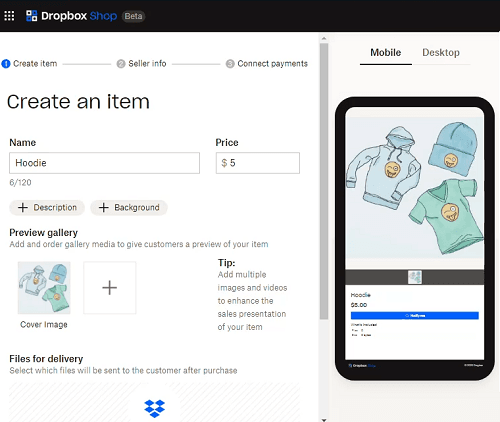
How to Sell your Products Online Using Dropbox?
You need a USA based Dropbox account in order to get started. So, sign in your account and then click on the menu at the top right side to find the Shop option as a beta feature. You can see this in the screenshot below.
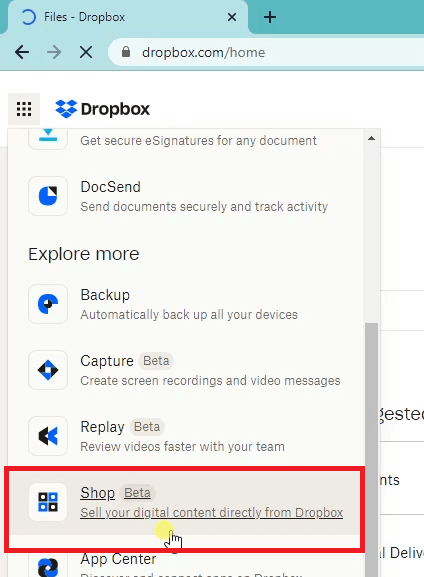
Now, you proceed by specifying the details of the product that you want to sell. You can sell physical good through it if you want to but it is more suited for selling digital downloads. You can sell picture, viewed, as well as book or documents. So, you need to enter the product details such title, price, and the final file that will be downloaded after successful payment.
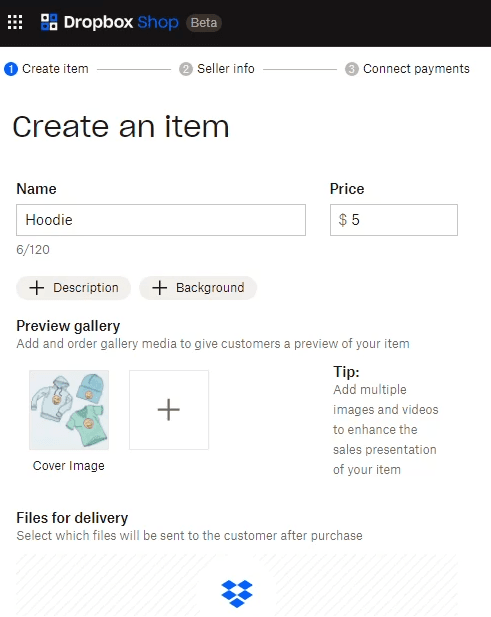
You can add product images by importing them for a folder in your Drobox.
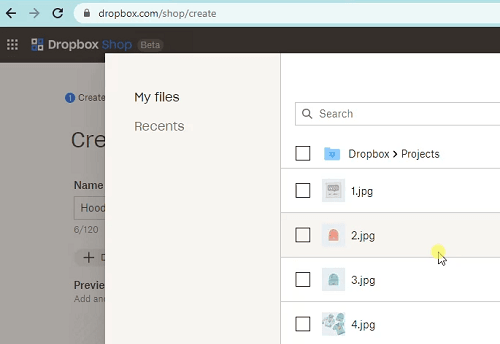
Next, you have to complete the seller profile. Here you basically have to tell about yourself a bit. So, enter your name and add a description.
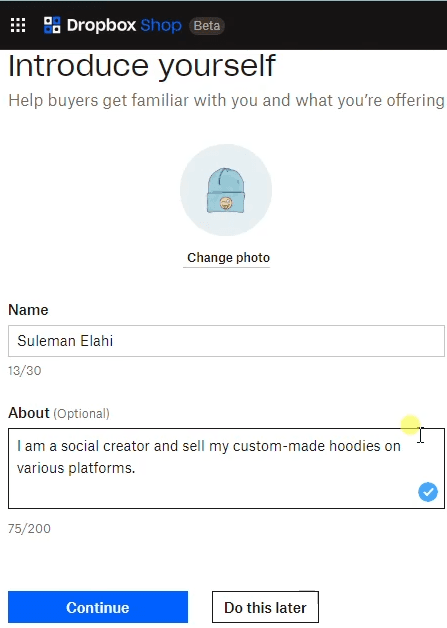
When you proceed next, then it will ask you to configure a payment method. I have already mentioned in the beginning that it supports PayPal and Stripe, you can configure anyone them here. Also, here it will verify your details as well to verify that you are actually a US citizen.
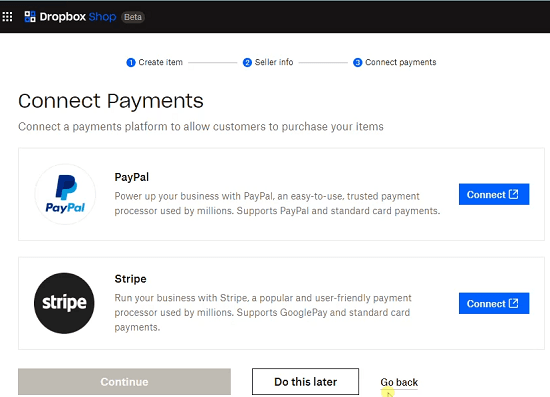
Finally, it will show you the published product and its URL. Here you can copy the URL and then share it with anybody you like. You can add the link in your Instagram profile or share it on any other social media.
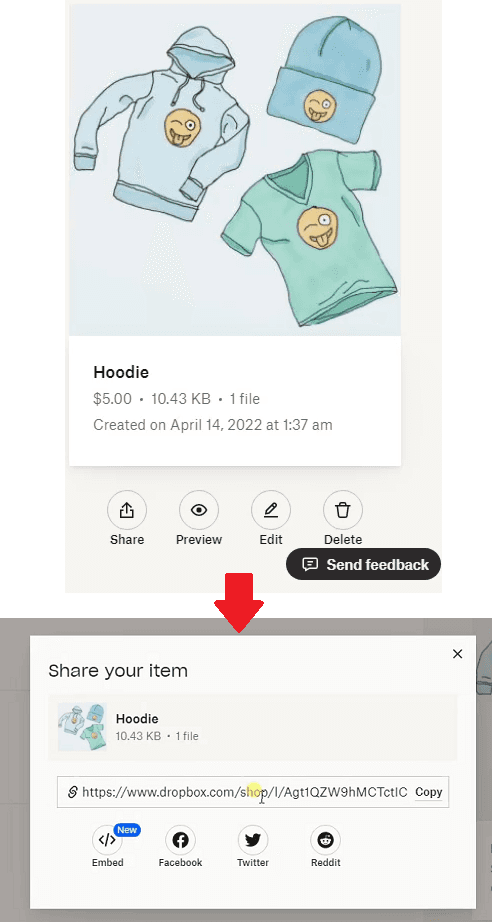
Similarly, you can create and publish more products this way. You can sell as many products you like and get paid instantly. From the main dashboard, you can track views. For now, non USA based users can sign up for the beta and they in the coming days they will receive access to the Dropbox Shops.
Final thoughts:
For now, Dropbox Shop is a free platform to sell your products as well digital downloads. I liked the way they have designed it and it will be improved further in the coming updates. If you are located in USA then you can give this a try right now and let me know what you think about it. Personally, I think it is great as it is not charging any platform fees to showcase your listings.