This article covers a simple method to share Netflix, Spotify, Hulu accounts without passwords. Let’s admit it, most of us used a friend’s or a friend’s friend’s digital accounts for Netflix, Hulu, Prime Videos, etc. It’s so nice of my friends to let me use their accounts. But when I got my own account and someone asked me for it I kinda hesitated. Not because I didn’t want to share but because I didn’t want to reveal my password like that.
Notopass is a free Android that lets you share accounts without sharing passwords. This app supports most of the popular subscription services for entertainment, music, education, and social. For each service, you can create a group and invite your friends to join. The member of that group can sign in to your account without the password. If someone wants to use the account on PC, then there is a Notopass Chrome extension that allows them to do the same on PC too.

Also read: Canva-like Free Online Video Editor to Make Product Videos
Share Netflix, Spotify, Hulu Accounts without Passwords
To share your accounts without sharing your password, first of all, get the Notopass Android app on your phone. Launch the app and create an account. You can signup either with a mobile number or use your Google account. When you log in, you get a list of services sorted into four categories.
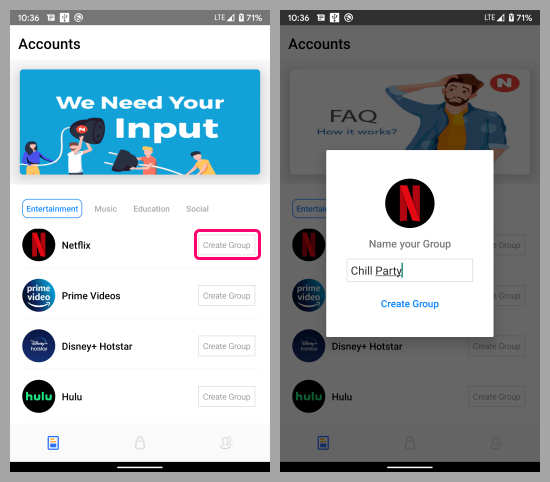
Here a complete list of services this app supports at the moment:
Entertainment
Netflix
Prime Videos
Disney Plus
Hulu
Music
Spotify
YT Music
Gaana Plus
Education
Coursera
Udemy
Social
Swiggy Super
Zomato Gold
Note: List of supported services may vary for different regions.
Each service has an option to create a group. To share the account without the password, you have to create an account for that service. You can create a group for each service to share it with friends.
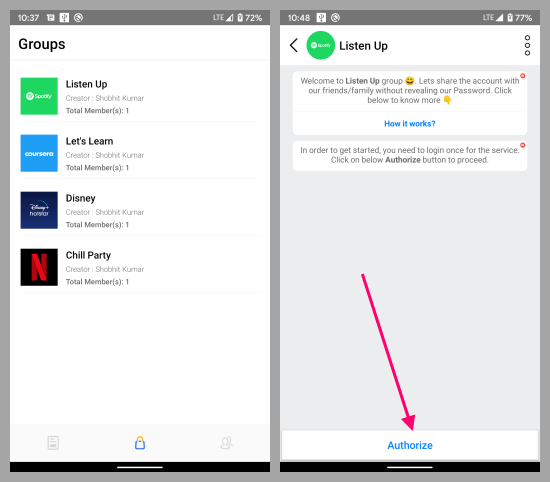
This group is basically like a chat group. Initially, it has an “Authorize” option at the bottom. Tab on that option and it takes you to the login screen of that particular service. log in to your account and authorize it to share in the group.
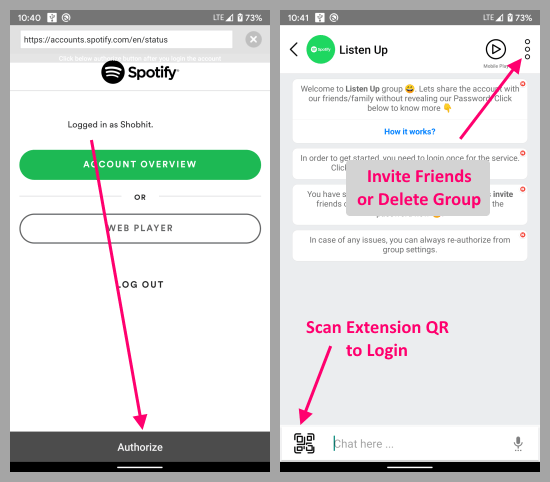
Once you authorize the service, the group becomes a chat group where you can share text and voice messages. From the top right corner, you get a menu with options to invite friends and delete the group. Left to the menu, you get a button with a play-icon. With this button, others can open the respective service/app on their Android phone and use the share account.
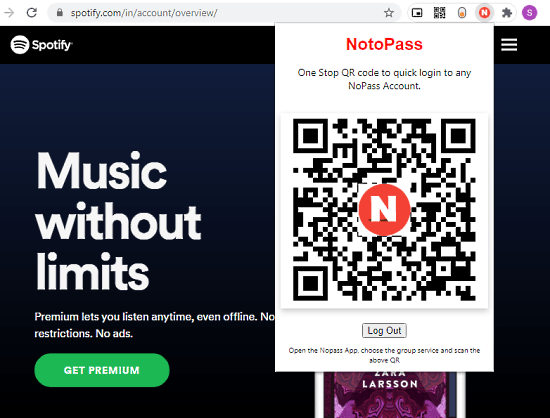
If some people are using the PC to access the account, can get the Notopass Chrome extension. After installing the extension, they have to open the website of the respective service and then click the extension to get a QR code for that. After that, they can tap on the QR Scanner option from the Notopass app group and scan the QR code to log in.
Closing Words
Notopass is a handy app that makes it possible to share your digital accounts without sharing your password. With this app, a friend circle can create groups of the services they all subscribed to and then share it among others without revealing their password. Give it a try and let us know your thoughts in the comments.